As you know, we offer a great integration with both Google Drive and Box, giving you the choice of using either of these cloud storage services when you sign up as a Kerika user.
For most people, the choice of whether to use Google or Box is often made by their employer, whose IT departments may have already developed a cloud strategy for their organization.
For a small number of people, particularly those in organizations that haven’t committed to a particular cloud strategy yet, they do have the choice of using either cloud service, or even both.
So, what happens if you have the same email address, e.g. someone@example.com, and you set up a Google ID and a Box ID that use this same address?
You could end up with two different Kerika accounts that use the same someone@example.com ID: that’s because each sign up, from Google and from Box, takes a different path into Kerika.
This is not a great situation to be in, and we certainly don’t recommend it, but the software does try to behave well when confronted with this situation.
If another Kerika user invites you to join her project team, the invitation will show up in both your Kerika+Google and your Kerika+Box account — and in your email, of course — but when you try to accept the invitation Kerika will check to make sure you are logged into the correct service.
Here’s an example: Jon, who uses Kerika+Google, invites Arun to join one of his projects. Arun happens to have both a Kerika+Google account, and a Kerika+Box account, but Jon doesn’t know that — and he shouldn’t have to care, either!
When Arun sees the invitation, he happens to be logged into his Kerika+Box account:
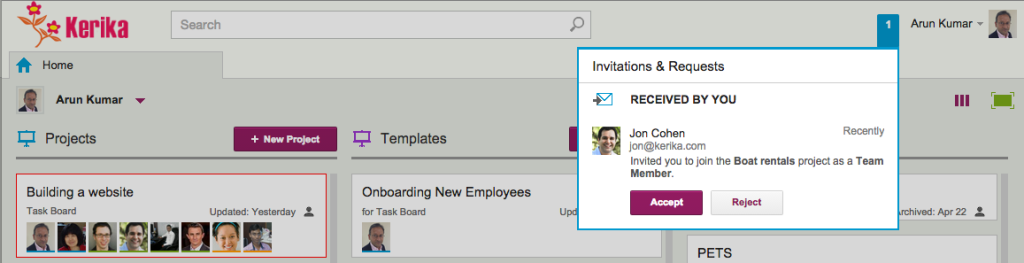
But when he tries to accept the invitation, Kerika checks to see whether Arun and Jon are both using the same cloud service, and discovers that Arun is logged into his Kerika+Box account and not his Kerika+Google account:
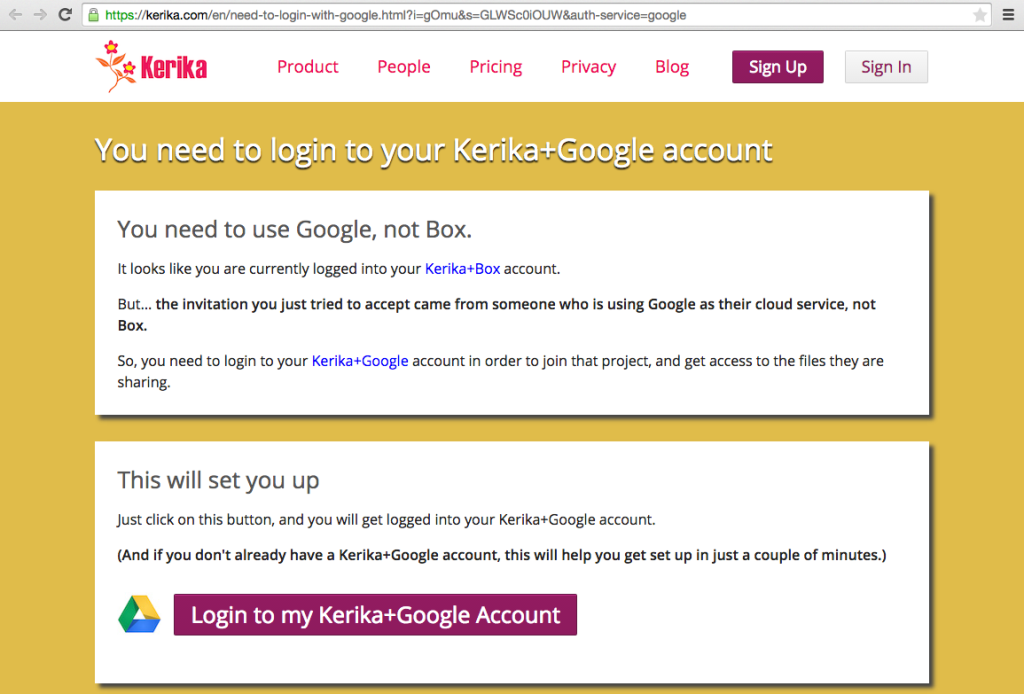
So, Kerika works behind the scenes to help Arun sort out his two accounts.