Ben Vaught from the Washington State Office of the CIO has come up an interesting use-case for Kerika’s new export feature that we hadn’t considered: use it to write your weekly status reports!
Kerika lets you export cards from a Task Board or Scrum Board in CSV or HTML format: the CSV format is useful for putting data from Kerika into another software tool, like Excel, but the HTML format is designed for human consumption.
Here’s an example of a card that’s been exported as HTML:
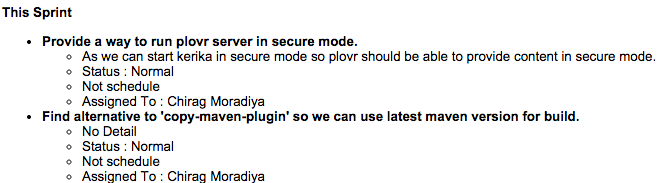
By using the Workflow button (on the top-right menu bar), you can adjust your display to show just the Done column on a board, and then further use the Tags button to limit the number of cards that are shown in this column.
For example, you could display just the Done column, and filter the cards to show just the ones that were assigned to you.
Do an HTML export of this, and you will be able to easily cut-and-paste the output into a Word document or email, and submit your status report!