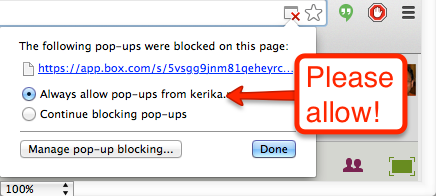Here’s another new feature: you can create a new Box Note or Google Doc (depending upon whether you are using Kerika+Box or Kerika+Google) from within a card itself, and have that attached automatically to your card.
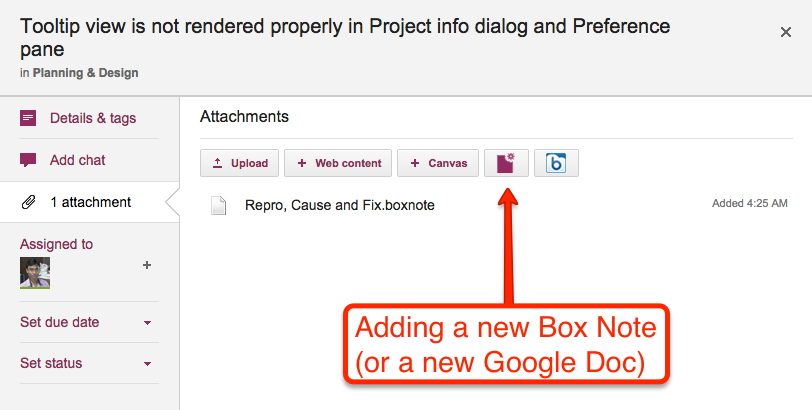
A single mouse-click is all that it takes to create a new Box Note or Google Doc, add it to your card (on any Task Board or Scrum Board), and open that Box Note / Google Doc and start using it.
When you are done editing your new Box Note / Google Doc, you can come back to Kerika and you will find it is already attached to the card where you were working!
All in one mouse-click!
One small adjustment you might need to do: many browser will automatically block pop-up windows. When you create a new Box Note or Google Doc, Kerika tries to open it immediately in a new browser tab, so that you can start using it.
If your browser gives a warning about a pop-up window, please allow pop-ups from Kerika — this is the only use of pop-ups by Kerika, and it makes a great feature even better!