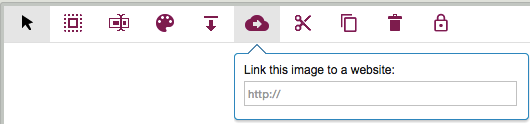One little-known feature of Kerika’s Whiteboards: if you have an image (picture) on a canvas, you can also add a link to a Website, so that anyone clicking on the picture would be taken straight to that website.
(It’s one of several little-known features that we hope will become well-known, with our recent redesign of the Canvas toolbar; we have built too many really cool features that not enough people are aware of!)
One common use of this feature is to create an external-facing page that includes a logo: you can add the logo’s image to your canvas, and then point that logo to your company’s website.
It’s simple: just select the image, and then click on the “Link to website” button on the Canvas toolbar.