A small bug fix we did recently: when you do an Export of data from a Task Board or Scrum Board, you get a notification from Kerika when the export completes: that’s because the export could potentially take a long time, if you had a very large board, i.e. with hundreds of cards on it.
(In practice, most exports take just a few seconds, so the notification comes very quickly after you start the Export.)
The notification comes in two forms:
- By email, with a link to open the file containing your exported data.
- In your Kerika Inbox, on the top-right of the Kerika application, looking like this:
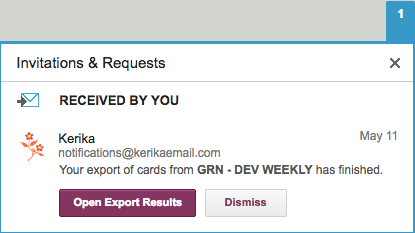
There was a bug that clicking on the “Dismiss” button on Kerika Inbox didn’t make the notification go away: it would reappear after a page refresh.
That bug has been fixed. Enjoy.