We fixed a bug that was kind of annoying: if you had a Custom Highlight defined for one board, and then switched to another open board, the Custom Highlight was getting applied automatically to the second board as well.
This happened only if people used the Board Switcher button that appears on the top left of the Kerika app:
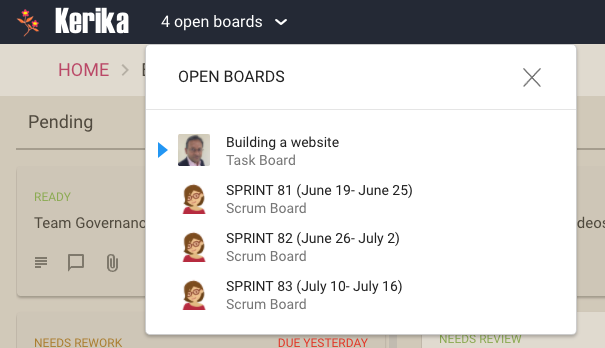
The Board Switcher keeps track of all your open boards and is a fast way to switch between them if you are working on several different projects at the same time — you don’t have to go back to the Home page to find your boards again and again.
Every of your open boards can have Highlights set, or not, as you like. This bug fix makes that a smoother process.