If you are the only Project Leader on a Task Board, Scrum Board or Whiteboard, you will know when someone joins a board — after all, you would have approved their invitation in the first place.
But, if there are several Project Leaders for a board, it might be one of the others who added somebody to your board, and they might not have discussed this with you…
So, Kerika makes sure you know whenever the project team on any board has changed in any way:
- If someone has joined,
- If someone’s role has changed,
- If someone has left.
(After all, someone could have left the team on their own, without telling you!)
Whenever there is a change in the project team, the Board Settings button on the top-right of the board will appear in orange.

Click on the Board Settings button, and you will see the Team tab is highlighted: this is Kerika’s way of drawing your attention to this particular tab within the Board Settings display.
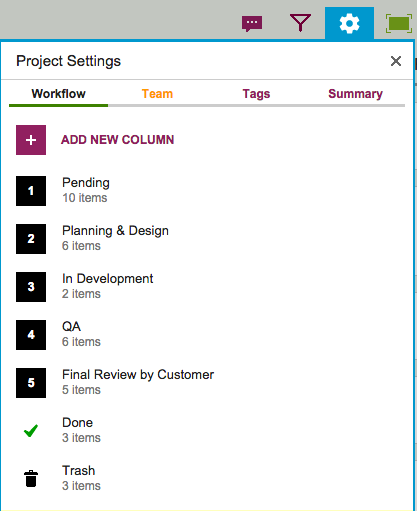
When you go over to the Team tab, you will see that the new person’s name is highlighted in orange, for a few seconds. It’s a discrete yet very effective notification from Kerika, drawing your attention to the presence of someone new on the team.
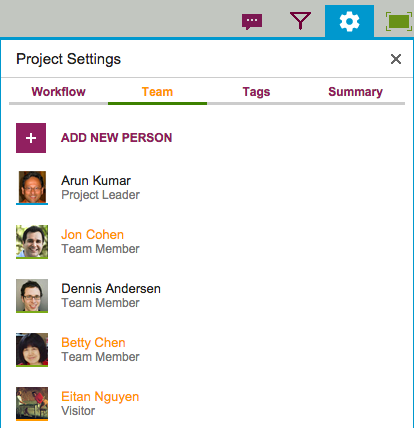
The same kind of notification is used when someone’s role on the team is changed, e.g. from Team Member to Visitor.
Kerika also tries to let you know when someone has left the team, by highlighting the Project Settings button in orange, and the Team tab within the Project Settings in orange as well.
Smart notifications, from Kerika — the only work management system that’s designed specially for distributed Lean and Agile teams :-)