We finally tracked down a weird problem that had been affecting some Internet Explorer (IE9): Kerika wouldn’t load properly. This is what users saw:
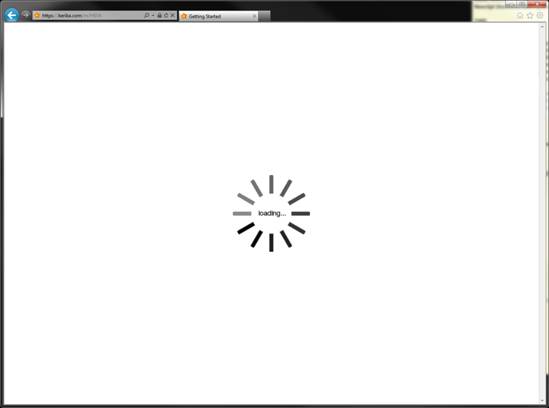
The “loading…” image would just stay on the screen, forever.
It really puzzled us when a few users started reporting the problem because we weren’t experiencing it ourselves, no matter how much we tried testing Kerika on Internet Explorer. Finally, one of our users reported the problem in a way that gave us a very valuable clue: for some reason he had inadvertently made his Internet Explorer 9 switch to “compatibility mode”. With Internet Explorer running in compatibility mode, Kerika won’t work, and neither will much of the modern Web.
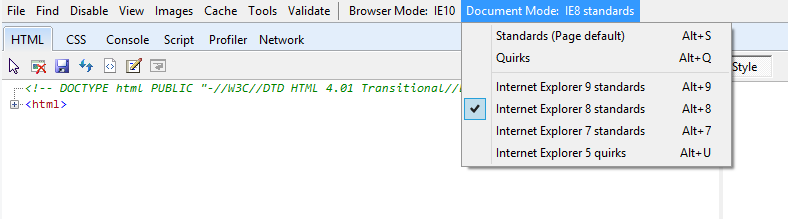
The fix to this problem is simple: if any users have toggled their Internet Explorer browsers into compatibility mode by mistake (i.e. hit Alt+8 inadvertently), then please turn your IE9 back to “regular mode”.
How easy is it for users to inadvertently switch their IE browser to IE8 mode? Too damn easy! If you are trying to use the asterisk (“*”) key, you need to type Shift-8. A little carelessness on your part, and you will end up typing Alt-8 instead and switching to IE8 mode! Talk about bad UX design…
Meanwhile, we are going to make a change to Kerika in the next version that will redirect users to an explanation page on our website if the server detects that they are running in IE8 or older.
In case you are wondering what “compatibility mode” is all about, here’s the unhappy history: starting around Internet Explorer 5, which was launched in 1999 at the height of the dot-com boom and amid the fierce battle for browser supremacy with Netscape (remember them?), Microsoft adopted a strategy of getting their largest enterprise customers to create web sites that were based upon Microsoft standards, which differed substantially from what were already emerging as more open, global standards for web sites and browser behaviors.
This was based upon the old model of “owning the platform“: a strategy that had worked brilliantly for Microsoft for many years, helping them dominate one market after another, and for a long while it seemed to work well with browsers as well. Large enterprises built their pages using Active X and ASPX, and while these pages rendered just fine as long as you were inside Microsoft’s walled garden, they were not great long-term investments for these enterprises because the open Web moved onto standards like Javascript and other components of HTML5.
The walls of the garden started crumbling when Firefox came on the scene. At first, Firefox was considered an interesting hobby and Microsoft certainly paid it no attention at all — by around 2005, however, Firefox’s market share was very noticeably growing and Microsoft found that it had effectively dismantled its own browser team, having concluded prematurely that they had already won the browser war. In other words, they hung out the “Mission Accomplished” banner a little too soon.
By the time Firefox started gaining momentum, Microsoft’s IE team was down to a program manager and a couple of developers: in other words, it was the tiniest maintenance team you could imagine. Things did start to change in 2006 when Microsoft belatedly woke up to the Firefox threat, and scrambled to put the band back together again by transferring back all the old IE developers to build IE7. (The old IE team was now all over the place, with a bunch of folks having moved to Xbox which was a particularly hot place to work just then.)
When the newly reconstituted IE team tried to regain momentum in the browser market, they were stuck with Microsoft’s legacy: a large number of enterprises had built up Intranet sites and applications that were increasingly divergent from the emerging HTML5 standards. And so, the next few releases of Internet Explorer (IE7, IE8 and IE9) had to straddle the old, Microsoft-specific world and the new, HTML-5 compliant world.
Internet Explorer 8 never quite made it, but IE9 was definitely better. However, Microsoft still isn’t completely free of the past, as this chart shows:

There’s still a lot of old IE out there, which is scary when one considers that these old versions are not even getting security patches any more. (The 6.21% of the world that’s running IE6, for example, must be fueling all sorts of botnets!)
Until Microsoft can get free from its own past, “compatibility mode” is likely to stick around.
One thought on “Internet Explorer’s “Compatibility Mode” is a real problem for most modern Web Apps”