The Account Owner can remove, or downgrade, any member of her Account Team: this is a simple, instantaneous action that can be done while logged into Kerika.
While logged in, click on the the user photo (or initials) that appear at the top-right corner of the app:

Then select the Manage My Users option in the dialog that appears:
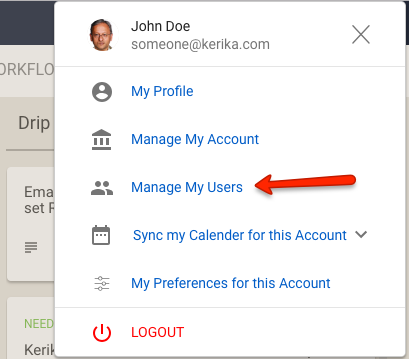
This will take you to your Account Management page with all the users listed:
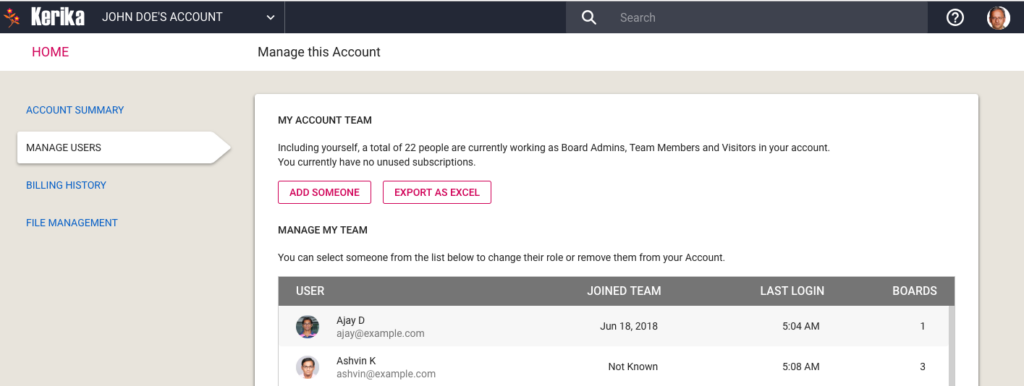
When you hover your mouse over any of the people listed, user management actions appear as buttons:
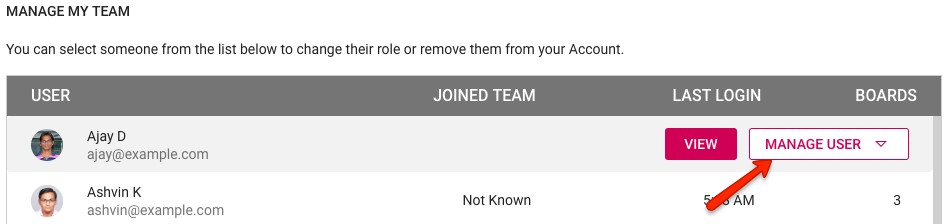
Clicking on the Manage User button offers two actions for someone who is currently a Team Member in your Account Team:
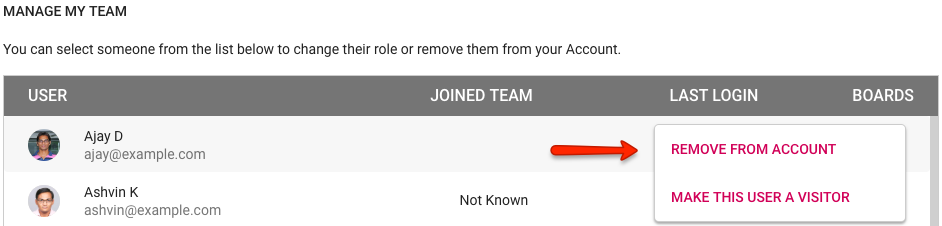
The Remove from Account action will remove this person from every board owned by your Account. This can’t be undone, so take care if you do this!
The Make This User a Visitor action will change this person’s role to a Visitor, across any boards owned by your Account where this person was originally a Board Admin or Team Member.
Use the Remove action when you simply want to exclude someone from everything in your account, e.g. if an employee resigns.
Use the Make Visitor action if you don’t expect this person to have an active role in any of your boards, and you don’t want to pay for this person’s subscription anymore.
Visitors will continue to show up in your Account Team list, but you don’t need a subscription for them.