If you hide a column from your view of a Task Board or Scrum Board, Kerika now makes it clear whether this column has any cards or not:
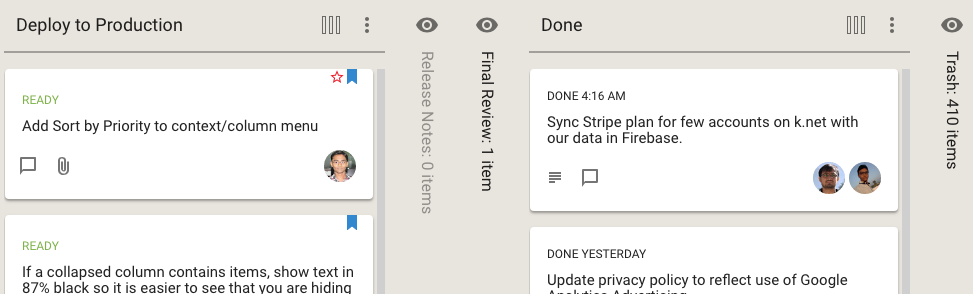
In the example shown above, the Release Notes column is empty, so it is shown in a light shade of grey, while the Final Review column has at least one card, and it is shown in black.
Kerika also helps you see, at a glance, whether the columns you are hiding have any updates you haven’t caught up on, or cards that are overdue:
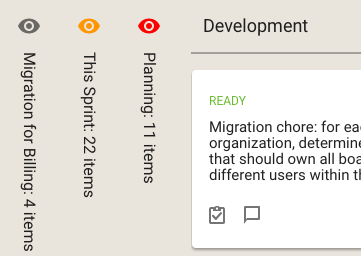
The orange icon in the example above shows that the This Sprint column contains cards with updates on them that you haven’t caught up on yet, and the red icon shows that the Planning column contains overdue cards.