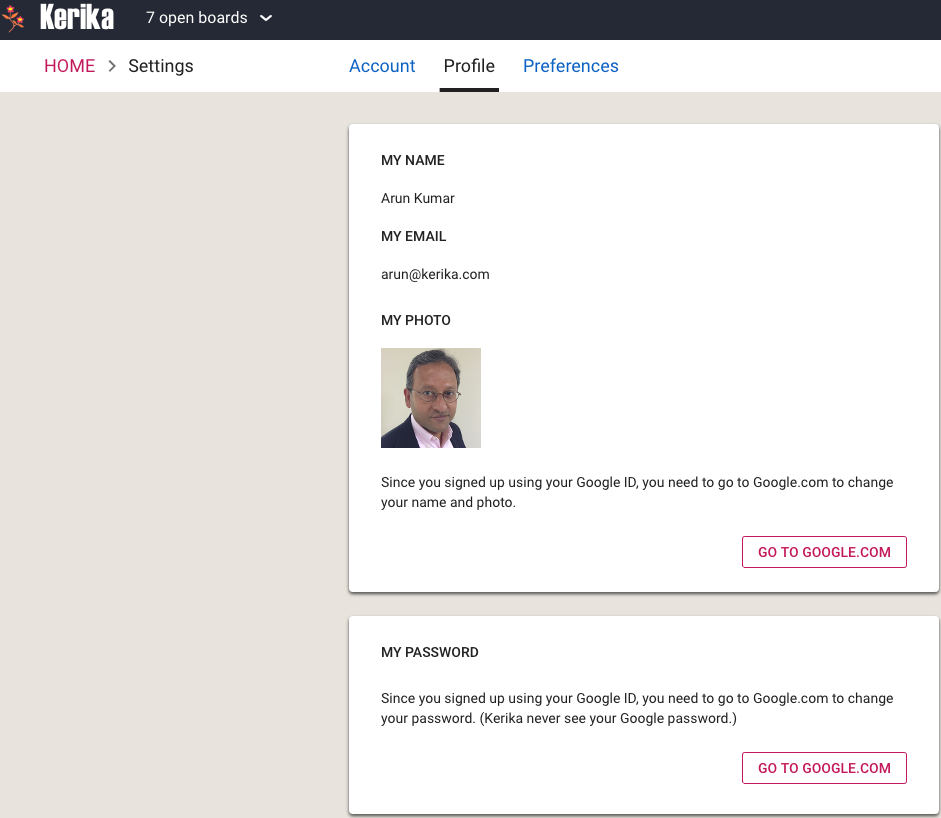We have updated the My Profile page (you can access yours at https://kerika.com/my-profile) to be consistent with our new look-and-feel:
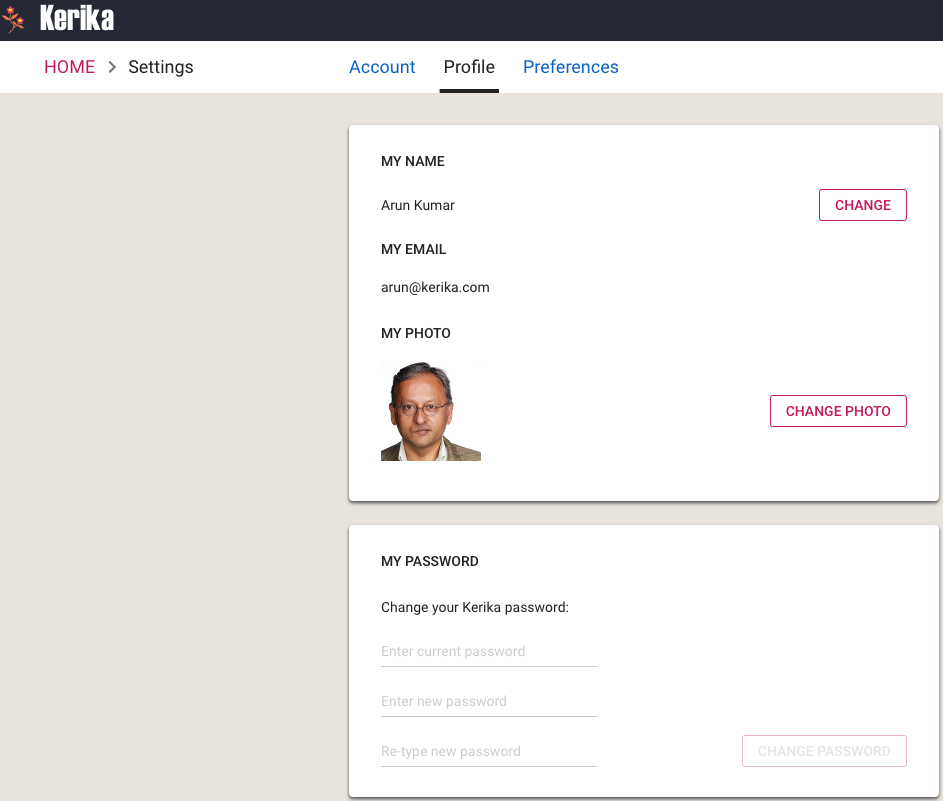
Updating your photo is easy: you can either upload something from your laptop, or get something that’s already online, e.g. your LinkedIn profile photo:
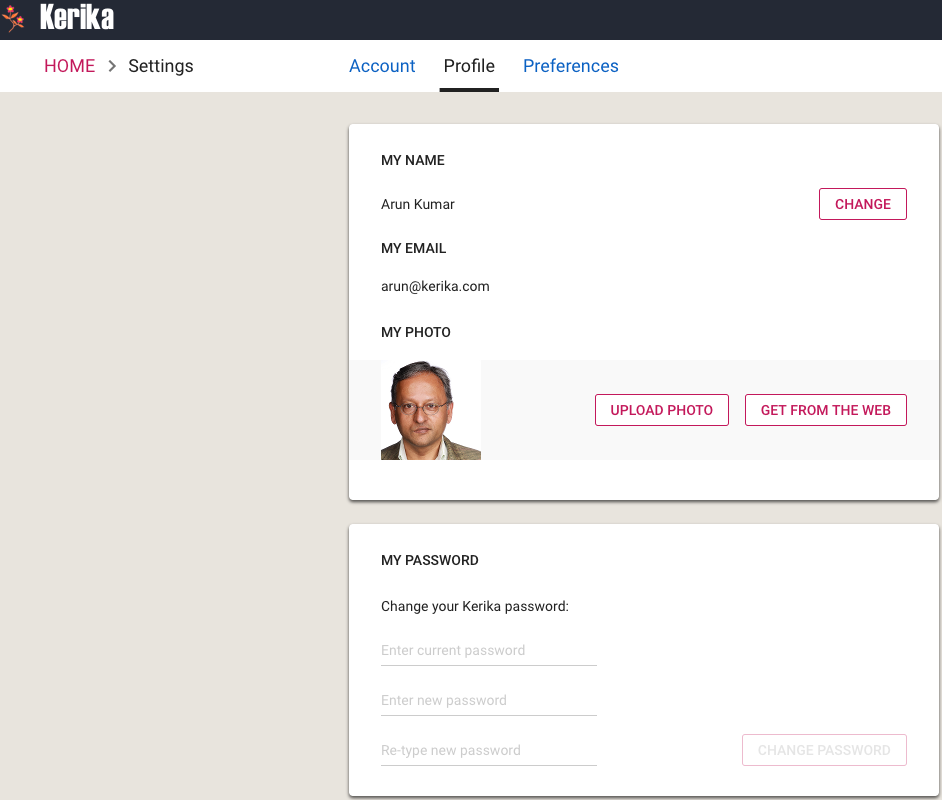
If you are a Kerika+Google or Kerika+Box user, it will look a little different, since we never see your Google or Box password (and hence are in no position to help you change it), and we also rely upon Google/Box to give us your name and photo: