In response to a question posted on our YouTube channel, here’s a quick primer on how to color cards on Task Boards and Scrum Boards.
Open a card, and then hover over the card title with your mouse:
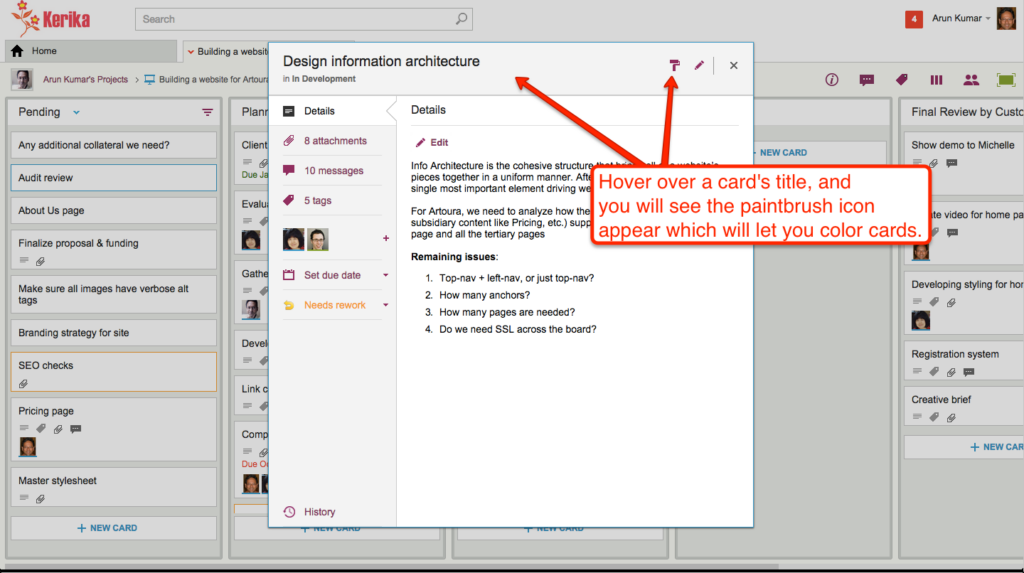
Clicking on the paintbrush button will bring up a color selection (and we will be adding to this soon!)
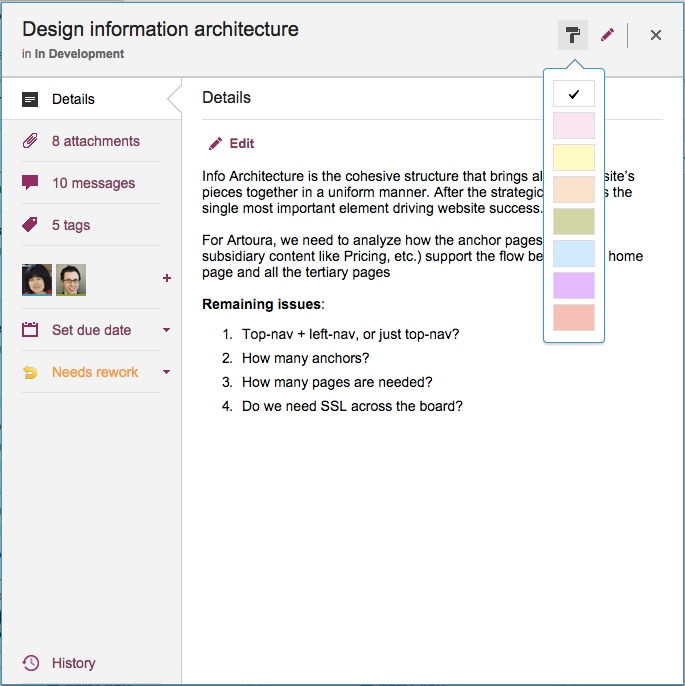
And that’s it!