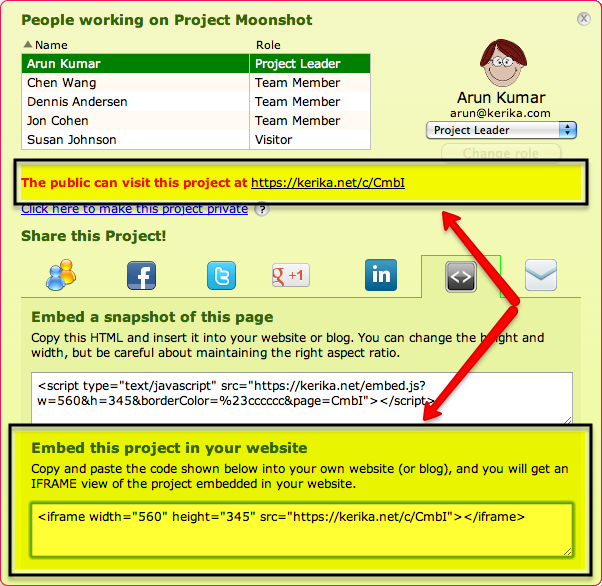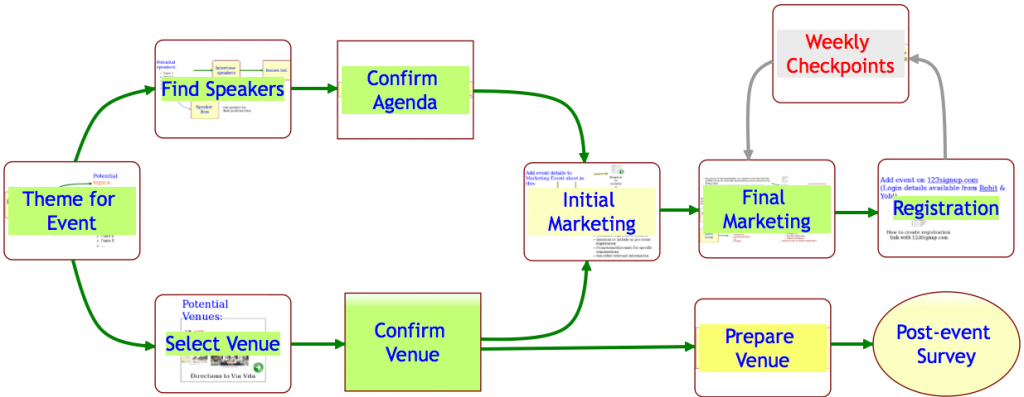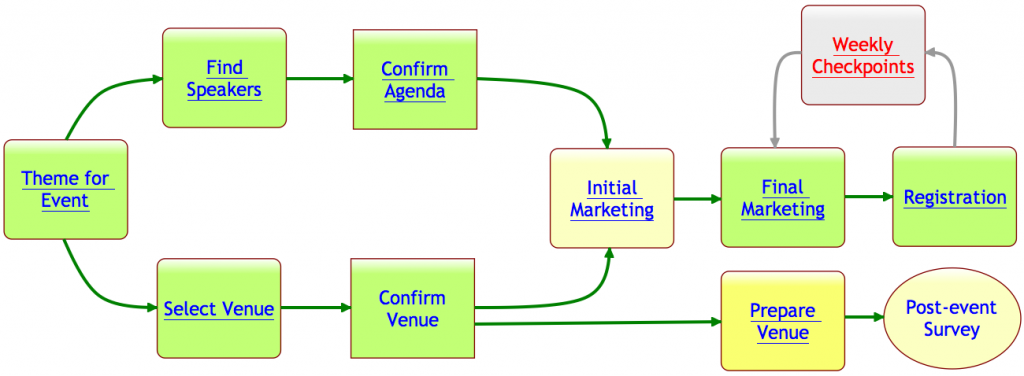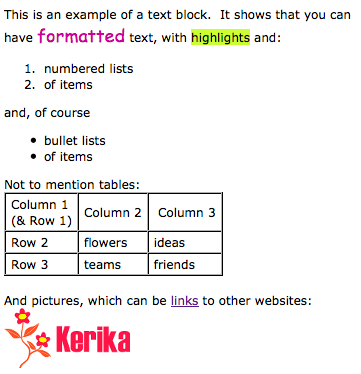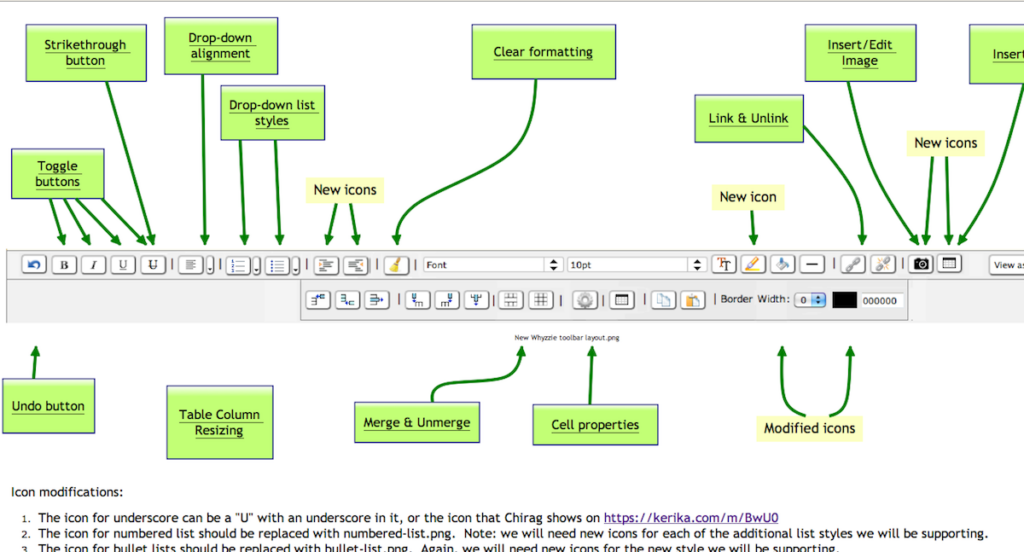The Wall Street Journal’s editorial page contains a bemusing article called Keeping the Spirit of Steve Jobs Alive that concludes that
Thanks to Washington, the liberal politics of Silicon Valley may now be tilting toward the libertarian right.
The WSJ is, of course, a Republican mouthpiece, which probably explains the writer’s smug assumption that when techies turn libertarian, they will all start voting Republican, which is absurd on two counts:
- It is based upon what is essentially “non-news” in the first place: many techies have long tilted libertarian in their political views because of the very nature of their profession: information technology itself is based upon the free flow of information, so respect for the First Amendment runs deep within the tech world, and the business itself is relentlessly meritocratic and brutally disruptive, which supports neither the collective approach of the left, nor the deference to authority of the right.
- Libertarianism may be to the “right” of liberalism, but in its emphasis on personal liberty, it could just as easily be described as being to the “left” of conservatism. In any case, libertarianism forms a 3-D point with respect to classic liberalism and conservatism, so any mapping of a 3-D topography of political views to a 2-D spectrum will necessarily be misleading.
And because libertarianism confounds the simple soundbites and clear definition of the “enemy” that both Democrats and Republicans find convenient, neither party would really welcome libertarians in their midst.
If the WSJ had understood the difference between Republicans and libertarians (with a small “l”) in the first place, they would have noticed a long time ago that a lot of techies are social liberals and economic conservatives…