(The ninth in a series of blog posts on why we are adding integration with Box, as an alternative to our old integration with Google Drive.)
We have been doing internal testing (“eating our own dogfood”) of Kerika+Box for the past three weeks, and the results have been much better than we expected!
We have found very few bugs so far, which is great — it’s feels like a huge vindication of our decision to invest several Sprints in improving our internal QA processes, clearing the backlog of old bugs, and generally improving our software development processes with code reviews across the board, for even the smallest changes.
In other words, we didn’t move fast and break things: we moved slowly and broke nothing. Which makes sense when you have paying customers who rely upon your product to run their businesses…
Since Kerika makes it really easy to have multiple backlogs in a single account, we put all the OAuth and infrastructure work in a separate backlog, allowing a part of the team to concentrate on that work somewhat independently of other, more routine work like bug fixes and minor usability updates.
And, as before, put every feature in a separate git branch, making it easy to merge code as individual features get done.
Here’s what our Box QA board looks like, right now:
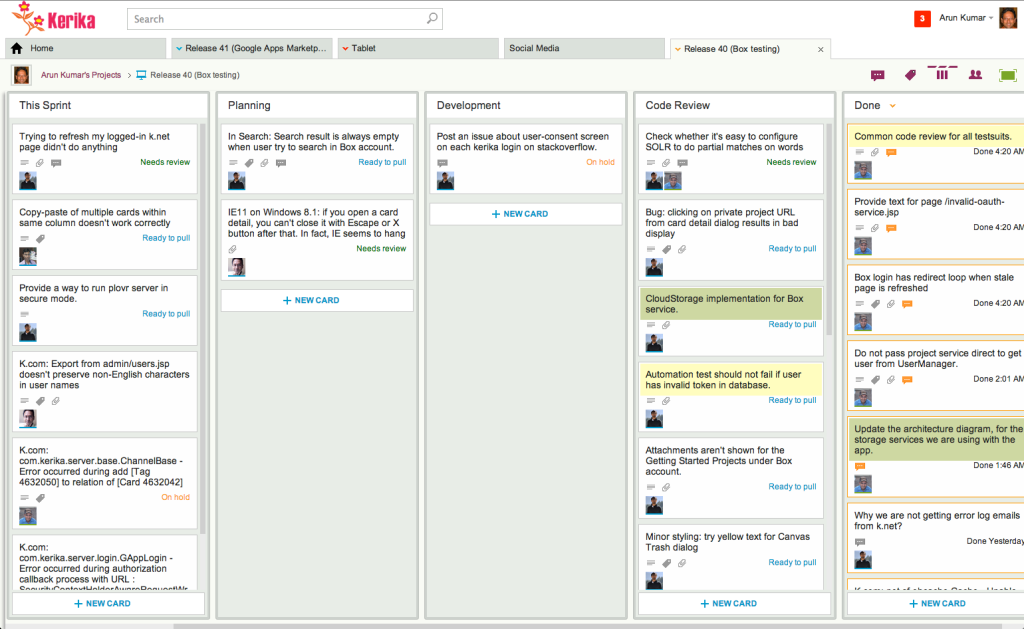
The user interface for Kerika+Box is essentially the same as for Kerika+Google, with a few quirks:
Box requires more frequent logins: Google provided us with relatively long-lived refresh tokens, so a user could close a Kerika browser tab and reopen it a day later and log right back in.
With Box, you are going to see a login screen much more often, along with a screen asking you to re-authorize Kerika as a third-party app that can access your Box account.
This is kind of irritating, but apparently unavoidable: from what we have found on Stack Overflow, Bug views this as a feature rather than a bug.
The other, really big difference is that files are edited offline rather than in the browser itself: when you click on the Edit button, you will end up downloading a local copy of the file, using Microsoft Office for example, and then when you do a Save of that file, your latest changes are uploaded automatically to the cloud.
Here’s what you see when you open a file attached to a card on a Kerika board, when you use Kerika+Box:
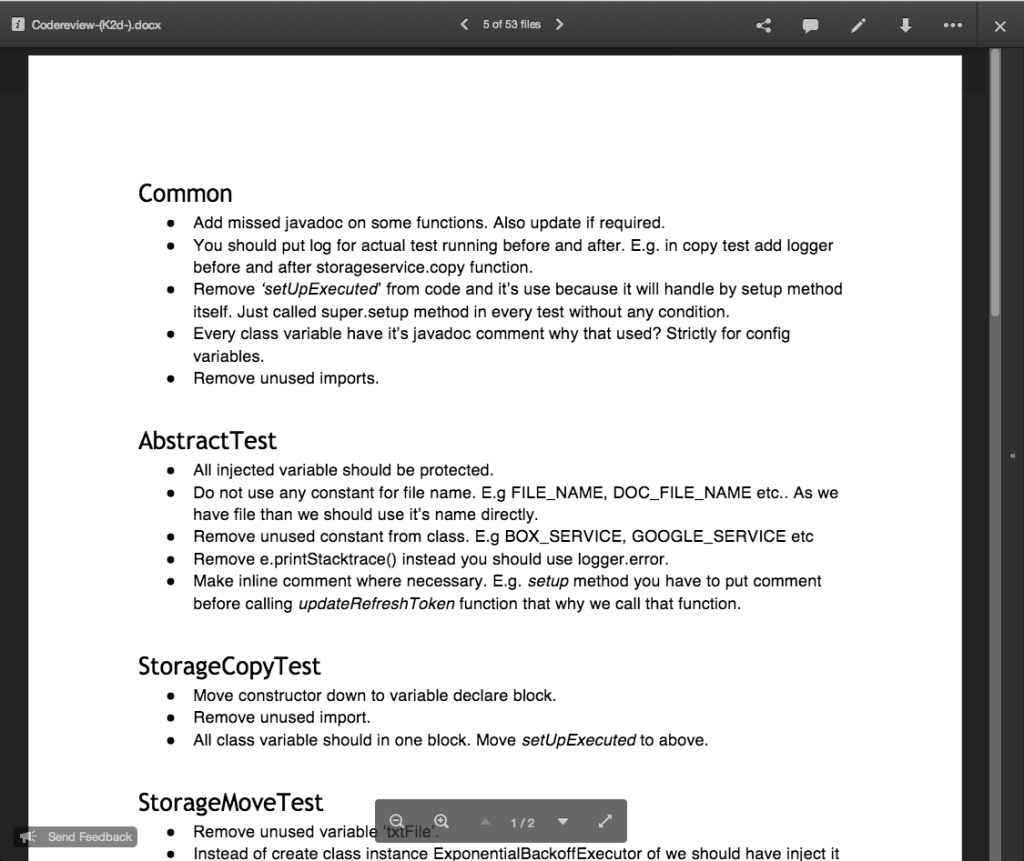
This works great most of the time, except when two people are making changes simultaneously: in that situation, Google’s in-browser editing seems a lot more convenient.
On the other hand, downloading local copies of files means that you get the full power of Microsoft Office, and we know that’s very important for some of our users, e.g. consultants dealing with complicated RFPs or government users dealing with official documents.
Performance also seems a little less than Google Drive, although we would stress that this is highly variable: while Google Drive files generally open within 1-3 seconds in a new browser tab, they can take much longer if Google’s servers are slow.
Overall, we are very pleased with Kerika+Box: we are planning to do all of our new development with this new platform, to continue eating our delicious dogfood ;-)
The full series:
- Part One: Google’s Privacy Overhang
- Part Two: Google’s Transparency Challenge
- Part Three: Considering Alternatives
- Part Four: The Dropbox Option
- Part Five: The OneDrive Option
- Part Six: The Box Option
- Part Seven: Disentangling from Google
- Part Eight: Our initial experience with Box
- Part 9: Final QA of Kerika+Box