(The fifth in a series of blog posts on how you can make use of the status indicators on cards, in Task Boards and Scrum Boards.)
In our last post we talked about how to use the “On Hold” flag; today, let’s take a look at “Is Blocked”
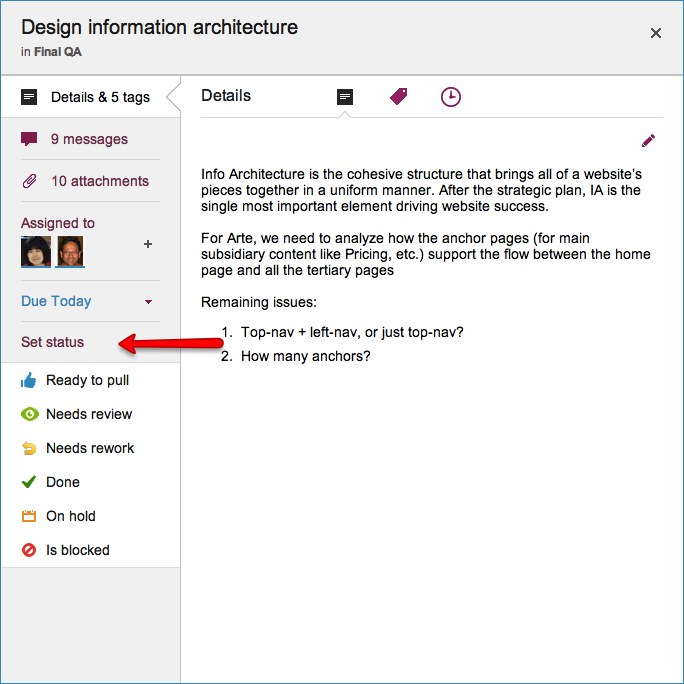
“Is blocked” sounds similar to “On hold”, but it should be used in a different context: Blocked is a red flag to the team — it indicates that you are unable to proceed with a task, and you need help.
The essential difference between Blocked and On Hold is that:
- You, or perhaps your boss, chose to put something On Hold.
- You were forced to mark something as Blocked.
For teams working in a Kanban or Scrum model, the highest priority for a Project Leader should be to unblock cards.
Unblocking cards (and hence, people) is the most useful thing that a Project Leader can do to help move work smoothly.
This is why “Is blocked” is shown in red on a card, so that you can literally raise a red flag!
All posts in this series:
- “Ready to Pull”
- “Needs review”
- “Needs rework”
- “On hold”
- “Is blocked”
- “Done”