We are delighted to introduce Planning Views, a very innovative, very unique way to view your Kerika Task Boards and Scrum Boards! (Yes, it goes way beyond what simple calendar views, like those you might get from other tools, work :-))
Let’s start with your familiar view of a Kerika Task Board or Scrum Board, which we will start calling the Workflow View from now on:
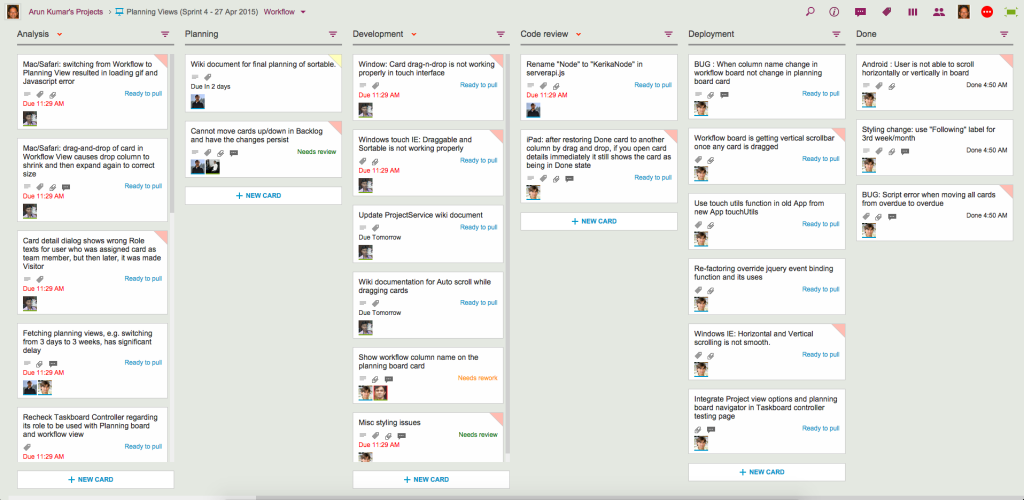
There’s now a simple drop-down that appears on the breadcrumbs, letting you switch to one of the Planning Views:
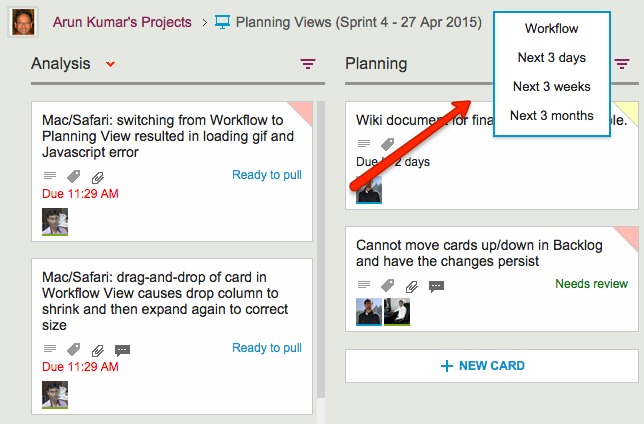
Your new viewing choices include:
- Next 3 days: this will show you everything that’s Due Today, Due Tomorrow, Due the Day After, and beyond
- Next 3 weeks: everything that’s Due This Week, Due Next Week, Due the Following Week, and beyond.
- Next 3 Months: everything that’s Due This Month, Due Next Month, Due the Following Month, and beyond.
Planning Views provide a date-oriented view of your Task Boards and Scrum Boards: a Planning View takes your cards and rearranges into time-oriented columns.
Here’s an example of a Next 3 days view:
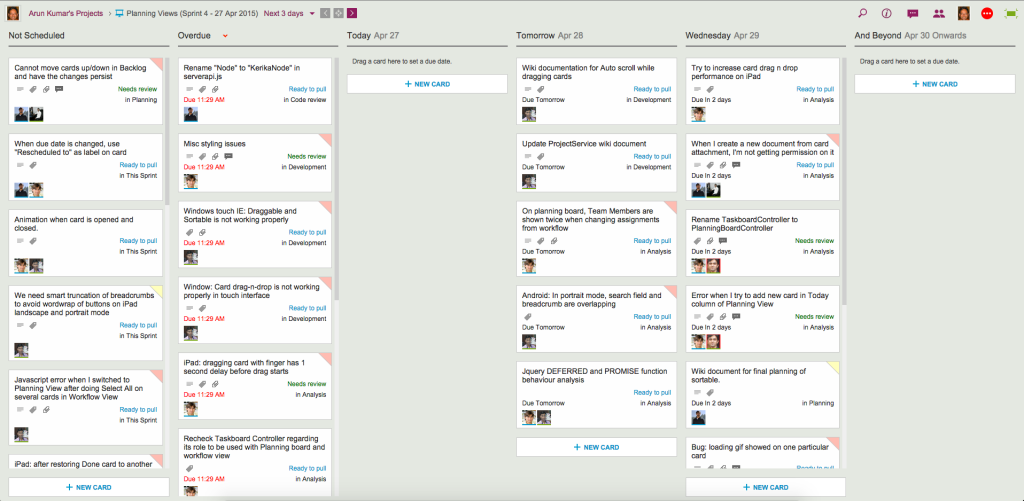
Our Workflow view got neatly (and quickly!) pivoted to arrange all the cards in terms of when they are due:
- All cards without any due date are shown first, in the Not Scheduled column.
- Next, any Overdue cards are always shown in a special column by themselves, so they can be easily rescheduled.
- Beyond this are columns for Today, Tomorrow and the Day After.
- And finally, there is the And Beyond column, which summarizes all the cards that have due dates beyond the day after tomorrow.
Here’s the same board, but viewed in terms of the Next 3 weeks:
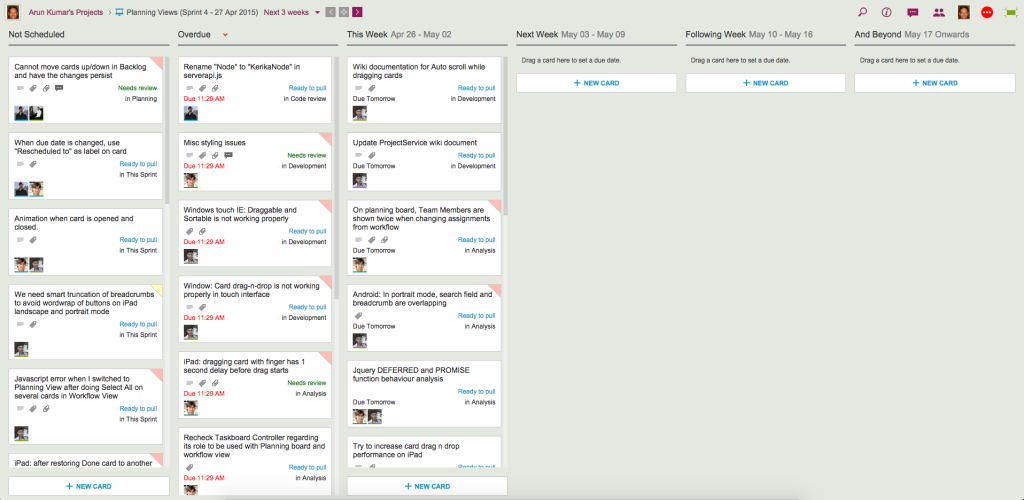
Switching between these views is super-fast, and these views update in real-time: if a due date for any card is changed by anyone on your project team, no matter where they are located, this change is instantly reflected in your view.
The Next 3-months view is an even higher-level view of the board:
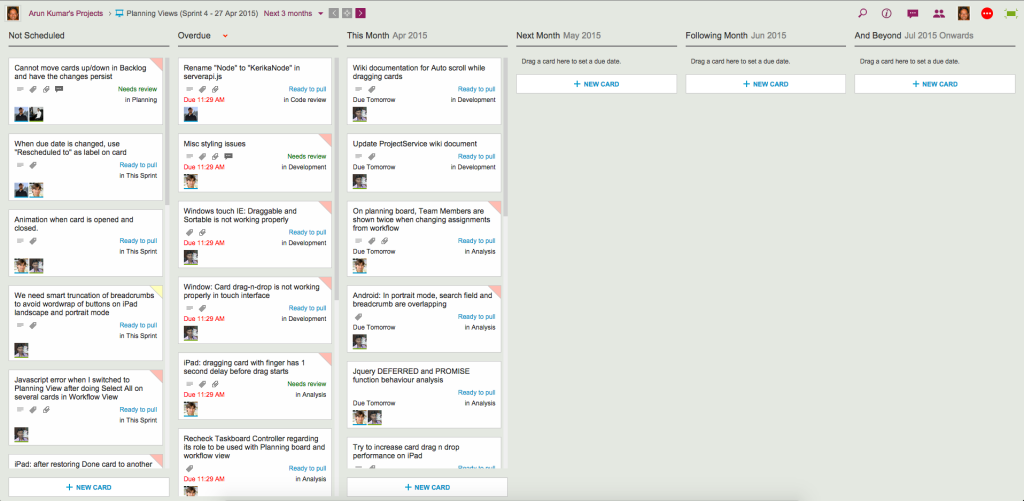
All these views support smart drag-and-drop of cards: if you drag a card across, or up/down a column, the Due Date is automatically changed to reflect the new date. As you move the card, the new date is shown in orange so you know exactly what will happen next:
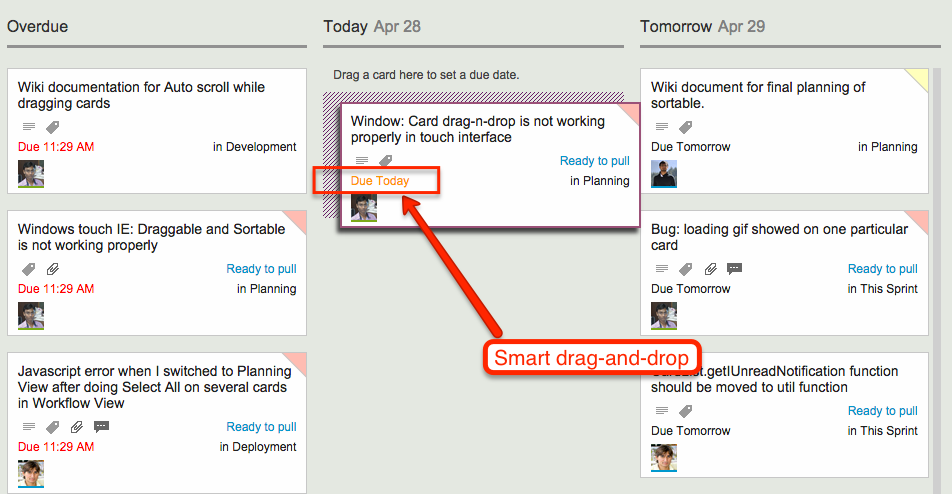
Since your Planning Views aggregate cards that may be in different columns on your Workflow View, we made it really easy for you to see at a glance where each card is in terms of your workflow:
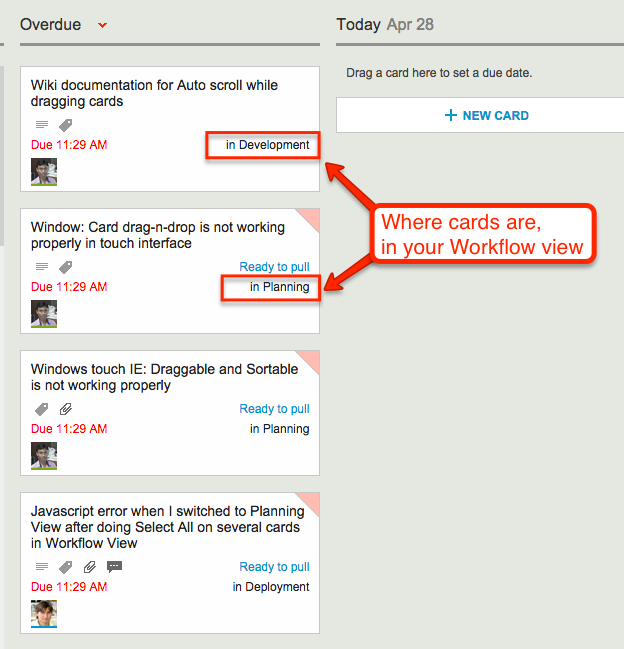
Navigating forward and backward in time is also easy, as is jumping to “today’s view” if you have navigated too far into the future:
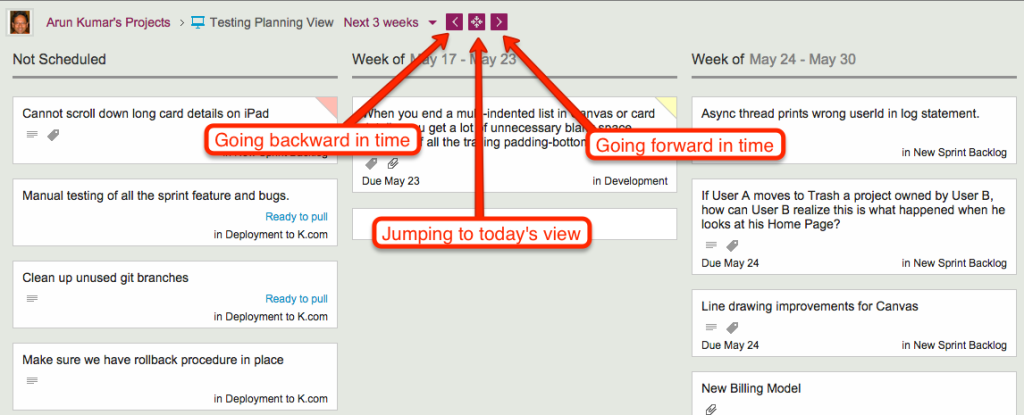
As you navigate forwards or backwards, the “And Beyond” column magically adjusts to show you just what’s out of your current view!
Planning Views work just as well with Task Boards (if you are using Kanban) and Scrum Boards (if you are using Agile).
Check out Planning Views — it’s exactly the kind of great design and innovation that you have come to expect from Kerika…