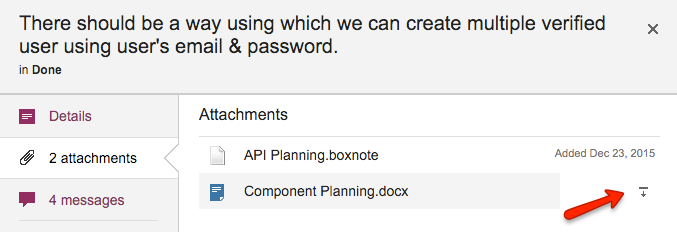Thanks to Steven Thompson, a consultant working with some of our users at the City of Kent, for pointing this out to us:
If a card is moved to Done, it preserves all its attachments, of course, but it is a little inconvenient to download these attachments directly from within Kerika itself: you would have to open that file in preview mode, and then download it.
We have simplified that process: now, if you hover over an attachment for a card that’s in Done, a “download” button will appear that will make it easier to download the attachment, without having to preview it first: