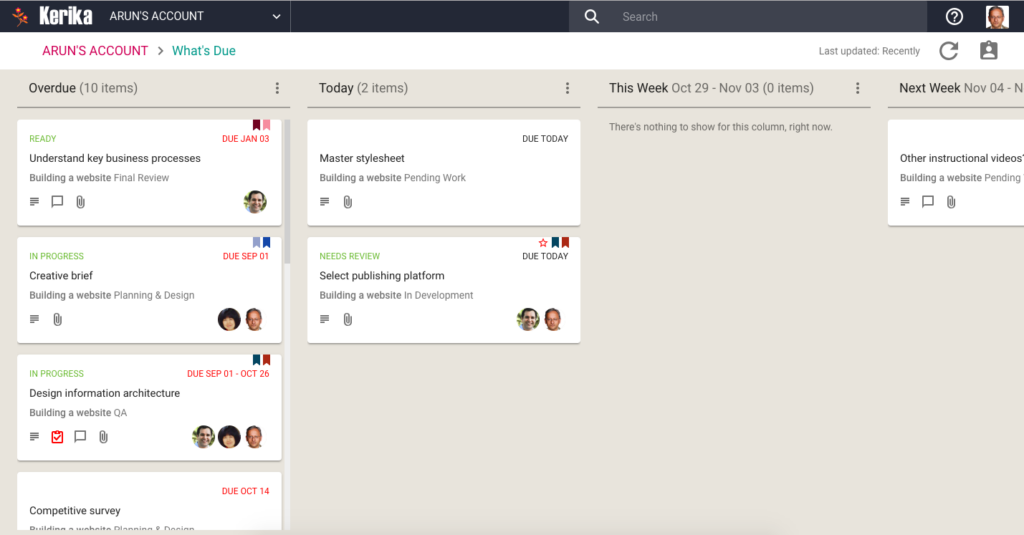We have improved our Views feature to include a simple toggle that lets you filter the entire View to show just those items that are assigned to you.
This new toggle appears on the top-right corner of the View, and we have added a Tip to help you understand the function:
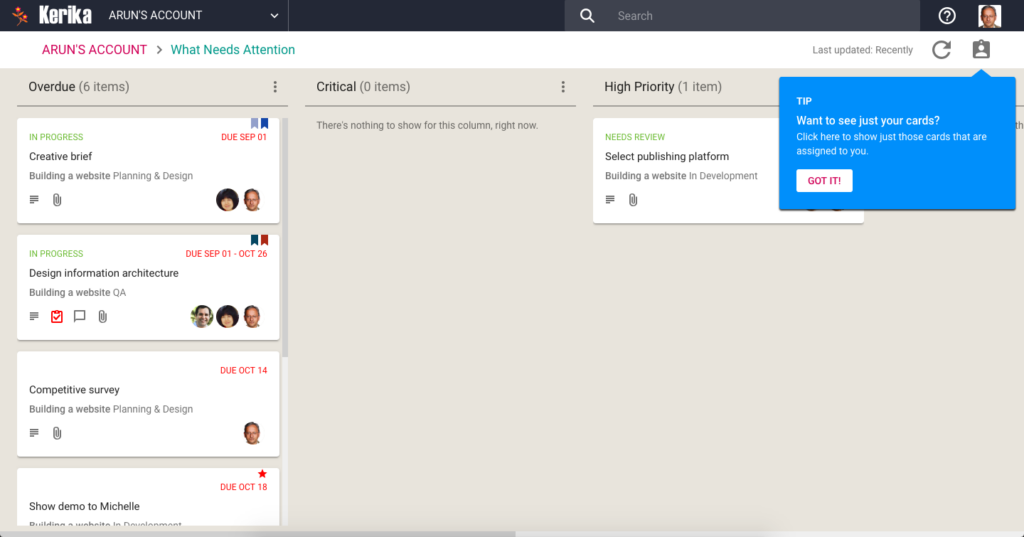
Clicking on the toggle will immediately shrink the View to show just those items that are assigned to you:
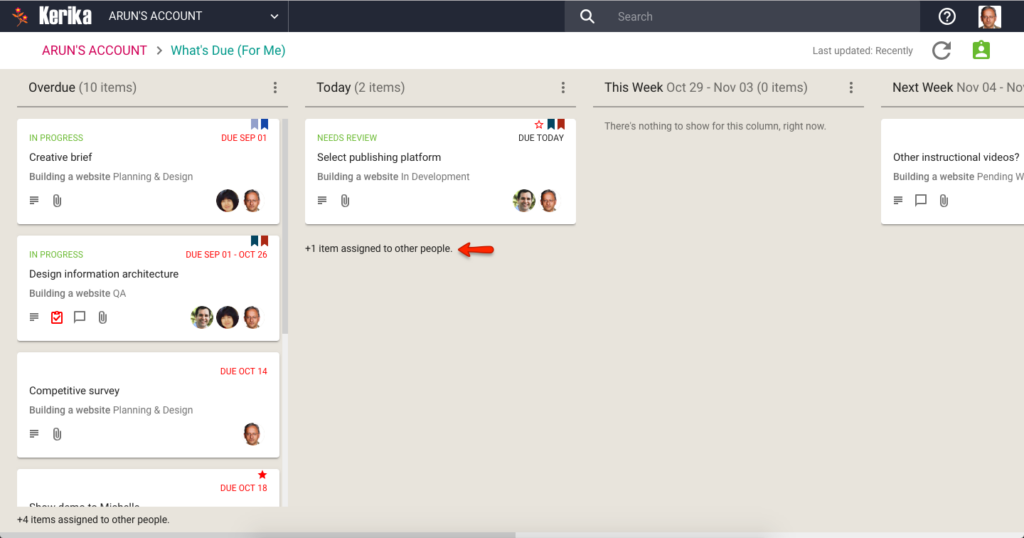
All the other items are hidden from the View, and a simple count at the bottom of each column shows you how many items are assigned to others. In the example shown above, 1 item is assigned to someone else, and is due today.
It’s a simple, fast feature that we think shows the best of Kerika’s design approach :-)
This feature has been added to all of our Views that need this:
- What’s Due
- What Needs Attention
- What Got Done