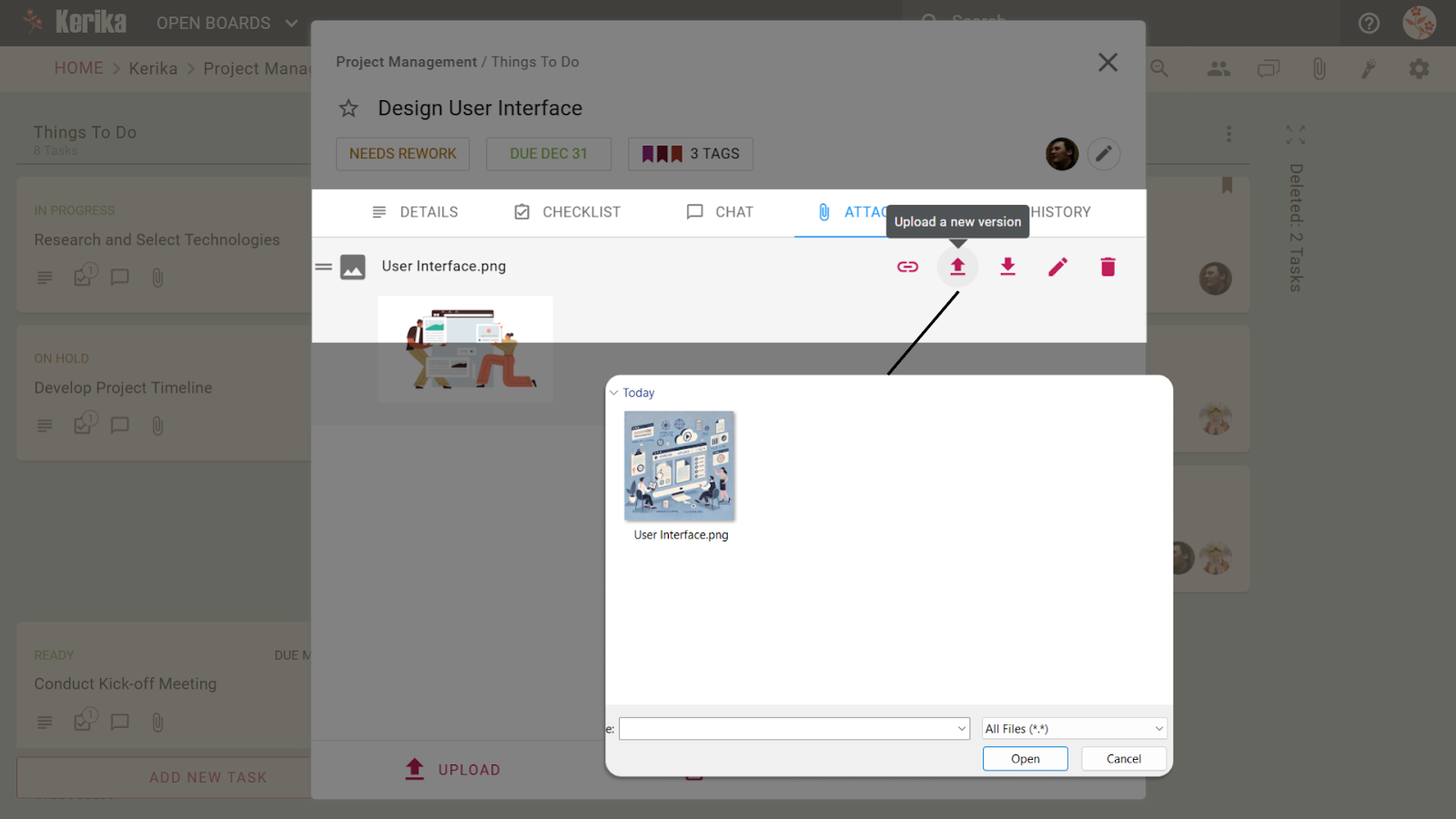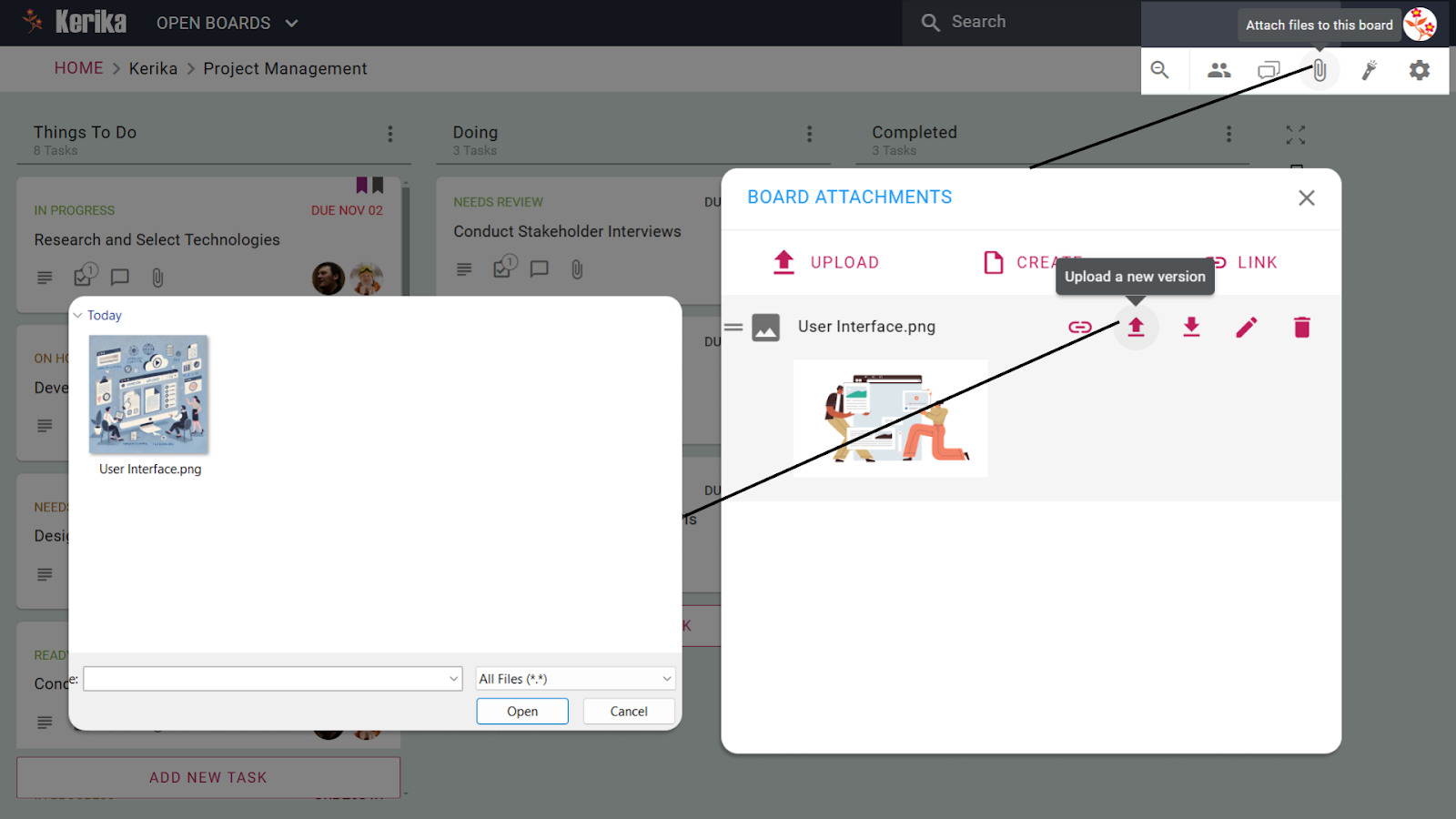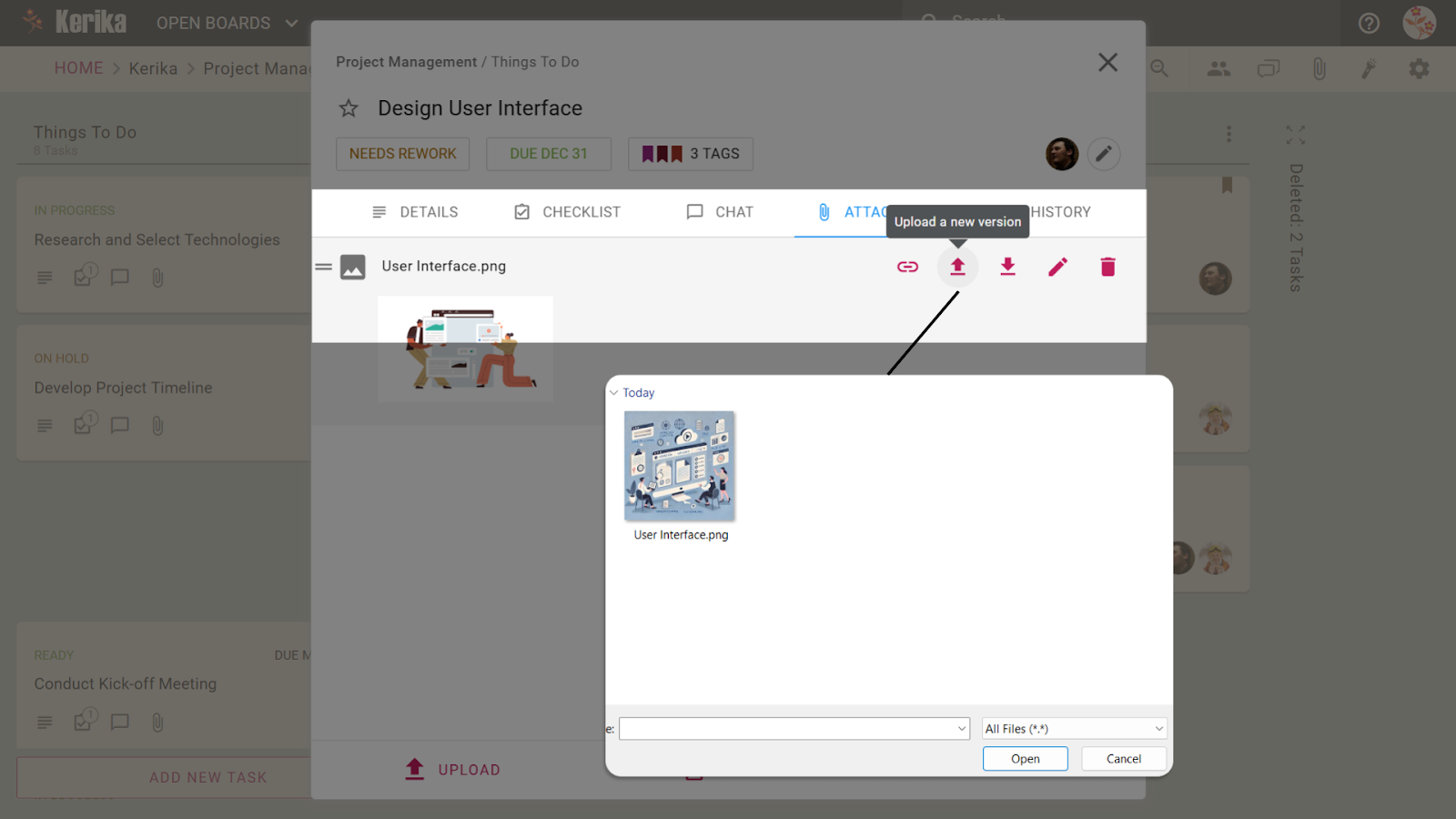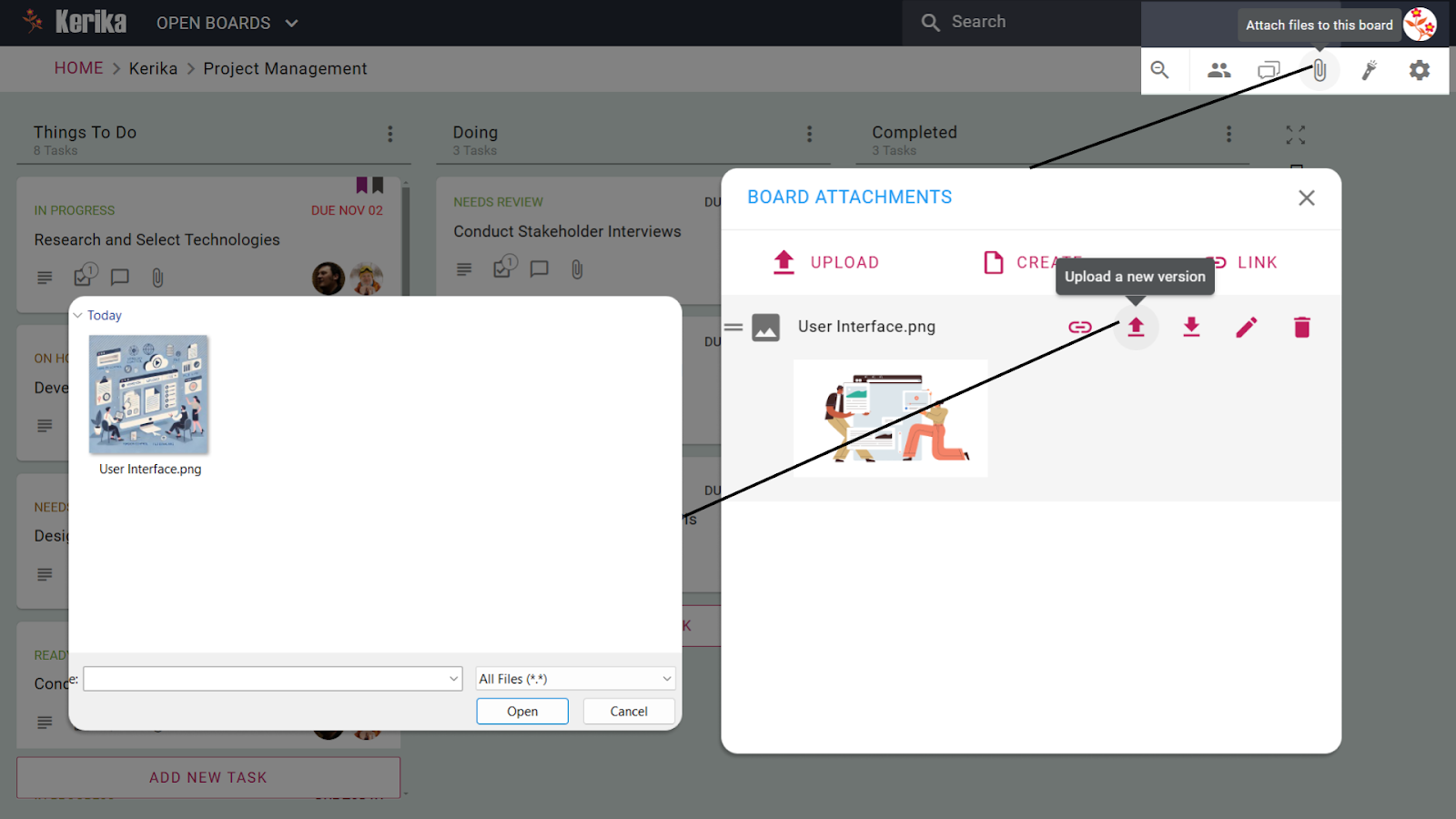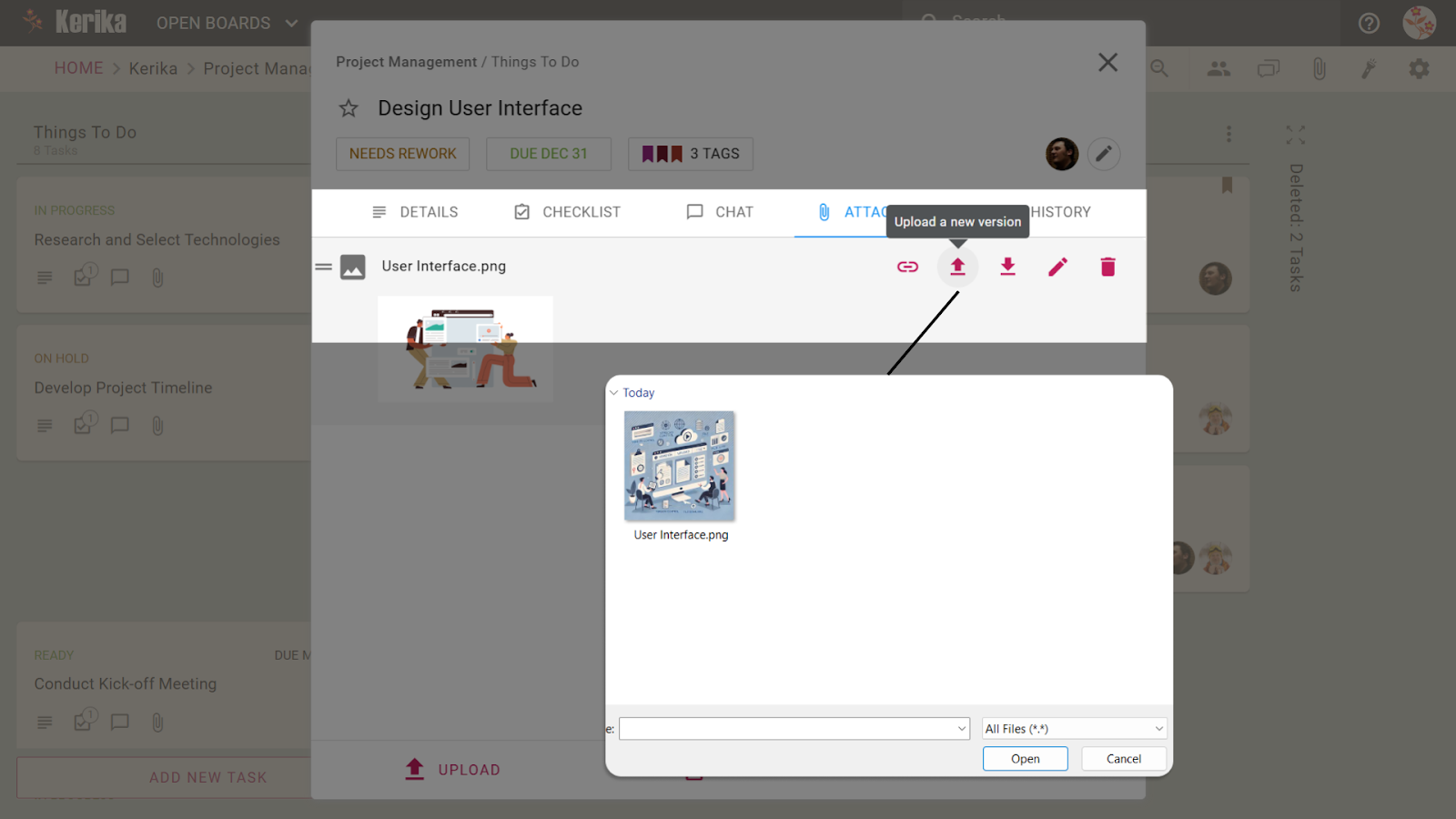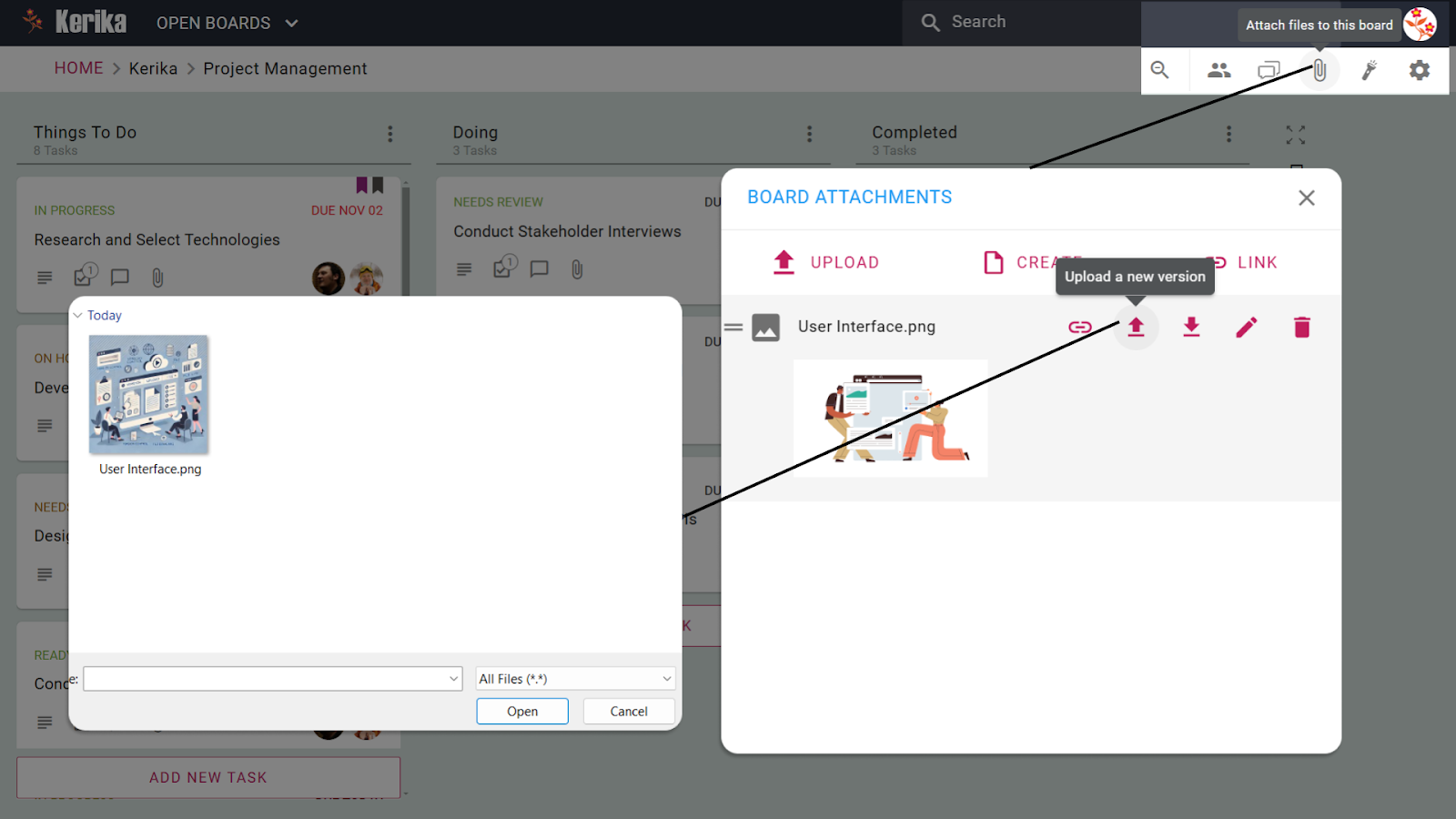Čvrst poslovni model je kamen temeljac svakog uspješnog poslovanja: on opisuje kako vaša kompanija stvara, isporučuje i održava vrijednost za klijente i dionike.
Međutim, izrada robusnog poslovnog modela je složen proces. To zahtijeva razumijevanje vaših kupaca, definiranje vaše ključne vrijednosti, istraživanje tokova prihoda i koordinaciju s timovima i dionicima.
Razumijemo ove prepreke jer smo se i mi suočili s njima i na osnovu našeg iskustva tokom godina kreirali smo jednostavan, izvodljiv model od kojeg i vi možete imati koristi.
U ovom članku ćemo vas voditi kroz praktične korake za izgradnju poslovnog modela koji funkcionira.
Kliknite na ovu sliku da vidite primjer kako tim gradi svoj poslovni model.
Osnovni koraci za izgradnju čvrstog poslovnog modela:
1. Identifikujte segmente kupaca
Počnite tako što ćete razumjeti svoju publiku. Rastavljanje vaših potencijalnih kupaca na specifične segmente na osnovu demografije, ponašanja i preferencija može vam pomoći da dizajnirate ponude koje zaista odgovaraju različitim zajednicama ljudi koji bi mogli koristiti vaš proizvod.
Istraživanje je ključno ovdje; anketirajte potencijalne kupce ili analizirajte postojeće podatke kako biste precizno odredili kome uslužujete i šta im je najpotrebnije. Dostupne podatke možete koristiti na Stateman da bolje razumete kome ćete opsluživati.
Analiziranje Google Trends i korišćenje Google Analytics čini vašu segmentaciju pouzdanijom i preciznijom.
2. Nacrt prijedloga vrijednosti
Kada saznate ko su vaši kupci, vrijeme je da shvatite po čemu se vaš proizvod ili usluga ističe. Vaš vrijednosni prijedlog treba jasno odgovoriti na probleme s kojima se vaša publika suočava i kako ih rješavate bolje od bilo koga drugog. Ne brinite ako prvi put nije savršeno; ovaj korak ima koristi od ponavljanja i povratnih informacija kupaca.
Evo predloška koji smo kreirali da vam pružimo dobar početak u izradi prijedloga solidne vrijednosti. Slobodno preuzmite, modificirajte i kreirajte vlastitu verziju: Predložak ponude vrijednosti
3. Istražite opcije kanala
Odlučivanje o tome kako doći do svoje publike jednako je važno kao i definiranje onoga što nudite. Istražite mješavinu online i offline kanala da vidite koji najbolje funkcionira za povezivanje s vašim klijentima. Razmislite o društvenim medijima, email kampanjama, partnerstvima ili čak ličnim događajima, ovisno o preferencijama vaše publike.
Semrush ima sjajan članak koji vam može pomoći da odaberete najbolji kanal za vaše poslovanje: https://www.semrush.com/blog/digital-marketing-channels/
4. Istražite tipove odnosa s kupcima
Odnosi s kupcima su više od transakcija; tiču se angažmana i lojalnosti. Razmislite kako ćete komunicirati sa svojom publikom. Hoće li to biti lično i praktično, automatizirano i skalabilno ili vođeno zajednici? Pravi pristup ovisi o vašem proizvodu i očekivanjima kupaca.
Ako niste sigurni odakle početi, strukturirani pristup može olakšati ovaj proces. Kako bismo vam pomogli da započnete, kreirali smo detaljan vodič koji vas vodi kroz učinkovito istraživanje tipova odnosa s klijentima.
Preuzmite vodič: Kako istražiti tipove odnosa s kupcima
Ovaj vodič pokriva sve, od identifikacije ličnosti kupaca do korištenja analitike i mapiranja putovanja kupaca. Koristite ga da usavršite svoje strategije i izgradite smislene veze koje podstiču dugoročnu lojalnost.
5. Istražite metode generiranja prihoda
Tokovi prihoda su temelj svakog održivog poslovnog modela. Bilo da se radi o pretplatama, jednokratnim kupovinama ili oglašavanju, istražite različite opcije da vidite šta je u skladu s vašom ponudom i publikom. Nemojte se bojati testirati različite metode prije nego što finalizirate najbolji pristup.
Kako bismo vam pomogli da dublje zaronite u ovaj proces, kreirali smo sveobuhvatan vodič koji opisuje korake koji se mogu preduzeti za istraživanje, validaciju i optimizaciju vaših metoda stvaranja prihoda.
Preuzmite vodič: Kako istražiti metode generiranja prihoda
Ovaj vodič će vas provesti kroz sve, od razumijevanja vaše razmjene vrijednosti do korištenja analitike i diverzifikacije tokova prihoda. Koristite ga kao putokaz za kreiranje održivih i skalabilnih strategija prihoda za vaše poslovanje.
6. Planirajte ključne aktivnosti
Razmislite o osnovnim aktivnostima koje vaše poslovanje treba da obavlja da bi isporučilo vrijednost. To može uključivati proizvodnju, marketing, korisničku podršku ili inovacije. Rastavljanje ovih aktivnosti na manje, djelotvorne korake pomoći će vam da ostanete organizirani i fokusirani na ono što je zaista važno.
7. Identifikujte ključne resurse
Svaki posao zahtijeva resurse, bilo fizičke, intelektualne ili ljudske. Identifikujte one koji su bitni za efikasno isporučivanje vaše ponude vrednosti. To može uključivati alate, tehnologiju ili kvalifikovane članove tima. Rano saznavanje vaših potreba za resursima može kasnije uštedjeti vrijeme i novac.
8. Istražite potencijalna partnerstva
Saradnja može povećati vaše sposobnosti. Potražite partnerstva koja dopunjuju vaše prednosti ili popunjavaju praznine. To mogu biti dobavljači, distributeri ili čak druga poduzeća koja dijele sličnu publiku. Partnerstva često vode do kreativnih rješenja i proširenih mogućnosti.
9. Precizirajte propozicije vrijednosti
Vaša vrijedna ponuda nije postavljena u kamenu; ona bi se trebala razvijati kako saznate više o svojim klijentima i tržišnim trendovima. Redovno ponavljajte ovaj korak, uključujući povratne informacije i uvide kako bi vaša ponuda bila relevantna i konkurentna.
10. Odaberite Channel Strategies
Nakon što testirate različite kanale, fokusirajte se na one koji najbolje funkcioniraju. Optimizirajte ove kanale za dosljednu komunikaciju i isporuku vrijednosti. To bi moglo značiti udvostručenje platforme društvenih medija ili usavršavanje vaše strategije širenja putem e-pošte.
11. Definirajte strategiju odnosa s klijentima
Odnosi s kupcima napreduju kada su izgrađeni na namjernosti. Bilo da se angažirate putem personaliziranih e-poruka, programa lojalnosti ili foruma zajednice, pobrinite se da vaš pristup odražava vrijednosti vašeg brenda i da će se kupci vraćati.
12. Finalizirajte tokove prihoda
Nakon testiranja i usavršavanja vaših strategija prihoda, odlučite se za one koje su u skladu s vašim poslovnim ciljevima. Solidan model prihoda osigurava finansijsku održivost uz podršku budućeg rasta.
13. Uspostavite ključna partnerstva
Formalizacija partnerstava može dodati značajnu vrijednost vašem poslovanju. Potražite prilike koje su u skladu s vašim ciljevima, bilo da se radi o dijeljenju resursa, zajedničkom marketingu ili ugovorima o distribuciji. Snažna partnerstva često otvaraju vrata novim tržištima ili mogućnostima.
14. Finalizirajte segmente kupaca
Ovo je kulminacija vašeg istraživanja. Sintetizirajte podatke iz analize tržišta, demografskih studija i povratnih informacija kupaca kako biste jasno definirali svoje ciljne grupe. Razumijevanjem jedinstvenih potreba i preferencija ovih segmenata, možete prilagoditi svoje proizvode ili usluge kako bi pružili maksimalnu vrijednost. Završetak ovog koraka osigurava preciznost u vašim ponudama i marketinškim strategijama.
Izbjegnite ove zamke kada gradite svoj poslovni model
Čak i kada praćenje osnovnih koraka za izgradnju poslovnog modela je ključno, proces često donosi skrivene izazove. Rješavanje sljedećih zamki može postaviti scenu za lakše izvršenje i utrti put za pojednostavljenje i poboljšanje procesa.
1. Borite se s nepotpunim uvidima kupaca
Razumijevanje vaše publike je temeljno, ali fragmentirani podaci često dovode do nepouzdane segmentacije. Bez centralizovanog načina za konsolidaciju uvida kupaca, preduzeća rizikuju da stvore ponude vrednosti koje promašuju cilj. Bez odgovarajućeg alata za organizaciju i analizu podataka može zaustaviti napredak i ostaviti timove da nagađaju umjesto da donose informirane odluke.
2. Izrada prijedloga vrijednosti bez saradnje
Predlozi vrijednosti napreduju na ponavljanju i povratnim informacijama, ali pogrešna komunikacija ili nepovezani timovi često dovode do zadivljujućih rezultata. Bez platforme za besprijekornu suradnju, vrijedne ideje se gube, a usavršavanje vašeg prijedloga postaje dugotrajan, frustrirajući proces.
3. Odabir kanala bez vidljivosti u realnom vremenu
Kada istražuju načine da dođu do vaše publike, kompanije se često bore da prate efikasnost različitih kanala. Timovi koji rade u silosima mogu izabrati konfliktne pristupe, stvarajući neefikasnost i propuštene prilike. Ključan je jasan, vizualan način eksperimentiranja i procjene opcija kanala.
4. Neusklađene strategije odnosa s kupcima
Angažman korisnika zahtijeva namjernost, ali nepovezani tokovi posla mogu dovesti do neusklađenih ili loše implementiranih strategija. Bez strukturiranog sistema za mapiranje putovanja kupaca i tipova odnosa, preduzeća rizikuju da otuđuju svoju publiku umjesto da izgrade lojalnost.
5. Previdjeti validaciju toka prihoda
Testiranje tokova prihoda je od suštinskog značaja, ali brzo može postati fragmentiran proces bez centraliziranog pristupa. Oslanjanje samo na proračunske tabele često rezultira propuštenim prilikama da se identifikuju najprofitabilnije i najskalabilnije opcije.
6. Gubitak traga za ključnim aktivnostima i resursima
Definiranje osnovnih aktivnosti i osnovnih resursa je ključno za uspjeh, ali mnogi timovi su preopterećeni ogromnim brojem zadataka. Bez alata za razlaganje na korake kojima se može upravljati, lako je izgubiti fokus na onome što je zaista važno.
7. Problemi koordinacije sa partnerstvima
Istraživanje i upravljanje partnerstvima zahtijeva jasnoću i odgovornost, ali loša komunikacija i neusklađena očekivanja često dovode do trvenja. Sistem za praćenje prilika za partnerstvo i formalizaciju saradnje može napraviti razliku između uspjeha i stagnacije.
Korištenje pravih alata
Da biste prevladali izazove izgradnje poslovnog modela, potreban vam je pouzdan alat za koji je dokazano da daje rezultate. Robusni alat za upravljanje zadacima može napraviti značajnu razliku u pojednostavljivanju vašeg procesa planiranja. Ova demo tabla ilustruje kako je ova kompanija napravila idealan virtuelni radni prostor prilagođen svim zahtevima za kreiranje solidnog poslovnog modela.
Provjerite kako ova kompanija prevazilazi izazove poslovnog modeliranja
Provjerite kako je ovaj virtualni radni prostor dizajniran za svaki korak procesa poslovnog modeliranja. Od identifikacije segmenata kupaca do finaliziranja tokova prihoda, ovo osigurava da se svaki detalj uzme u obzir, a istovremeno olakšava uvid u napredak na prvi pogled.
Ovaj radni prostor je u potpunosti kreiran u Keriki. Alati poput Grčka pružite intuitivan okvir koji olakšava planiranje, izvršenje i usavršavanje vaše strategije.
Jeste li spremni da zaronite dublje u to kako ovaj radni prostor funkcionira za poslovno modeliranje? Počnimo!
Pogledajte bliže tablicu poslovnog modela ove kompanije
1. Dodajte zadatke za svaki korak poslovnog modela
U središtu ovog procesa su zadaci koji čine vaš radni tok. Ovdje se pojavljuju novi zadaci poput “Identificiranje segmenata kupaca” ili “Nacrt prijedloga vrijednosti”. kreiran da razbije svaki korak na djelotvorne zadatke osigurava da nijedan dio vašeg poslovnog modela ne bude zanemaren.
2. Prilagodite kolone da odgovaraju vašem toku rada
Svaka kolona predstavlja fazu procesa poslovnog modeliranja. Možete ih preimenovati, dodati nove ili ih preurediti tako da odgovaraju vašem toku posla. Ovo prilagođavanje omogućava vašem odboru da se prilagodi jedinstvenim zahtjevima vašeg poslovnog modela.
3. Upravljajte pristupom ploči
Ovo vam omogućava da upravljajte ko je glavni u odboru, ko može vršiti promjene i ko može samo vidjeti ploču. Time se izbjegava preklapanje odgovornosti i osigurava da svaki dionik zna svoju ulogu u procesu.
4. Komunicirajte sa svima
Koristite Board Chat da se obratite svom timu i pomognete im da se fokusiraju na ciljeve. Ovo osigurava da svi ostanu informirani i usklađeni, eliminirajući konfuziju uzrokovanu fragmentiranim komunikacijskim kanalima.
5. Kolektivno dijeljenje datoteka
Besprekorno dijelite datoteke sa cijelim timom koristeći funkciju privitka na ploči. Bilo da se radi o otpremanju postojećih datoteka, kreiranju novih dokumenata ili slajdova ili povezivanju vanjskih resursa, ovaj alat drži sve centraliziranim i dostupnim. Nema više traženja dozvola ili kopanja po e-porukama, vaš tim može efikasno sarađivati sa svim materijalima koji su im potrebni na jednoj organizovanoj lokaciji.
6. Pobrinite se da ništa ne bude zanemareno
Ova funkcija vam pomaže da zadržite fokus tamo gdje vam je najvažnije. Istaknite zadatke koji su vam dodijeljeni, one kojima je potrebna pažnja ili one koje kasne. Možete čak prilagoditi istaknute stavke na osnovu faktora kao što su prioritet, rok, status ili oznake. Ovo osigurava da ništa ne prođe kroz pukotine, pomažući vašem timu da ostane organiziran i fokusiran na ono što je važno. Sa ovim filterima, upravljanje složenim tokovima posla postaje mnogo lakše i daleko efikasnije.
7. Prilagodite ploču svojim potrebama
Meni postavki u gornjem desnom uglu vaše ploče je prepun opcija za fino podešavanje vašeg radnog prostora. Evo detaljnijeg pogleda na njegovih sedam ključnih karakteristika i kako one mogu pomoći vašem timu.
- Pregled
Kartica Pregled pruža brzi sažetak statusa vašeg odbora, uključujući dovršene, tekuće i zakašnjele zadatke. Možete imenovati svoj odbor, napisati opis za dodatni kontekst, pa čak i upravljati prijevodima kako biste prilagodili članove tima koji rade na različitim jezicima. Arhiviranje starih ploča ili izvoz zadataka u Excel je udaljen samo jedan klik, što olakšava održavanje toka rada organiziranim i dostupnim.
- Postavke
Kartica Postavke nudi kontrolu nad privatnošću i funkcionalnošću. Možete odlučiti ko može vidjeti ploču, ograničiti je na članove tima, otvoriti je svima s vezom ili zadržati privatnost. Funkcije kao što su ograničenja rada u toku (WIP) pomažu u održavanju fokusa ograničavanjem broja zadataka u svakoj koloni, dok vam opcije poput automatskog numerisanja zadataka ili omogućavanja oznaka omogućavaju da dodatno precizirate tok posla.
- Kolone
Na kartici Kolone možete prilagoditi strukturu svoje ploče dodavanjem novih kolona za faze toka posla kao što su “Backlog” ili “Na čekanju”. Također možete preimenovati postojeće stupce ili ih preurediti kako bi bolje odražavali proces vašeg tima. Brisanje nepotrebnih kolona održava ploču čistom i fokusiranom, osiguravajući da su vidljive samo relevantne faze.
- Oznake
Kartica Oznake pomaže u kategorizaciji zadataka radi bolje organizacije. Možete kreirati nove oznake kao što su “Kritično”, “Povratne informacije” ili “Milestone” da biste efikasno sortirali zadatke. Upravljanje oznakama je jednako jednostavno, uredite postojeće ili izbrišite one koje više nisu relevantne kako bi radni prostor bio uredan i lak za navigaciju.
Rastavite zadatke na korake kojima se može upravljati (ilustracija kartice sa zadacima)
Kartice sa zadacima su mjesto gdje vaš tim može organizirati sve detalje potrebne za dovršenje određenih koraka vašeg poslovnog modela. Evo kako ih možete efikasno koristiti:
- Dodajte ključne detalje kao što su cilj, pitanja na koja treba odgovoriti i metode za završetak zadatka. Na primjer, navedite metode istraživanja ili demografsku analizu za definiranje segmenata kupaca.
- Ažurirajte napredak zadatka tako što ćete ga označiti da je u toku, da mu je potreban pregled ili da je završen da bi svi bili informisani o njegovom trenutnom stanju.
- Dodijelite rokove kako biste osigurali da zadaci ostanu na pravom putu. Na primjer, postavite rok za završetak istraživanja segmentacije kupaca.
- Podijelite zadatke na manje korake koji se mogu primijeniti. Dodajte podzadatke poput provođenja anketa, analize trendova ili pregleda podataka kako biste bili sigurni da ništa nije zanemareno.
- Kategorizirajte zadatke koristeći oznake da biste ih odredili po prioritetima ili ih grupirajte prema temama kao što su suradnja, dokumentacija ili velika važnost.
- Dijelite važne datoteke direktno unutar zadataka kako bi vaš tim mogao pristupiti resursima kao što su izvještaji ili prezentacije bez traženja na drugom mjestu.
- Držite diskusiju fokusiranom dodavanjem komentara ili ažuriranja specifičnih za zadatak, osiguravajući da komunikacija bude jasna i organizirana.
- Dodijelite saigrače na zadatke tako da svi znaju ko je odgovoran, promovirajući odgovornost i efikasnost.
Uz sve ove funkcije dizajnirane da pojednostave proces poslovnog modeliranja, pojednostavljenu saradnju, centralizirane informacije i djelotvorno upravljanje zadacima, Kerika pruža sve što vam je potrebno za efikasno planiranje i izvršenje vaše strategije.
Jeste li spremni za početak? Hajde da vas provedemo kroz postavljanje vašeg Kerika računa i kreiranje vaše prve ploče!
Postavite svoj Kerika račun
Postavljanje vašeg Kerika računa i kreiranje vaše prve ploče je jednostavan proces koji vam omogućava da zaronite pravo u planiranje vašeg poslovnog modela. Evo kako započeti:
- Prijava je besplatna i laka na kerika.com:
- Ako već koristite Google Apps, kliknite na dugme PRIJAVITE SE GOOGLE-om.
- Ako već koristite Office 365, kliknite na dugme MICROSOFT.
Nije potrebno dodatno podešavanje, jednostavno slijedite upute i spremni ste!
Kerika dolazi na 38 jezika, tako da vi i svi ostali možete raditi u najudobnijoj postavci koju želite!
Kreirajte svoju prvu ploču
- Nakon što ste prijavljeni, kliknite na Kreirajte novu ploču dugme.
- Odaberite vrstu ploče koja najbolje odgovara vašim potrebama (npr. Task Board) i imenujte svoju ploču.
Sada imate spreman vizuelni radni prostor koji će vam pomoći da organizujete zadatke, pratite napredak i sarađujete sa svojim timom, sledeći korak je prilagođavanje kolona, dodavanje zadataka i početak izgradnje sopstvenog poslovnog modela.
Završetak: Vaš put do poslovnog uspjeha
Izgradnja poslovnog modela može biti složeno putovanje, ali uz dobro strukturiran radni tok i prave alate, možete pojednostaviti proces i osigurati da ništa ne propadne kroz pukotine. Ova demo tabla ilustruje kako možete razbiti svaki kritični aspekt vašeg poslovanja na zadatke kojima se može upravljati. Od identifikacije segmenata kupaca do definiranja ključnih aktivnosti i partnerstava, svaka kartica nudi odskočnu dasku ka kreiranju robusne i djelotvorne poslovne strategije.
Slijedeći ovaj pristup, možete potaknuti bolju suradnju, poboljšati organizaciju i zadržati jasan fokus na svoje ciljeve. Bilo da usavršavate postojeće planove ili počinjete od nule, ove kartice i njihove metodologije pružaju okvir za prilagođavanje vašeg poslovnog modela. Spremni za sljedeći korak? Počnite pretvarati ove uvide u akciju i gledajte kako vaša poslovna vizija oživljava!