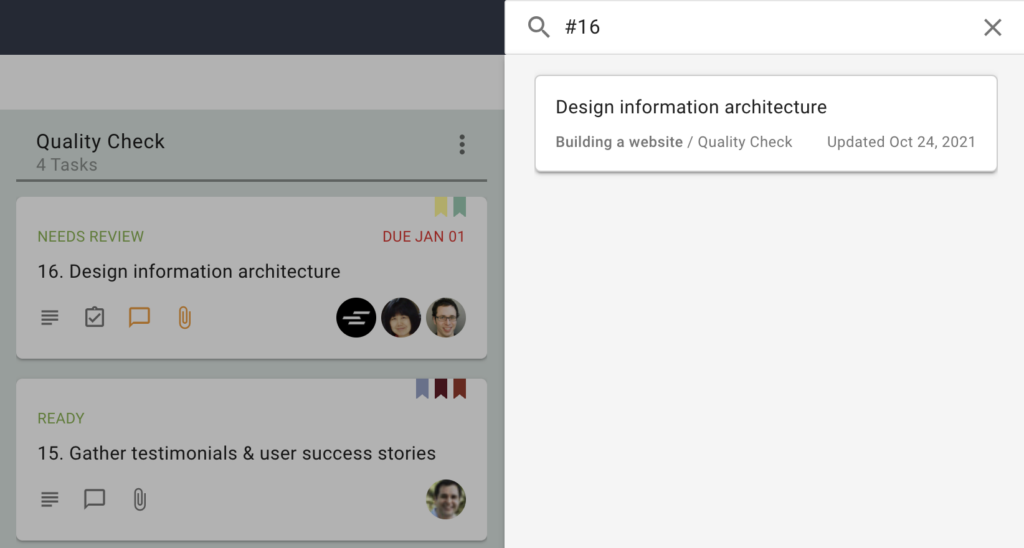We got feedback from some users after our last big release on how we could improve the user experience for folks who like to use the auto-numbering feature for Task Boards, and we have made these changes:
When you open a task, it’s number is shown (but can’t, of course, be edited)
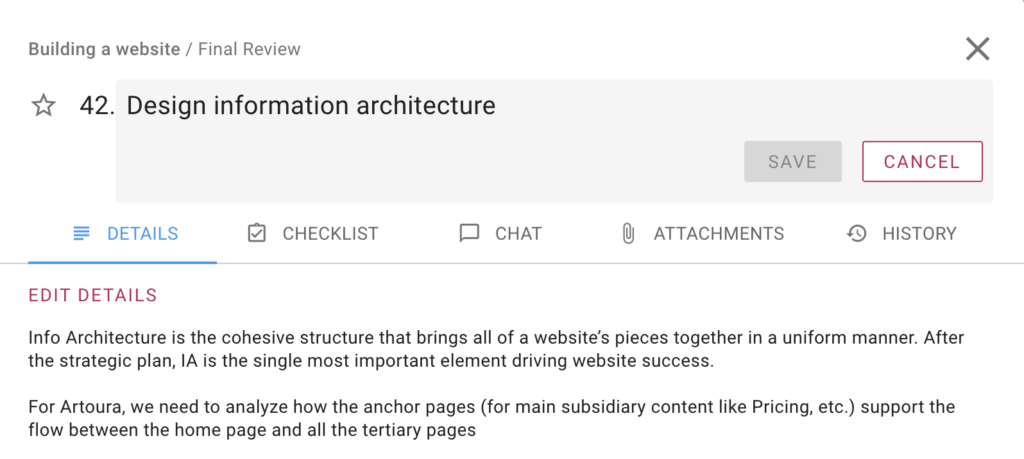
You can now search for a numbered task simply by typing “#number” in the Search box