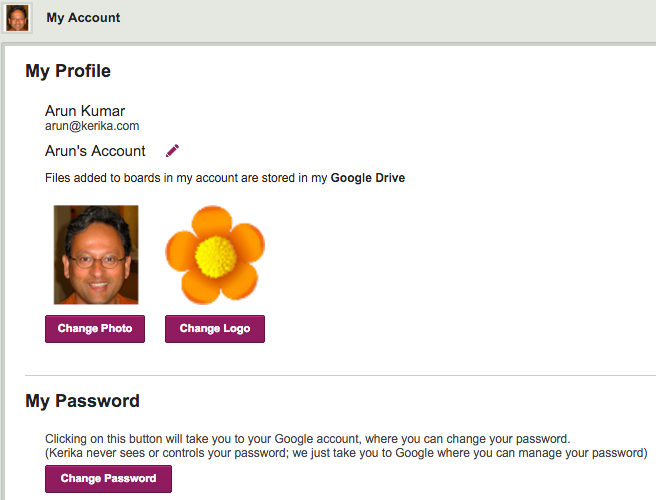For folks who sign up directly with Kerika, we store the user password (in an encrypted form, of course), which means that these users can change their passwords directly from within the Kerika application by going to their My Account page at https://kerika.com/my-account:
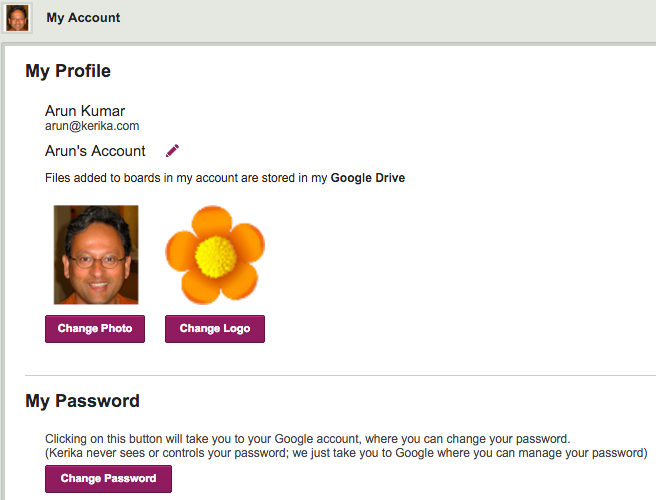
For people who sign up using their Google or Box IDs, we rely upon Google/Box to manage their passwords: in fact, we never even see anyone’s Google or Box password, even for a second!
So, their My Account page looks a little different, like in this example of a Kerika+Google user: