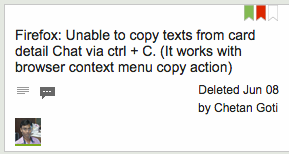When a Team Member deletes a card, it just gets moved to the board’s Trash; it doesn’t get immediately deleted from Kerika’s database even though it disappears from your view right away.
That’s because the “delete” action in Kerika is really a “move to Trash” action: you are removing something from view, but not necessarily getting rid of it for good.
Any Team Member can delete a card, but only a Project Leader can completely and permanently get rid of it — in other words, “taking out the trash” is one of the privileges reserved for Project Leaders (and Account Owners).
The Trash column is normally not shown on your Task Board or Scrum Board, but you can bring it view easily by clicking on the Filter button:
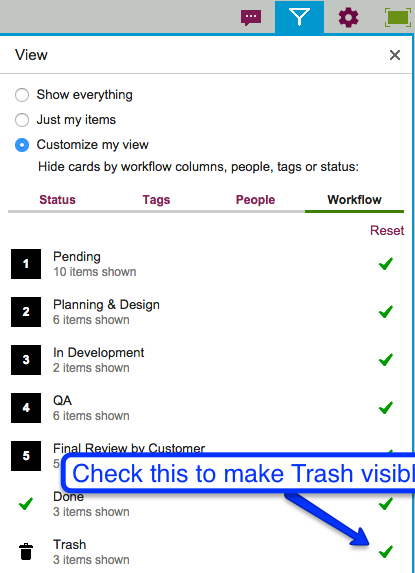
With our latest version, it’s easy to see who moved the card to the Trash: we show this right on the card itself.