When you first use Kerika, your browser has a reassuring sign that your connection to our servers is being encrypted:
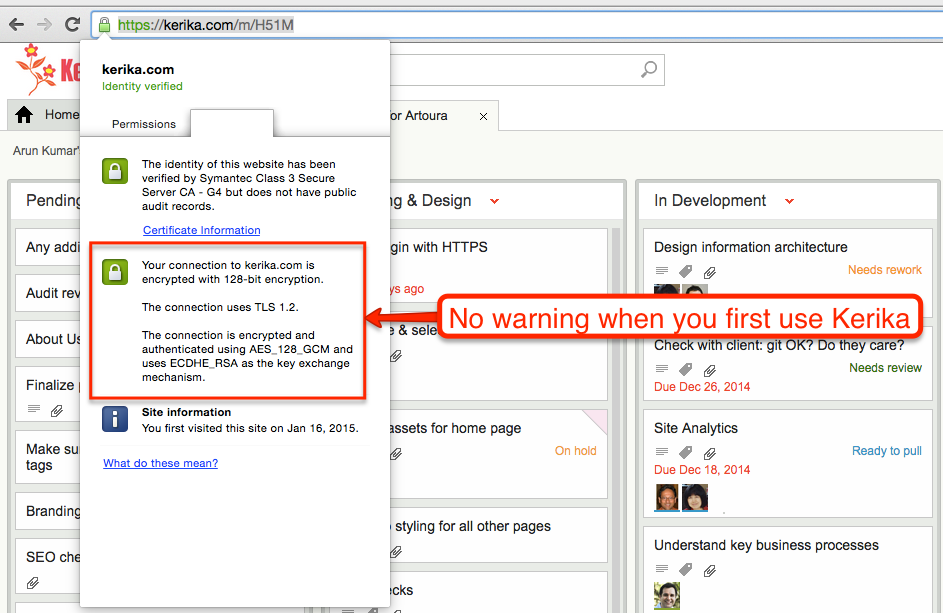
But as soon as you open a card that contains any attachments, e.g. files stored in your Box account if you are using Kerika+Box, this reassurance would disappear, and instead you would see a warning about “Mixed Content”, which basically means that some of the data shown on your Kerika page was coming from a source that wasn’t using HTTPS.

This was because of a small bug in how we were dealing with the thumbnails we got for files stored in your Google or Box account: for faster performance we were caching these on our own Amazon S3 cloud storage (so we wouldn’t have to keep getting them from Google/Box every time you open the same card.)
It turns out that we weren’t fetching the thumbnails from S3 using HTTPS, which meant that as soon as you switched to the Attachment view of a card, your browser’s address bar would show the “mixed content” warning.
There was no real vulnerability resulting from this, but it did interfere with the user experience for that minority of users who like to keep a sharp eye on their browser’s address bar so we have fixed that with our latest release.
Now you should always have the warm reassurance of seeing the green secure site symbol on your browser when you open a card!