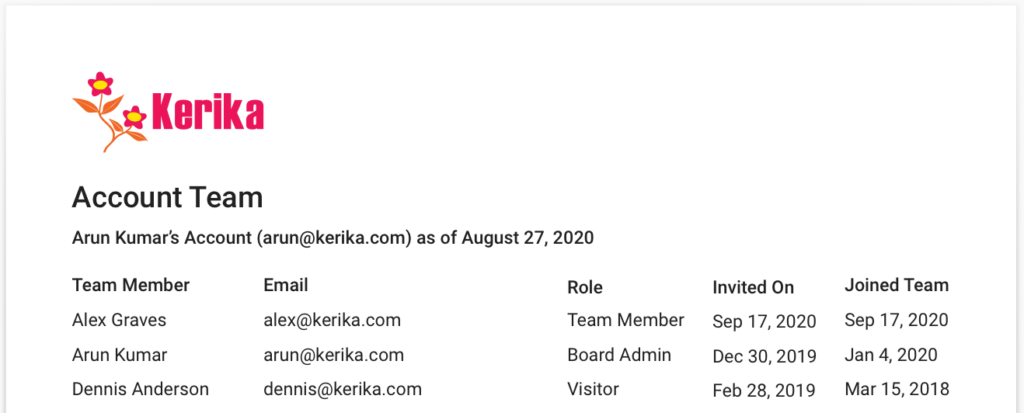Kerika has always supported small teams of academic and nonprofit users, and now has thousands of users across every continent. This is how the plan works.
Our nonprofit plan was originally sparked by requests from students at the University of Washington who were looking for a good way to work on team projects. We started supporting them, and then got approached by small local nonprofits, so we decided to broaden the plan to include schools, universities and nonprofits around the world. It’s been very successful: there are now thousands of users who are benefiting from this, mostly at the university level.
We have observed lately some confusion about the intention and scope of this plan, so here’s what we are trying to do:
- We are trying to support small, informal teams; not large or well-established nonprofits, and certainly not governments.
- There’s a hard limit on the number of Board Admins and Team Members that can be working on the boards owned by a nonprofit/academic account, and that is 10 precisely.
- People whose needs grow beyond the 10-user limit will need to get a Professional Plan that covers all their users, not just the number above 10.
- In many instances we have whitelisted entire domains, so everyone with an email address from that domain automatically gets a free account, but each of these accounts still needs to have no more than 10 people working on them.
- It’s not for people with emails from free services like Gmail: you need to have an institutional email so we can confirm that you are from an educational institution or nonprofit.
Who is this for?
Our original goal hasn’t changed over the years: we want to support small, informal teams, not big organizations. Students, for example, that want to work on temporary group projects are ideally suited for this plan because a group project is usually well below 10 people per project.
We have had larger and more established nonprofits as users in the past, like Ducks Unlimited Canada, but they have been on Professional Plans because of the size of the organization. Large nonprofits have budgets and organizational capacity, small groups of volunteers don’t have any money or support, and it’s the latter that we want to support.
It’s not for governments. Every so often we get contacted by people working in arms of local or provincial/state-level governments who point out that they are “not for profit.”
It’s true that governments don’t make money, but they don’t fit the purpose of our nonprofit plan. Governments everyone have the largest budgets and are the largest purchases of goods and services, so we expect them to purchase Professional Plans.
Sometimes this bleeds over into public-private sector partnerships, where a governmental authority is providing a big chunk of the funding but the organization still maintains a commercial aspect. That’s not who this is intended for either.
It’s not for for-profits schools. Certainly in the US, and in several other countries we know of, education is a business and schools, universities and institutes are run as businesses. It takes more than a “.edu” or “.ac” account; we actually look up each organization that requests a free account to make sure we are supporting public schools, not private ones.
It doesn’t matter where you are located: we support academic and nonprofit users everywhere. (We frequently have to rely upon Google Translate to figure out what their website is stating, but that’s OK.)
It matters, a little, what you are doing. We will never support any organization that fosters hatred towards any other community of people, for any reason. We do support religious organizations, but we don’t want to be associated with anyone that is aggressively opposed to another religion.
We get to decide. It’s a judgement call about who qualifies and who doesn’t, and we get to make that call.
There’s no guarantee that the plan will exist for everyone. We don’t have any intentions at present to not continue this plan, but we can’t guarantee “forever”. (Neither can anyone else, but we thought we should make that clear.)
We may also change our mind about a particular organization if it appears to have steered into unpleasant waters For example, if a religious organization starts to get involved in community unrest against another religion we would pull the nonprofit plan away from them. (This has never happened, but, again, we want to make this clear. Don’t do ugly stuff and we will be happy to continue helping.)
So, please:
- Nothing that promotes hate or violence: keep it peaceful.
- Nothing that seems scammy or scummy: keep it legit.
- Nothing related to pornography: keep it clean.
How does it work?
It’s fairly simple, at least in our minds, but we still get a lot of questions so here goes…
You need to be a current user. We cannot process a request from someone who hasn’t signed up yet, since the approval requires putting a particular account under this plan. If you haven’t signed up but are curious, feel free to contact us, but we will definitely need to hear from you once your account is set up to actually activate the plan.
You can contact us from within the app, by email, or by entering a ticket on our support desk. Social media is the worst way because we rarely use it.
Once you are approved, which usually takes no more than 24 hours, you can have as many boards as you like in your account, and have up to 10 people working as Board Admins and Team Members on these boards. It doesn’t matter how many boards you have as long as you use the same 10 people. And Visitors are always free.
How do whitelisted domains work?
We have a large number of organizations were we have have whitelisted the entire domain: this commonly happens with large schools or universities where there may be hundreds or even thousands of qualifying accounts.
Rather than dealing with thousands of individual requests from a particular university, we will simply whitelist the university’s domain. This means, for example, that someone signing up with a uw.edu email doesn’t need to request an Academic Account since the University of Washington is currently on our whitelist.
While whitelisting makes it easy for a large number of qualifying users to automatically get the nonprofit plan, each such plan is still subject to the 10-people limit we discussed above. Whitelisting just removes the request/approval process, it doesn’t give any account special privileges.
What happens when your team grows?
If you grow past the point where you need more than 10 people working on your projects, congratulations! It means your efforts are succeeding and you have now reached a point where you can afford to pay for a Professional Plan. (That’s our way of looking at it…)
When you buy a Professional Plan, it needs to cover everyone in your organization. So, if you go from 10 people under a free plan to 11 people on a professional plan, that’s 11 people you need to pay for. We realize that this may irk some people, but we need to really segregate our nonprofit plan from our professional users, and no matter where we might draw the line we will always have someone who is just outside. So, 10 is where we draw the line.
Why we don’t like free emails
This is a common issue we face: people sign up with free emails from Gmail, Yahoo, etc. and then request an academic or nonprofit account. The problem is we have no easy way of confirming that a Gmail user is really an academic or nonprofit users. That’s why it’s an automatic “No” if your Kerika account was set up with a free email provider (we keep a list of about 150 such services from around the world).
Did we answer everything?
Let us know.