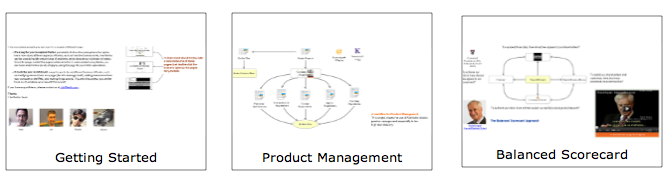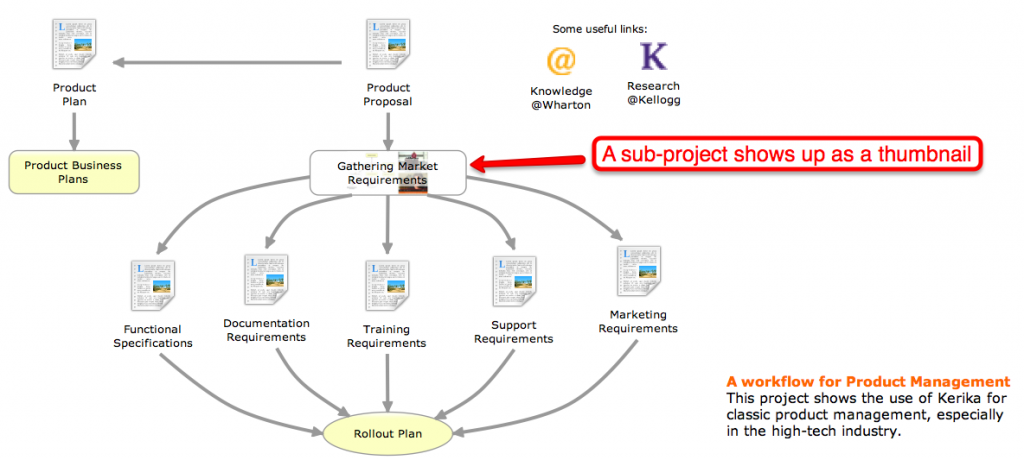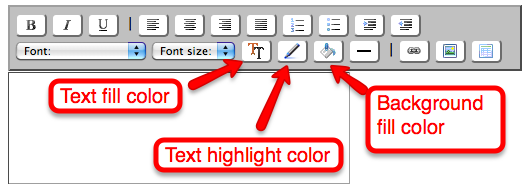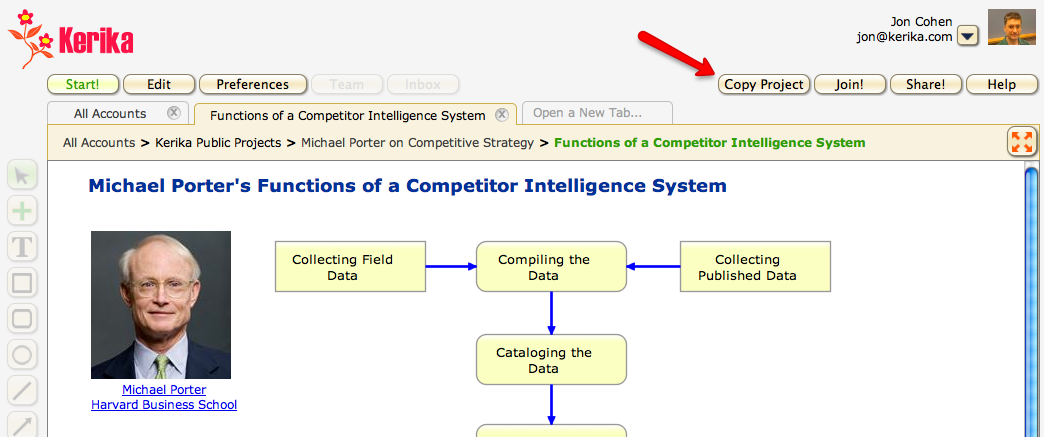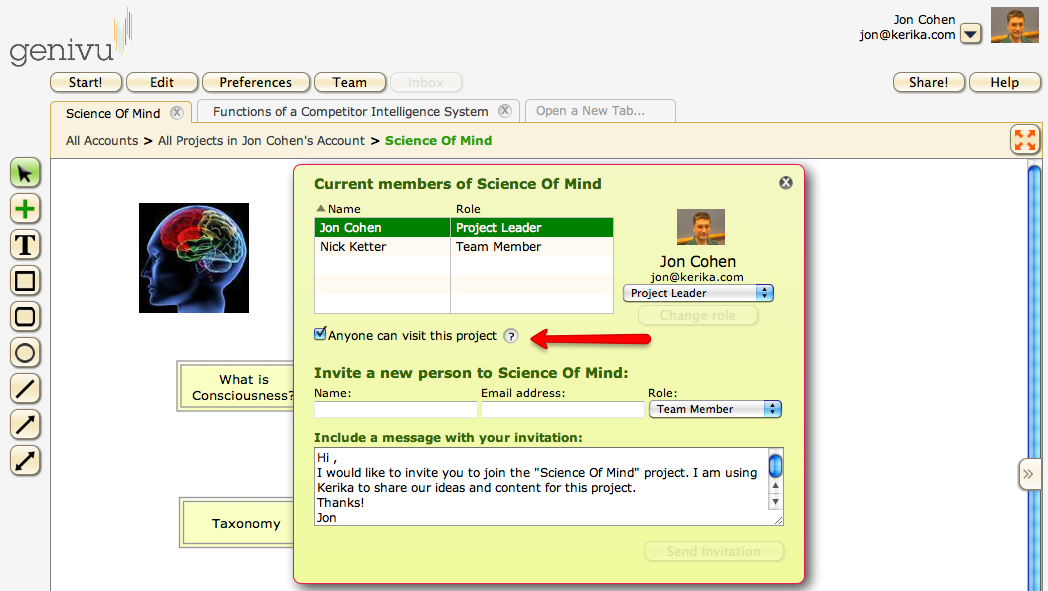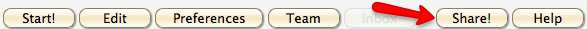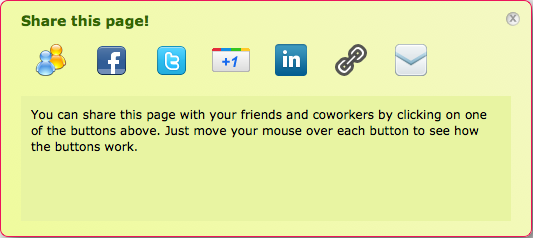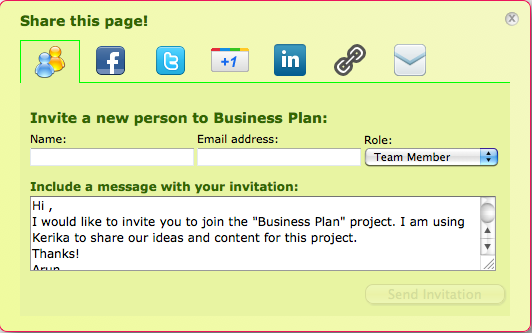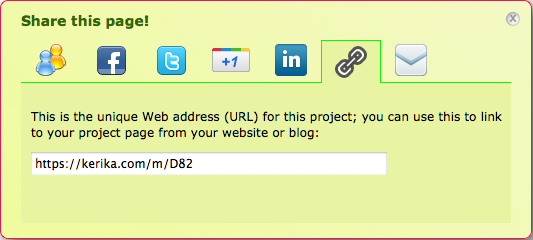A very big day for us at Kerika: after more than six years of perseverance, we finally got our first patent issued today: United States Patent No. 7,958,080. (Yeah, that’s certainly a big number: a lot of people were granted patents before us!)
There is a lot of debate in our profession about software patents: strong opinions have been voiced in favor of granting software patents, and equally vociferous views have been aired in opposition to the entire concept. What’s discussed much less frequently is how long it can take to get a software patent, or expensive and arduous the process can be.
Our original provisional application was made on October 29, 2004; this was followed up with a final application, and then dead silence for a couple of years. When the Patent Office finally examined the patent application, there was a multi-year exchange of correspondence with the Examiner, with the Examiner making various arguments in opposition to granting a patent, and our lawyers making counter-arguments in favor of Kerika being granted a patent.
All this back-and-forth is quite normal, by the way, and works as designed: it’s the Patent Examiner’s job to not grant patents without challenging their claims, and it’s the applicant’s responsibility to offer increasingly stronger arguments in favor of being granted a patent. What is finally granted is usually a subset of the claims that were made in the initial application. It’s very rare for all of the initial claims to be granted.
Software patents are harder to get, and take much longer to be granted, than hardware patents, probably because it is easy to compare one tangible object with another and determine whether one is materially different than the second tangible object.
Software is harder because it is intangible: you have to describe an intangible item, using the jargon that’s peculiar to patent applications, in way that clearly distinguishes it from another intangible item.
The net result is that a software patent can take many more years to be granted, in comparison to a hardware patent. One of the problems with the process taking so long is that, by the time the Patent Examiner gets around to examining your application, the technology may have become so prevalent in other, competing products that it no longer appears to be as innovative as it was when the application was first made.
The entire process is also very expensive, particularly if you are a solo inventor or small startup (as we are): the Patent Office has been hiking its fees over the years, with the stated intention of hiring up more examiners, and thereby speeding up the process, but clearly they are having a hard time keeping up with the flood of applications because it seems like the delays are getting worse, not better.
Regardless of whether you are pro or con software patents, we would argue that both sides of the argument would be served better if the process of examining, granting or rejecting a patent were shortened very considerably. If a patent could be examined and acted upon within 2-3 months, it would entirely change the debate as to whether software patents are good or bad for innovation.
Meanwhile, back at the ranch… we have other patent claims in the works, which we hope will take less time to work its way through the Patent Office now that our first patent has been granted!