We are extending the Column Actions menu (featured in a previous post) to provide a quicker, easier way to hide (or show) individual columns on your Kerika Task Boards and Scrum Boards:
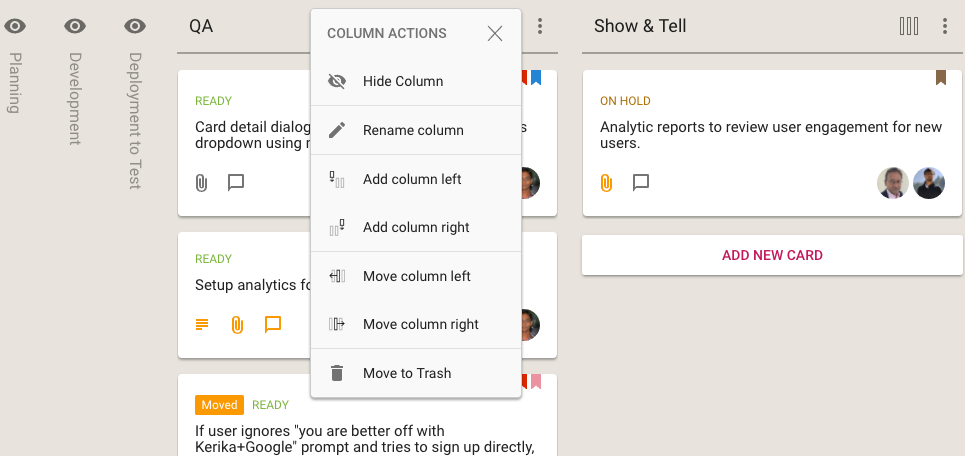
When a column is hidden, it’s name is shown vertically, so you can easily remember which columns you have hidden at this time.
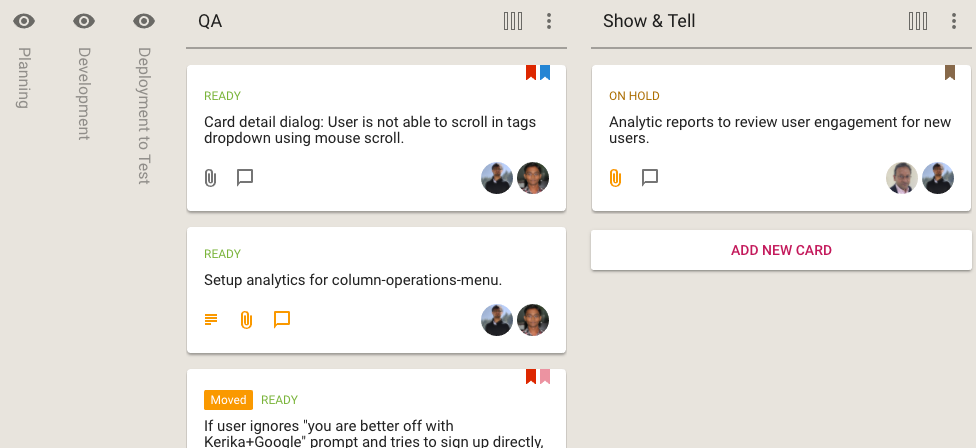
Revealing columns that are hidden is easy: just click on the “eye” button and the column immediately comes back into view.
Every Team Member can decide whether to show or hide individual columns: their choices won’t affect the way other Team Members choose to view the same board.