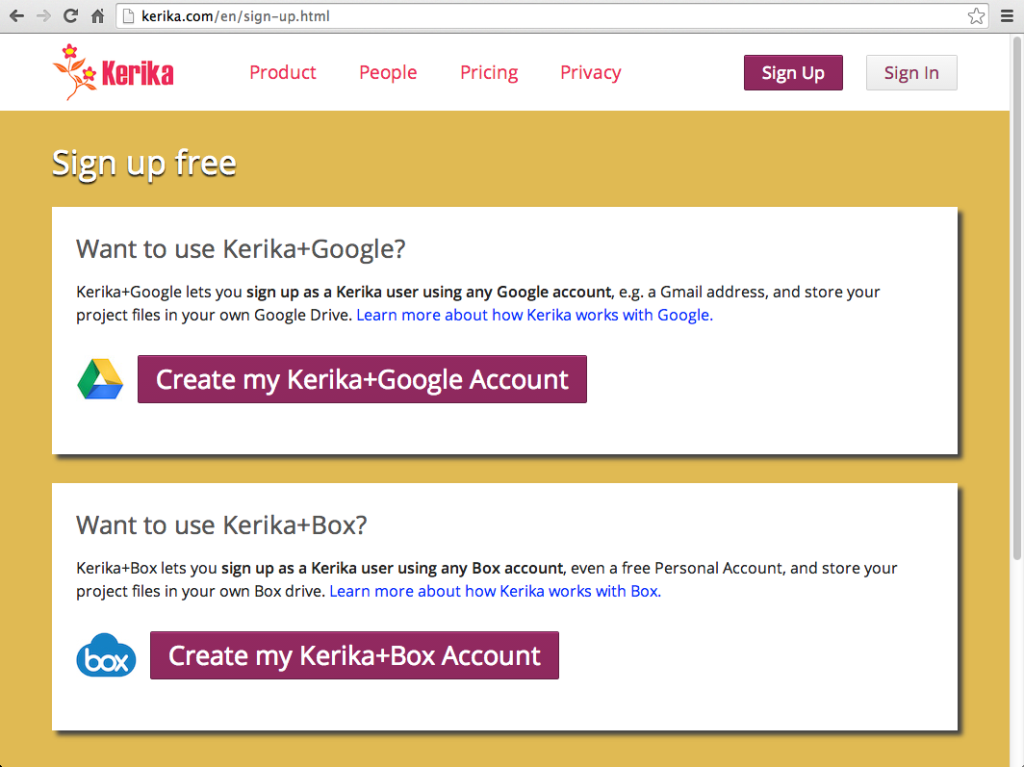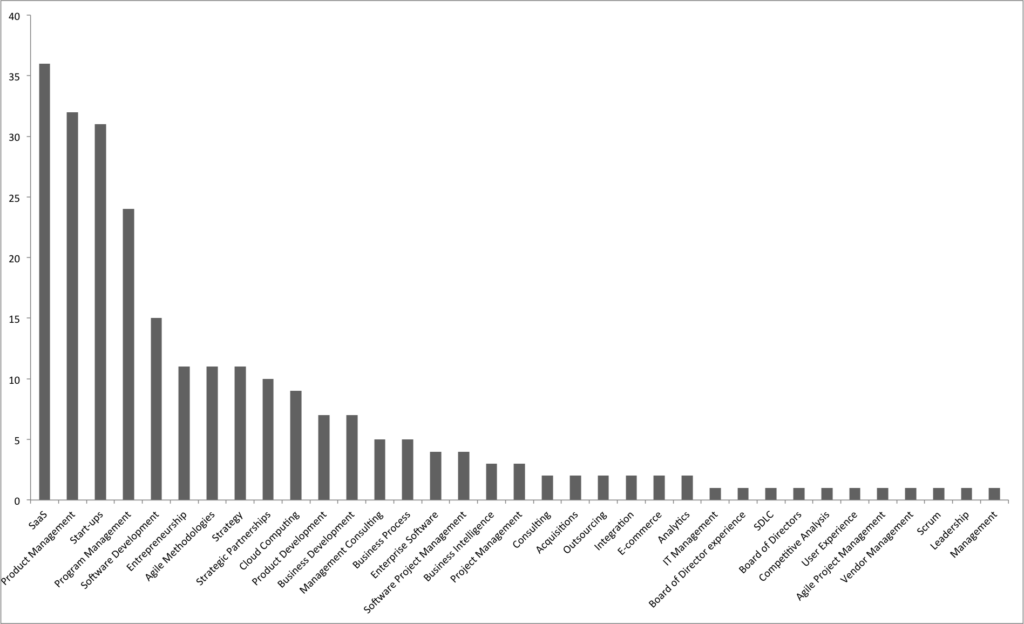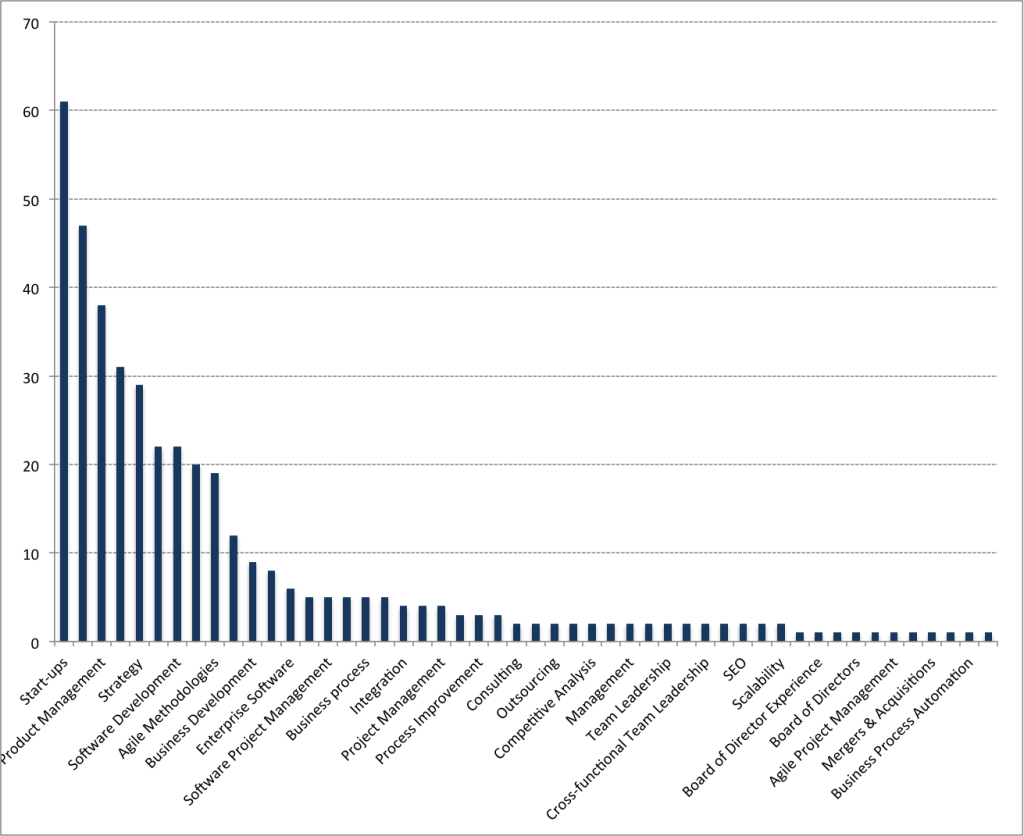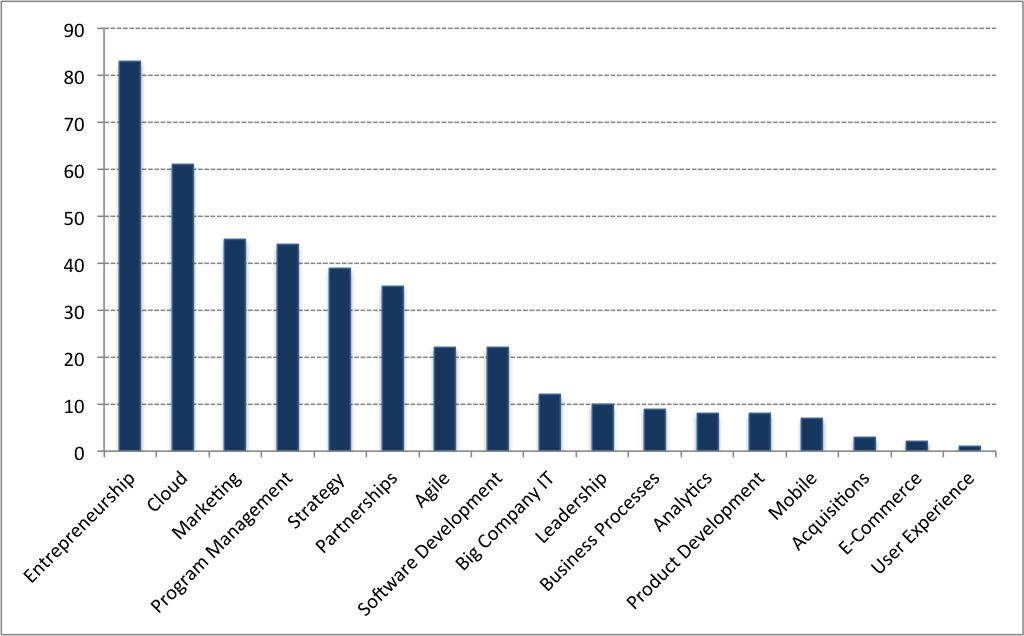On LinkedIn’s Scrum Alliance group someone recently posed this question:
Which is more effective agile software project management tool MS Project or a agile software project management tool for implementing scrum?
Here’s my response:
I started using MS Project around 1989 — must have been close to v1.0, I imagine — and even back then, when it was a relatively simple tool, it never delivered enough utility to warrant the immense hassle of trying to keep it updated so that it actually reflected the reality of a fast-moving project.
The phrase that came to mind often was “I have to feed the beast again“, i.e. I have to spend hours each day trying to map all the real-time changes that were happening in the real-world to the fake world modeled in MS Project.
The MS Project world wasn’t fake because I was incompetent: it was fake because it was always instantly out-of-date.
And as MS Project has gotten larded with more bells and whistles, it has never been able to address its fundamental shortcoming: it is a theoretical model of what you would like your project to be, rather than a practical/actual reflection of what your project is.
So, even back in the 1980s, before people were talking about Agile and Scrum, we were all actually living in an Agile/Scrum world; we just didn’t have that realization, and we didn’t have the appropriate tools to deal with a fast-changing project environment.
At Kerika, we live and breathe in a distributed Agile world: our team is spread out between Seattle and India, which means we never have any overlapping time, but by using Kerika scrum boards we are in perfect synch with each other.
We know exactly what everyone else is up to, and we are able to process, on average, 10-12 cards per week, per person, on a sustained basis.
Kerika also has a whiteboard capability so we are able to do brainstorming and design work.
Is MS Project useful for anything at all? Yes, if your project…
a) Is considered immutable from the very start.
An example would be a government contract which is negotiated up-front in painful detail, and your success is defined only in terms of whether you delivered exactly what was specified, not whether the final product was useful. (Business-as-usual for most Federal contracts.)
b) Every aspect of the technology has been prototyped, tested, and proven already, so uncertainties are minimized.
This is an interesting use-case of mixing Scrum and Waterfall that’s not explored very often, where you use Agile to do your R&D and figure out workable solutions to your biggest uncertainties, and then use Waterfall to build the final version.