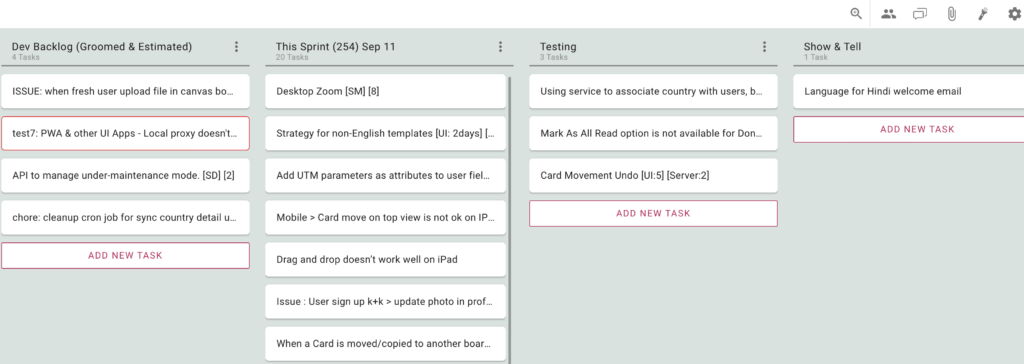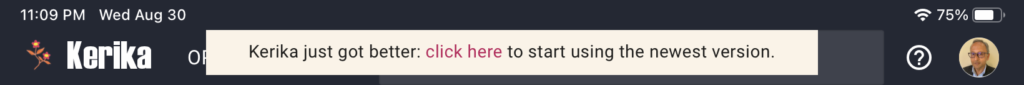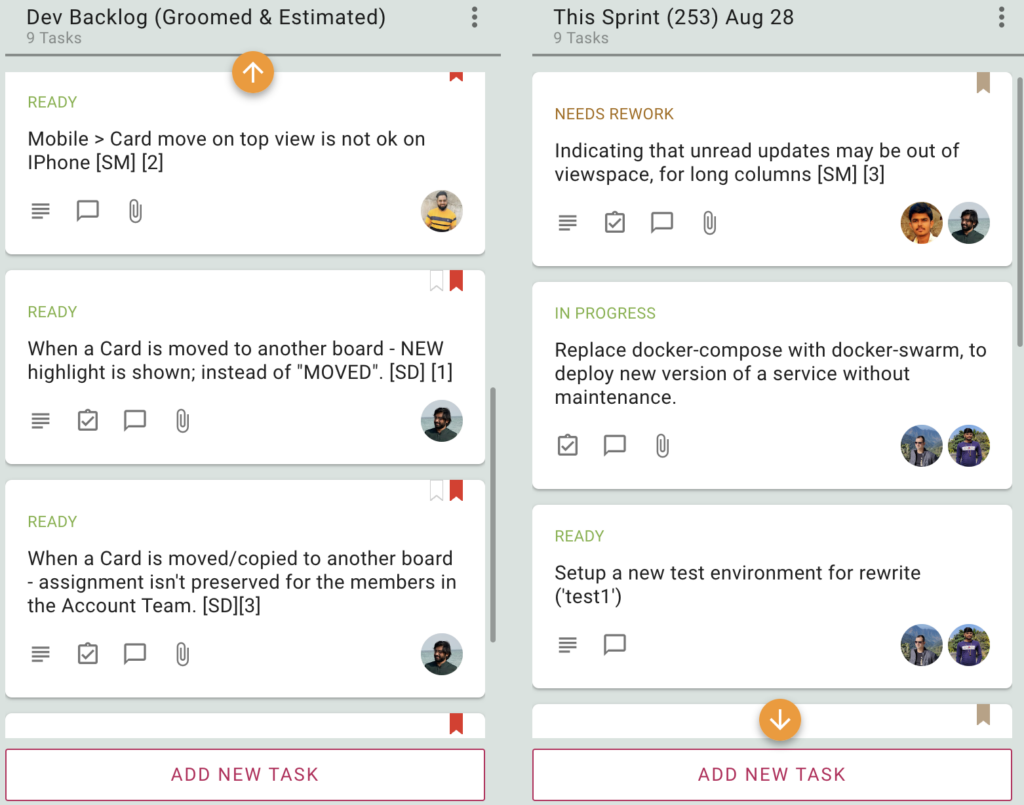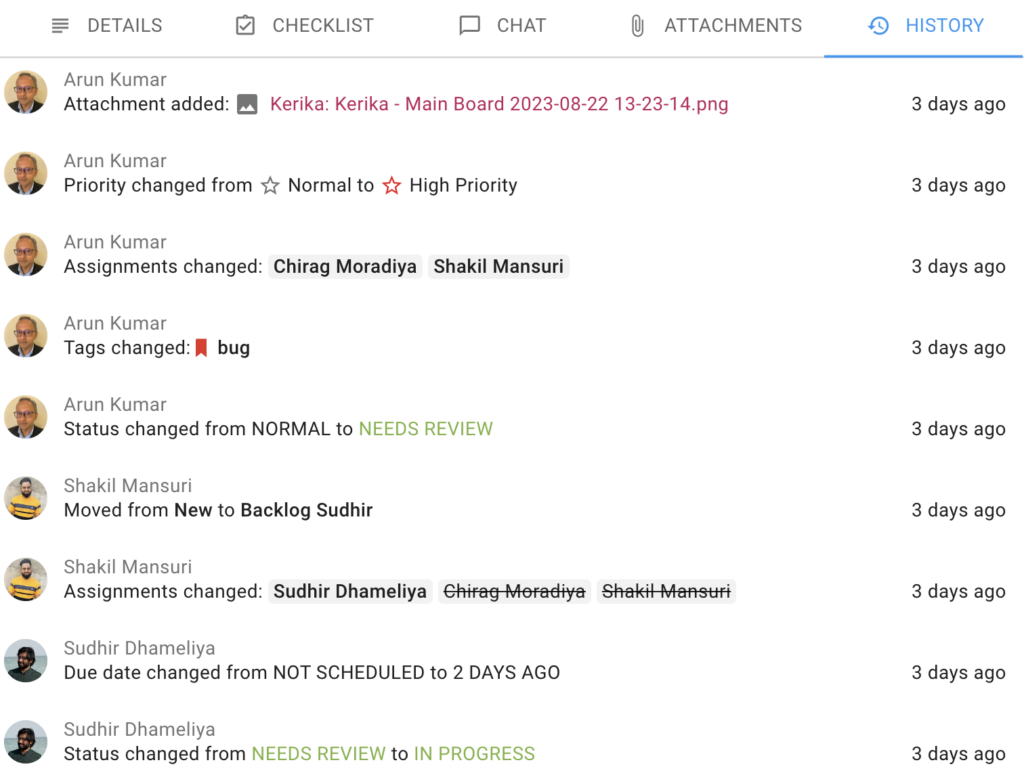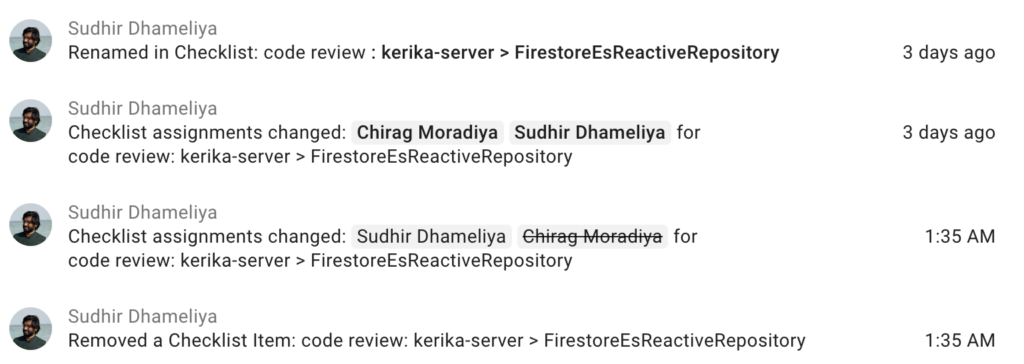Time Management Hack: Unlocking the Potential of Pomodoro Technique
Discover how the Pomodoro Technique enhances focus and efficiency while harnessing productivity principles.
 Image from ChrisBailey.com
Image from ChrisBailey.com
Introduction
Effective time management has become a coveted skill in this fast-paced generation. One technique that has gained popularity for its simplicity and efficiency is the Pomodoro Technique. Developed by Francesco Cirillo in the late 1980s, this method has proven to be a game-changer for individuals striving to enhance productivity.
In this article, we will explore the ins and outs of the Pomodoro Technique. We will also dig deep to understand how it works and discuss practical tips for mastering this time management approach.
Understanding the Pomodoro Technique
The Pomodoro Technique refers to breaking down work into intervals, traditionally 25 minutes, separated by short breaks. Each interval is referred to as a “Pomodoro,” named after the Italian word for tomato. This term stems from Cirillo’s initial use of a tomato-shaped kitchen timer during university studies.
The rationale behind Cirillo’s Pomodoro Technique is rooted in the idea that structured work intervals and regular breaks optimize productivity. By dividing tasks into focused 25-minute Pomodoros, individuals harness the Zeigarnik Effect, which enhances task retention and motivation. Moreover, this technique prevents burnout, prioritizes tasks, and cultivates improved time management skills.
The Pomodoro Process
1. Choose a Task
Start by selecting a task you want to work on. It could be a project, a report required for your elective in human services major, or any work requiring focused attention.
Carefully choosing your task is necessary as it sets the tone for your entire Pomodoro session. Prioritizing tasks based on importance and urgency can help you make the most of each Pomodoro, ensuring you tackle critical work first and gradually work through your to-do list.
2. Set the Timer
Set a timer for 25 minutes—the standard duration for one Pomodoro. During this time, you commit to working on the chosen task without distractions.
Setting a timer creates a sense of urgency and provides a tangible boundary for your work session. Knowing you have a defined end time can boost your focus and motivation as you strive to accomplish as much as possible within Pomodoro’s limits.
3. Work Intensely
Get into your work with complete focus and commitment. Resist the urge to check your phone, emails, or other distractions.
The Pomodoro Technique banks on your undivided attention during this phase. To maximize this intense work period, consider eliminating distractions by silencing notifications and creating a dedicated workspace. The goal is to make these 25 minutes highly productive by giving your task your full-undivided focus.
4. Take a Short Break
Once the timer rings, take a short break, typically 5 minutes. Use this time to stretch, grab a snack, or take a quick walk.
These activities help refresh your mind and prepare you for the next Pomodoro. Short breaks are essential for preventing mental fatigue and maintaining energy levels throughout the day. They provide a moment of relaxation and recovery, allowing you to return to your work with renewed vigor and clarity.
5. Repeat
After completing four Pomodoros, take a longer break, around 15-30 minutes. This break allows for rejuvenation and reflection before diving into the next set of Pomodoros.
By cyclically completing work intervals and short breaks, followed by a more extended break, you create a rhythm that optimizes your workflow. This rhythm aligns with your natural energy cycles, allowing you to tackle tasks efficiently while preventing burnout.
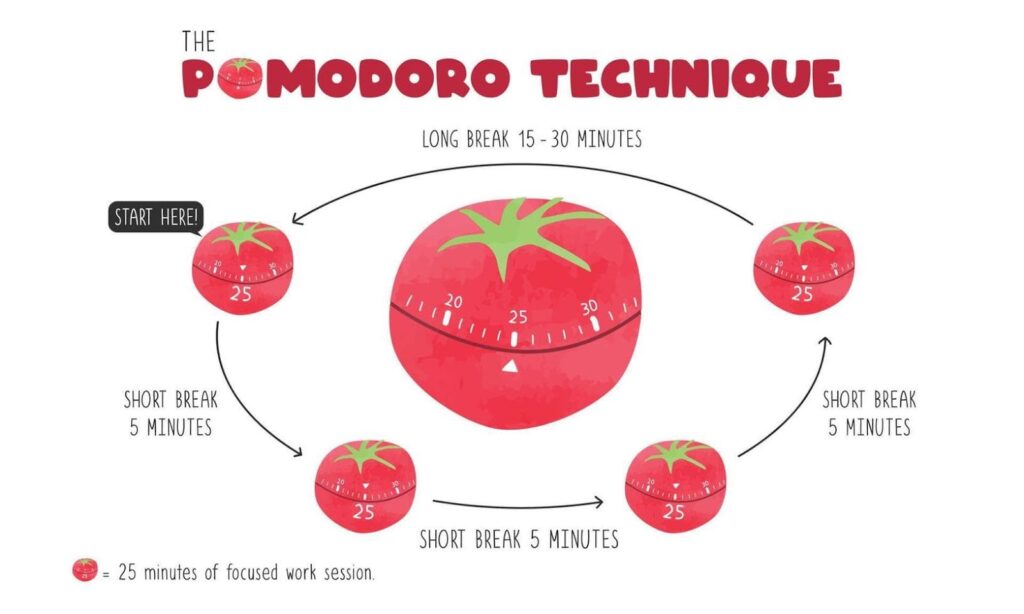 Image from Breeze
Image from Breeze
Why Does It Work?
The Pomodoro Technique leverages several psychological principles to enhance productivity.
1. Time Blocking
By breaking the day into focused intervals, this technique encourages time blocking. It aids in concentrating on specific tasks without the overwhelming feeling of an entire day’s workload.
Such an approach promotes a sense of clarity and purpose, allowing for a deeper focus on each task without the distraction of looming, unmanageable workloads. As a result, the technique provides a practical framework for prioritization and task management.
2. Parkinson’s Law
If you’re pursuing an educational psychology degree, you might already be familiar with Parkinson’s Law, which states that work expands to fill the time available for completion. Yet, as the deadline looms, we tend to procrastinate.
According to experts, one of the reasons why we procrastinate is failing to manage negative moods about a particular task. When something feels overwhelming or triggers anxiety, you might keep putting it off. Thankfully, the Pomodoro Technique brilliantly exploits the aforementioned psychological principle.
As a countermeasure, the technique allows you to set specific time limits for tasks, which creates a built-in sense of urgency within the defined time frame. Hence, individuals are less likely to procrastinate or get caught up in unproductive activities. The imposed time constraint compels them to focus on the task, promoting efficiency and preventing unnecessary work sprawl.
3. Fostering Flow
The short, focused intervals help individuals enter a state of flow—deep concentration and optimal performance. Such is essential for tackling complex tasks efficiently. As a result, it promotes a sense of accomplishment and progress after each Pomodoro, reinforcing motivation and the desire to maintain this productive state.
Tips for Mastering the Pomodoro Technique
1. Customize Pomodoro Duration
While the traditional Pomodoro duration is 25 minutes, everyone’s optimal work period may differ. Experiment with different time intervals to find what suits you best. Some might thrive with shorter sprints, while others need more extended periods.
2. Eliminate Distractions
The success of the Pomodoro Technique hinges on a distraction-free environment. Turn off notifications, silence your phone, and inform colleagues about your focused work periods. This enhances concentration and allows you to make the most out of each Pomodoro.
3. Prioritize Tasks
Before starting your Pomodoro, prioritize your tasks. Focus on high-priority and challenging tasks during your peak energy periods. This ensures that your most critical work receives your undivided attention.
4. Adapt to Your Natural Rhythms
Everyone has natural energy peaks and slumps throughout the day. Schedule your Pomodoros during your high-energy periods. This aligns with your body’s natural rhythm, boosting productivity.
5. Track and Analyze
Keep a Pomodoro log to track your work and breaks. Tracking tasks and subtasks helps analyze your productivity patterns and provides a sense of accomplishment as you witness the completion of multiple Pomodoros.
 Image from actiTIME
Image from actiTIME
Overcoming Challenges
While the Pomodoro Technique is powerful, it’s not immune to challenges. Proactively addressing these challenges can significantly enhance its effectiveness.
1. Interruptions
Unexpected interruptions can derail a Pomodoro. If you face frequent interruptions, consider communicating your focused work periods to colleagues or use visual cues like a “Do Not Disturb” sign.
2. Task Size
Breaking down larger tasks into smaller, more manageable components is crucial. This prevents Pomodoros from becoming overwhelming and helps maintain a sense of accomplishment.
3. Restlessness
If you find yourself getting restless during a Pomodoro, it might indicate that the chosen duration is too long. Experiment with shorter intervals until you find the sweet spot that engages you. Restlessness can be a sign of diminishing focus, and it’s essential to recognize when your attention wanes.
Additionally, consider incorporating brief stretching exercises or quick mental breaks during Pomodoros to combat restlessness while maintaining productivity. These strategies can help you balance sustained concentration and physical comfort, ensuring your Pomodoro sessions remain effective.
Conclusion
Mastering time management is a skill that can set you apart. With its simplicity and flexibility, the Pomodoro Technique offers a structured approach to managing your time effectively. By understanding the underlying principles and tailoring the technique to suit your needs, you can harness its power to boost productivity and achieve your goals. When you embrace the Pomodoro Technique, your focused and timed intervals will transform your work habits and elevate your overall efficiency.
This was a guest post from Finances Online

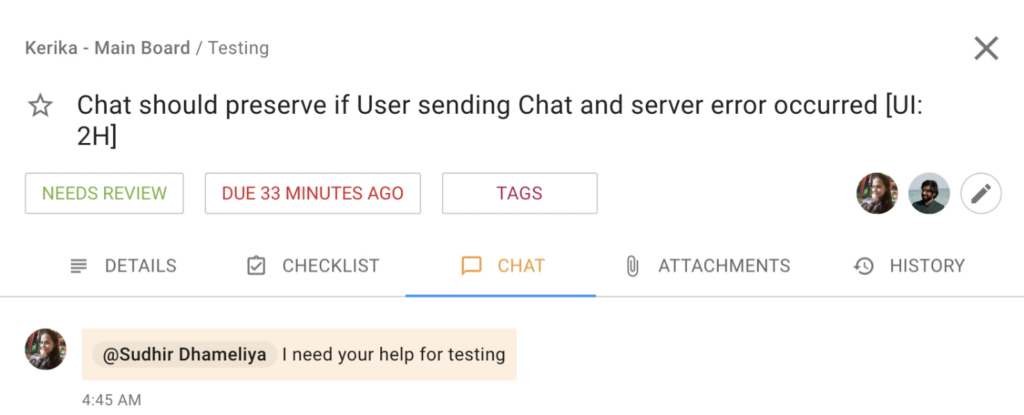
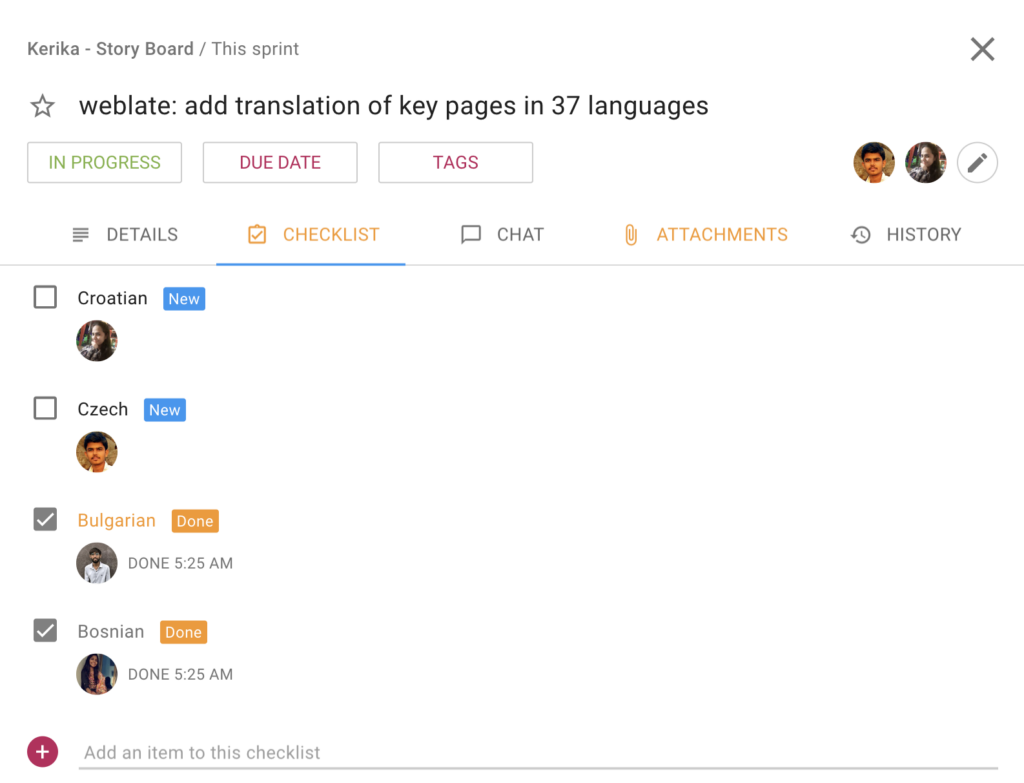
 Image from
Image from 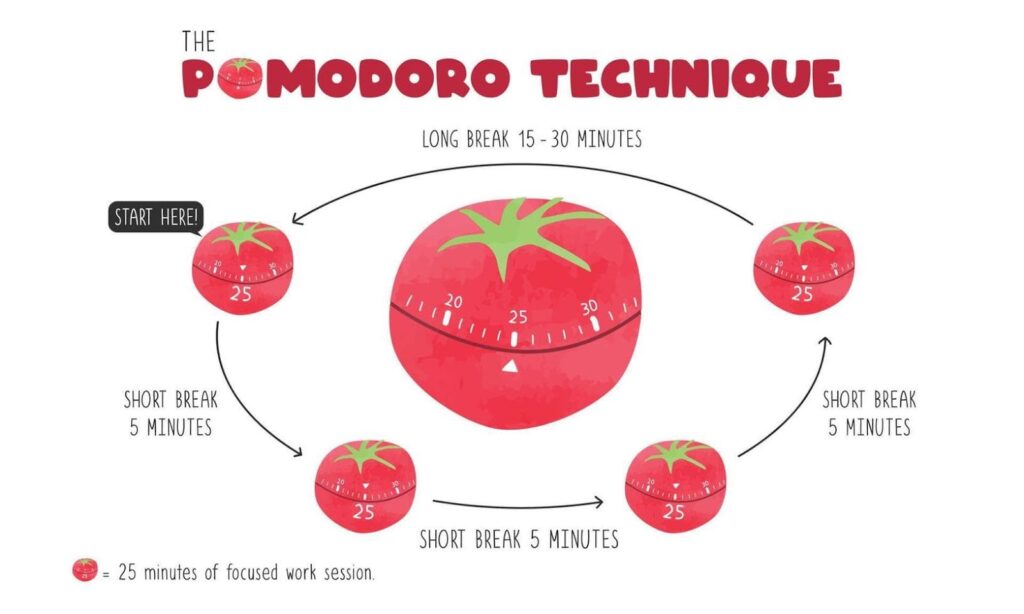
 Image from
Image from