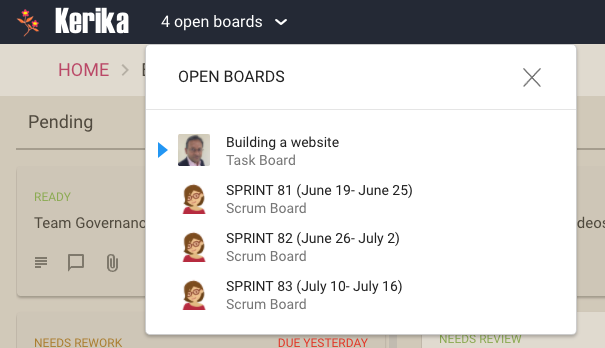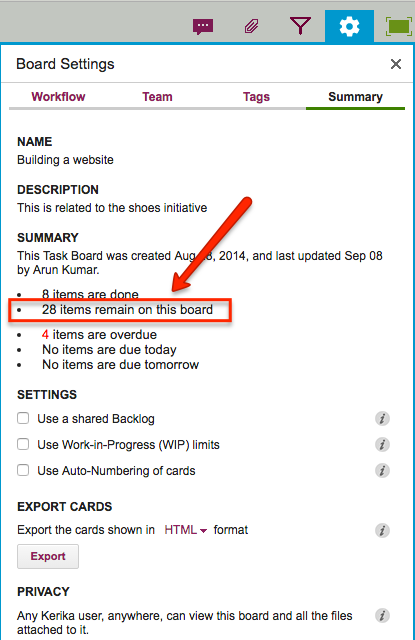If you create a list of tasks on a card on a Task Board or Scrum Board, Kerika does a bunch of stuff in the background to make sure your view of what’s due, at the card level, board level and account level, are always correct.
We found a couple of edge cases where the due dates on tasks wasn’t rolling up correctly to the card level, potentially giving users a misleading view of what was currently due for them:
- When the last task with a scheduled due date was removed (deleted) from a card, this wasn’t correctly adjusting the due date for the card itself.
- Similarly, when the last task with a scheduled due date was no longer scheduled, this wasn’t correctly adjusting the due date for the card.
Both bugs have been fixed. They were real edge-cases, so it’s likely that most users never noticed them in the first place, but still…