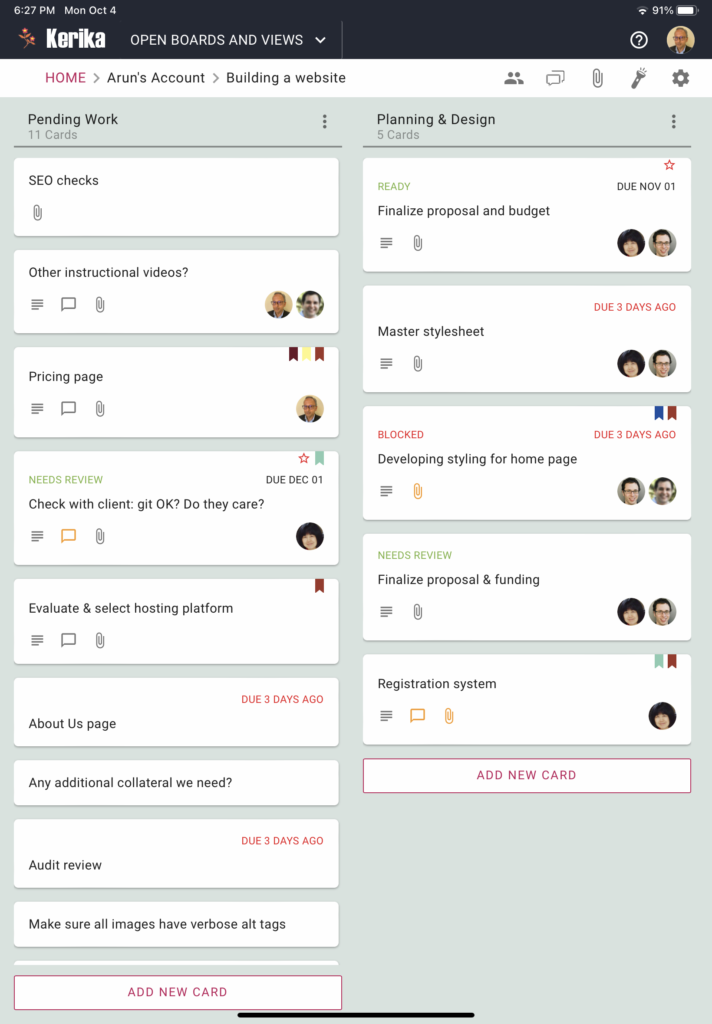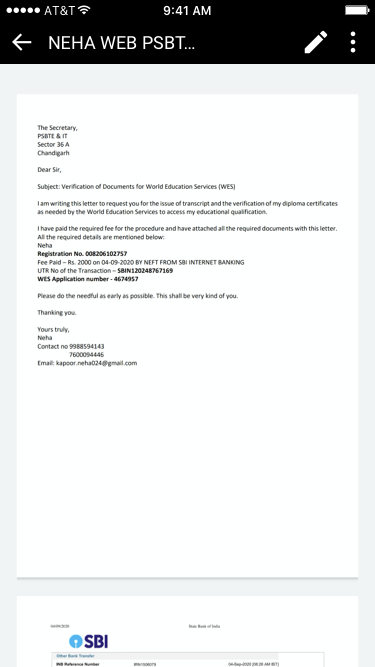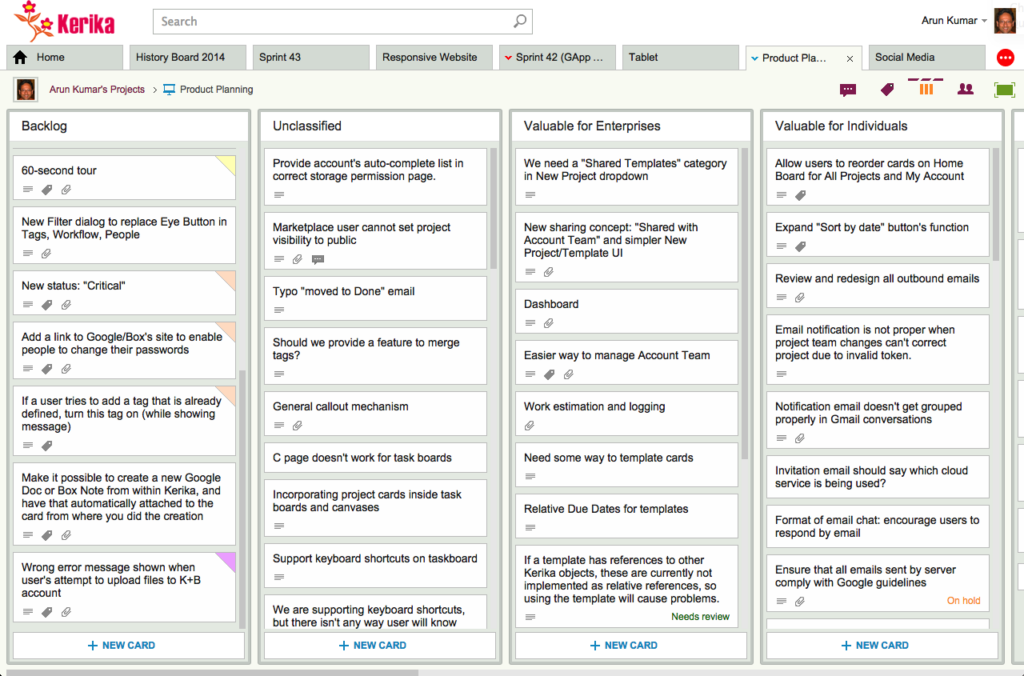We were trying out Kerika using Amazon’s Silk browser on one of their Fire (color) tablets, and found that Kerika worked surprisingly well.
On standard (un-forked) Android tablets, the Chrome browser works better than the standard browser that comes with all tablets, mainly because Google has been improving Chrome with a lot more enthusiasm than they have been improving “stock Android“.
So, we weren’t sure how good the Silk browser would behave with Kerika, given that Silk is a relatively old fork of the standard Android browser.
It turns out that you can use Kerika on Amazon’s Fire tablets quite well: just open the Silk browser, go to kerika.com, and login like you would on a laptop or desktop. Just let your finger do the dragging-and-dropping…