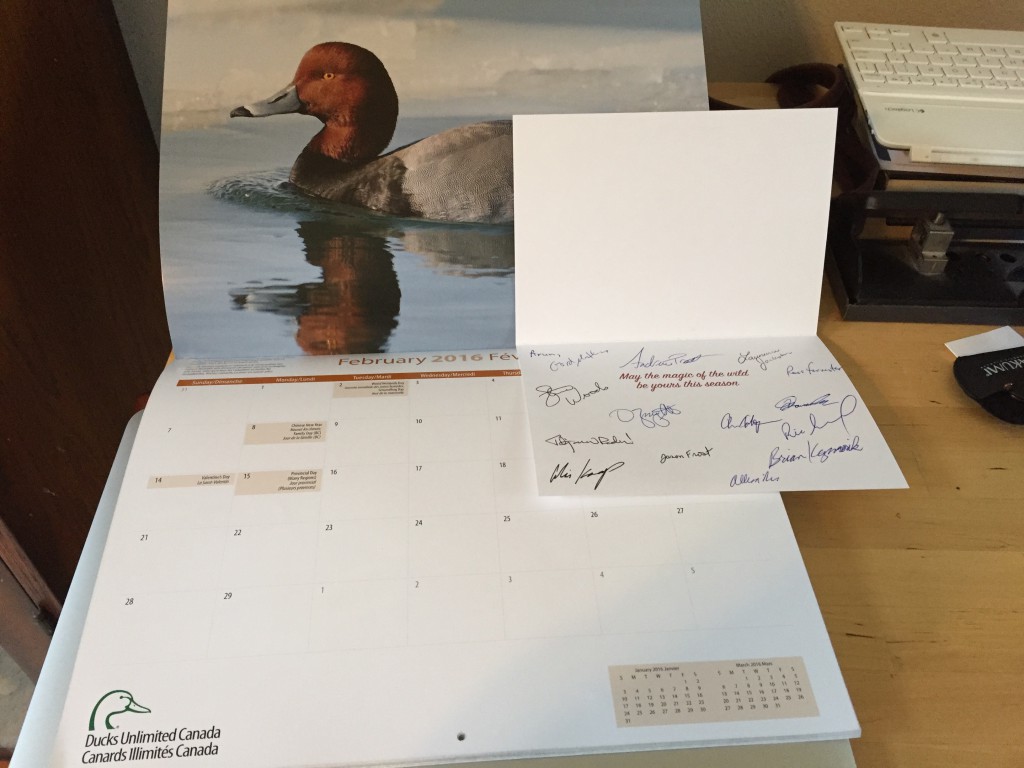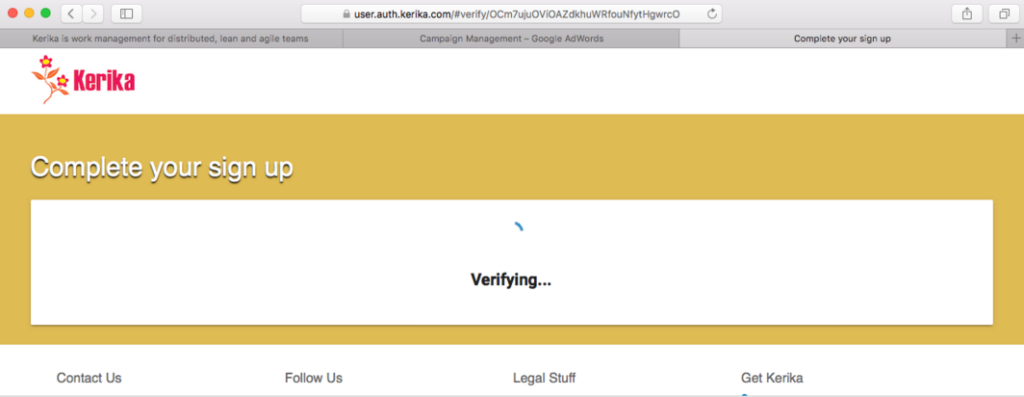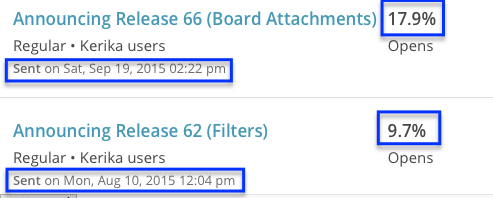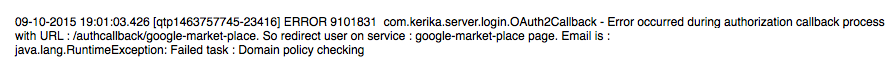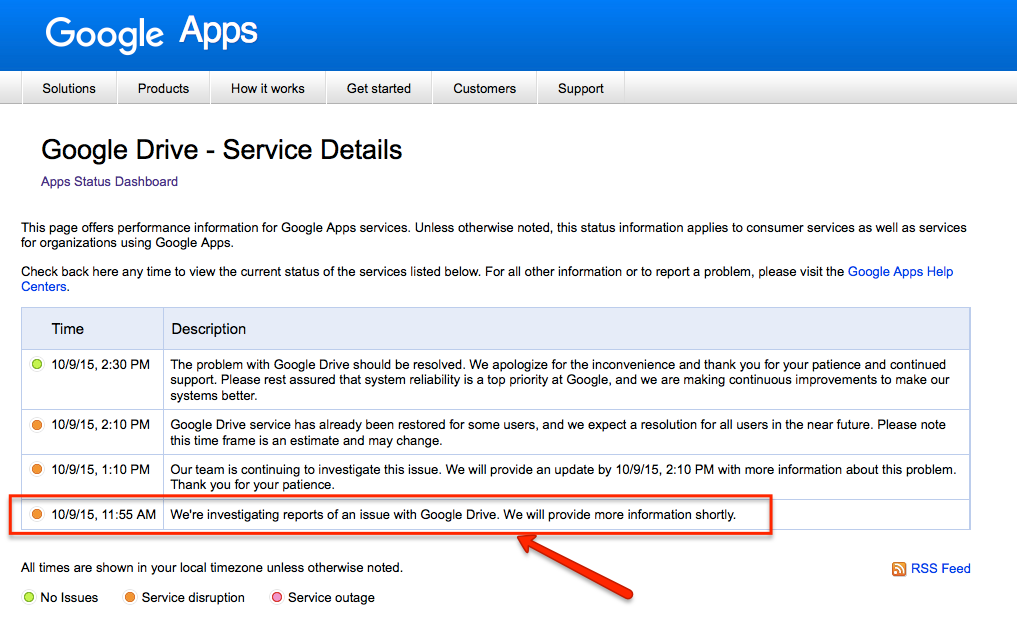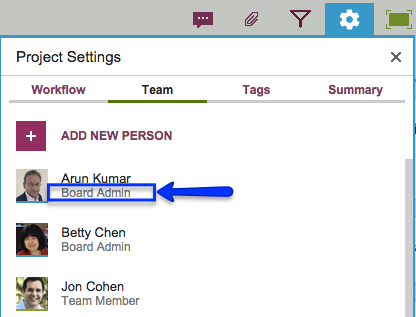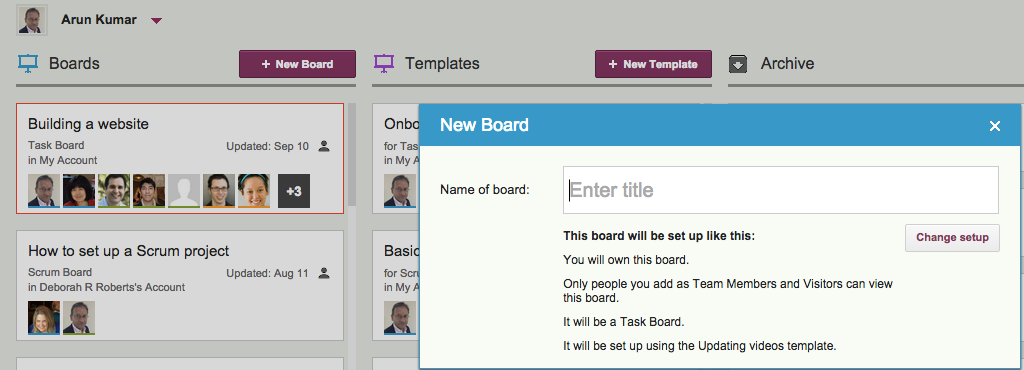We have big plans for the next year, and, in fact, have been very busy through the holiday season as well working on our product roadmap.
2016 will involve a major rewrite of our software: first the back-end, to improve scalability and to also use newer technologies like containers that make for easier deployment, and then the front-end, which will make Kerika even easier to use — especially for people new to Kanban and Scrum.
2015 has been a great year for us: our registered users doubled, and so did the number of paying customers.
It has also been a great learning opportunity for us: we met in person or had long telephone conversations with a wide range of users and got an even better understanding of the problems we can address with our software.
What we have heard consistently from folks about why they like Kerika: “it provides really great functionality in a really simple system”.
Our focus on providing a simple, intuitive user interface rather than delivering raw power is winning people over.
As we plan our future roadmap, the key goals we want to achieve are:
- Make Kerika easier for new users. “Power users” already love us, but we need to make Kerika even more accessible for people who are completely new to visual task management.
- Avoid religion. Too many of our competitors are dogmatic about how to implement Kanban or Scrum; we will continue to remain pragmatic and let people work the way they want, rather than insist that we know the only true path to project success.
- Build solutions rather than tools. Some of our competitors focus on building as many buttons, “power-ups” and other bells and whistles. You know, because “if less is more, think how much more more could be…” Our view is different: the smarter the system, the fewer the controls that need to be exposed and manipulated by the user.
- First class mobile experience. We have not delivered this in the past. To do this, we need to change our back-end and front-end infrastructure very signfiicantly, and we have made that financial commitment. Look for good stuff in 2016.
- First class support, for all users. We get at least one unsolicited email every week from a user who is surprised by the level of support we provide, even to free or trial users. We need to keep this up. (OK, so this has nothing to do with our product roadmap but we feel strongly about it so we thought we would emphasize this point…)
Thanks to all our users who have helped us grow so far. In a reversal of cards and gifts going from vendors to customers, here’s a lovely calendar and card we just got from one of our happy customers: