And another video in our revamped tutorial series: how you can manage your teams and privacy in Kerika.
https://youtu.be/k6-3f1Nlhh4
We hope these tutorials are useful; let us know what you think.
And another video in our revamped tutorial series: how you can manage your teams and privacy in Kerika.
https://youtu.be/k6-3f1Nlhh4
We hope these tutorials are useful; let us know what you think.
OK, another tutorial video done: this time on how to use Kerika with Box.
Kerika works seamlessly with Box for secure storage of all your project files: just sign up as a Kerika user with your Box ID, and all your Kerika files will be stored in your own Box Account, where they will always be under your control.
This tutorial video shows you how.
Intended audience for this video: new Kerika users who want to leverage Box.
We are (finally!) getting around to updating the Kerika tutorial videos; what we have on our YouTube channel has definitely gotten stale.
Here’s the first in the new series:
https://www.youtube.com/watch?v=McoUZ5vFvcA
This video is intended for new users: people who discover Kerika and sign up to start new accounts.
For people who sign up by clicking on an invitation email sent from a coworker, we have a different video that is more focused around their needs:
https://www.youtube.com/watch?v=NC8FI10PT-Y
And, finally, for people who sign up to use Kerika with Google Apps — and this is the vast majority of Kerika users, worldwide — we have this video:
https://youtu.be/QW7I3IrEfd8
There’s a lot more coming.
One of our users had a problem recently when they mis-typed an email address while adding someone to a Board Team: the mistake was essentially a typo of “.com”
The user didn’t notice their error, but our system did: when Kerika tried to send the email invitation to the mis-typed address, the email bounced (naturally).
And while the user didn’t notice or complain, we want help our users avoid these mistakes by including some email checking when someone is being added to a Board Team.
Kerika now tries to see if the email address looks incomplete or malformed, and alerts you if you made a typo.
We have added Talladega University, located in the city of Talladega, Alabama, to the list of schools and colleges where users can automatically get free Academic Accounts from Kerika when they sign up.
This means that anyone with a talladega.edu email address who signs up for Kerika will automatically get a free Academic Account, allowing them to have up to 10 people working as Board Admins and Team Members on their boards.
Enjoy.
Your Account Team consists of everyone who is working as a Team Member or Board Admin, across all the boards owned by your Account.
Visitors don’t count, and no one is double-counted: if the same person is working on several boards owned by your Account, that person is counted just once.
We have made it a little easier to manage your Account Team, by making the menu option for this screen a little more prominent:
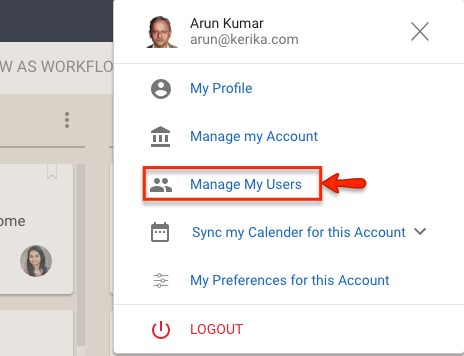
This feature is part of the Manage My Account function, but given the fact that this is one of the most important and commonly used features in accounts, we wanted to make this easier to find and access.
We have offered free accounts to small nonprofits and schools/universities from the very beginning of Kerika’s existence, but this was always on an ad hoc basis: someone would occasionally ask us for a free account for their school or nonprofit team, and we would agree.
Looking back, we found that we agreed to almost 99% of all the requests that ever came to us: the only situations where we turned someone down were
With these caveats aside, we have tried to be very generous and helpful for small organizations that are doing philanthropic work, or are schools.
But our old process for dealing with these requests was really haphazard, and when we implemented our new billing system and improved account management features, we also made it easier for us to grant nonprofit status to a much larger group of organizations, providing they are small teams.
Our new process makes everything much easier for schools and nonprofits: we are whitelisting entire domains so that everyone from that domain who signs up automatically gets a free Academic & Nonprofit Account.
This means that only person ever needs to make a request on behalf of a school or university: if that gets approved, we will approve it for everyone from that school/university.
With a free Academic/Nonprofit Account you can have up to 10 people working on boards owned by that account: it doesn’t matter how many boards you have, or how big these boards are.
If you need more than 10 people, you will need to sign up for a Professional Account, which is $7 per user, per month (normally billed annually, as $84 per user).
Here’s a partial list of schools and universities we have already whitelisted for free service:
Among small nonprofits we have whitelisted:
(Update Oct 12, 2018: we did a better sort of the list, to be purely alphabetical by organization name.)
Yesterday we had our first instance of “leaver’s regret”: someone asked us to delete their Kerika account, and we acted promptly upon receiving that request.
Too promptly, as it turned out, because a couple of minutes the ex-user changed her mind. But by then it was too late: we had completed closed her account and deleted all the associated data.
Maybe we should be a little slower in responding to these requests? Deleting/closing an account is an irreversible action: we scrub all the boards owned by that account, and we don’t have any way of getting that data back. Our goal in implementing this process was to be very faithful to our privacy promises, namely that your data remains your data; it’s never Kerika’s data.
But, faced with this leaver’s regret situation, we are now thinking that maybe we should wait, for up to a day, before acting on these requests.
What do you think?
We occasionally get requests from Gmail users for a free Academic/Nonprofit Account; we often have to turn down these requests.
With a free account from Gmail, Yahoo, Outlook, etc., it is impossible for Kerika’s staff to confirm that a user is truly from a qualifying organization.
As a result, these requests don’t get quick approvals, which is available for people signing up with an email address that clearly points to a nonprofit or academic account.
We can make exceptions in particular situations where we are sure a Gmail user is using Kerika solely for a nonprofit purpose, but this is rare.
If you are working at a nonprofit or university, please sign up with your official email address.
Thanks.
We have been offering free Kerika Accounts to schools and universities for many years now, and we have made this easier and more broadly available.
A free Academic Account lets the Account Owner have up to 10 Team Members working on boards owned by that Account, and this service is really intended to help small nonprofit groups benefit from Kerika.
With our new billing system we have added an admin feature that let’s Kerika staff whitelist an entire domain as Academic, which means that all accounts created within that domain will automatically get free Academic status.
If your school or college wants to use Kerika, let us know: we have already whitelisted dozens of domains.