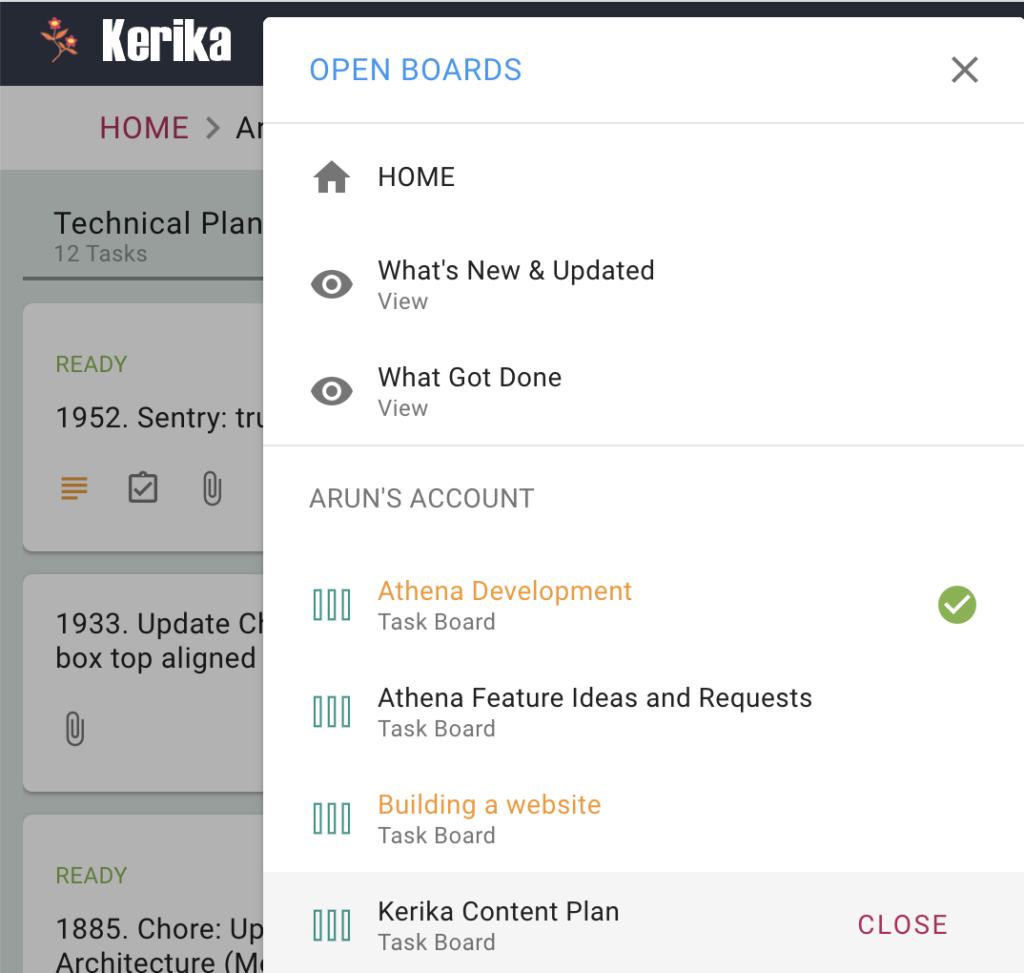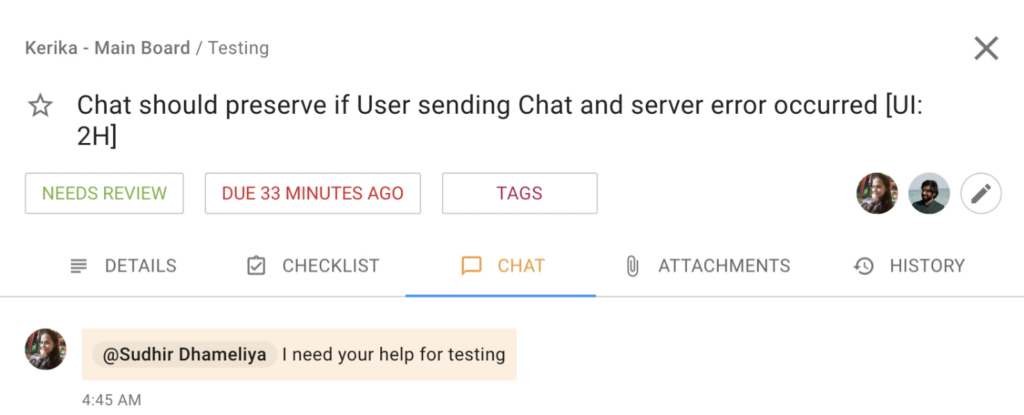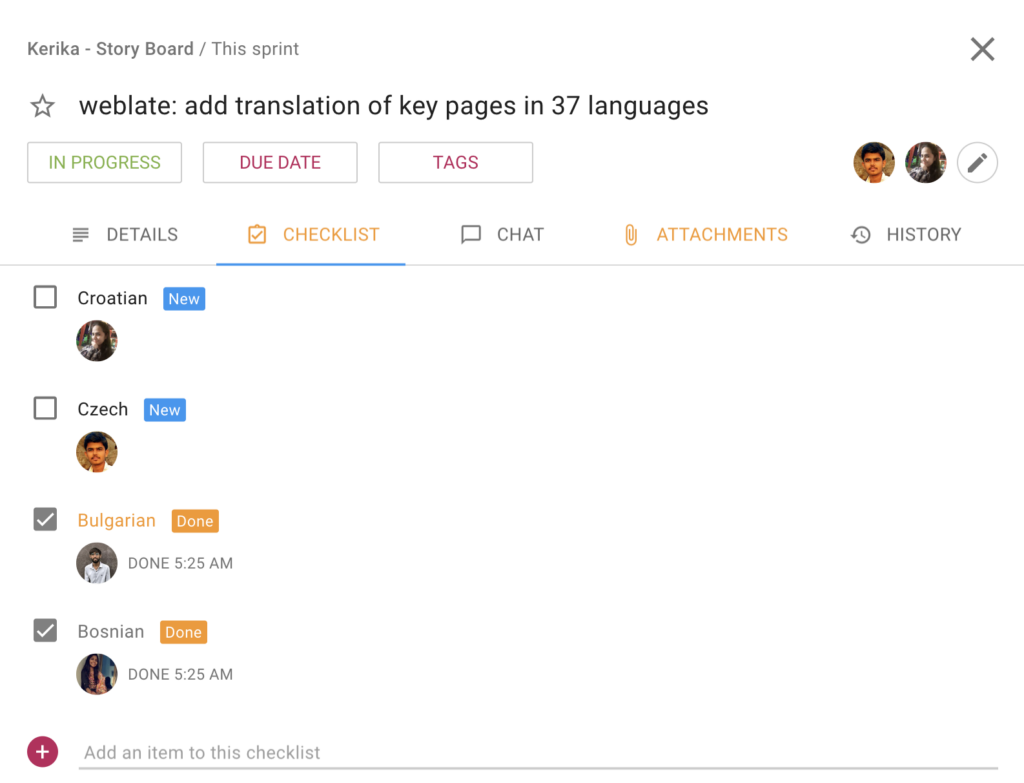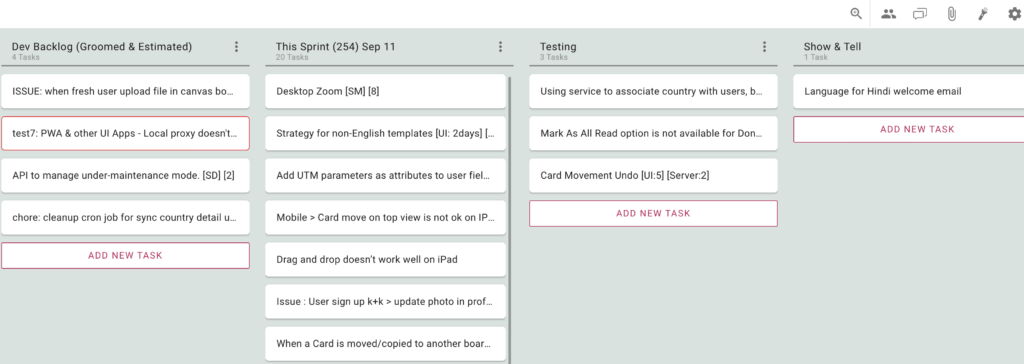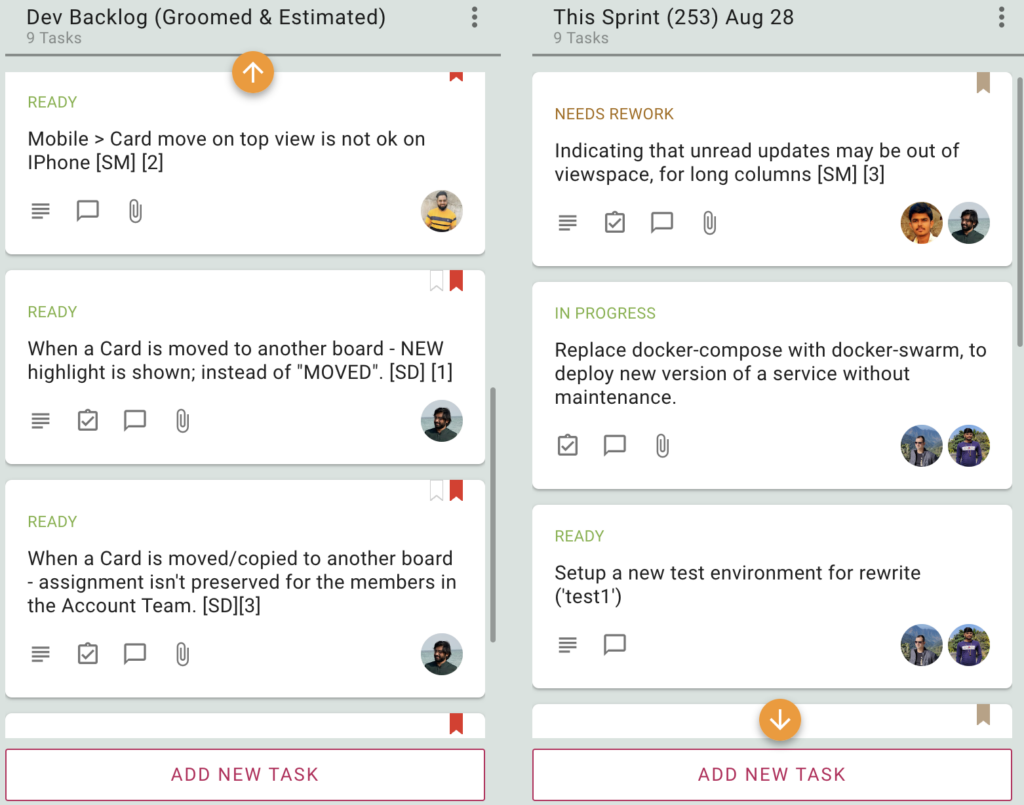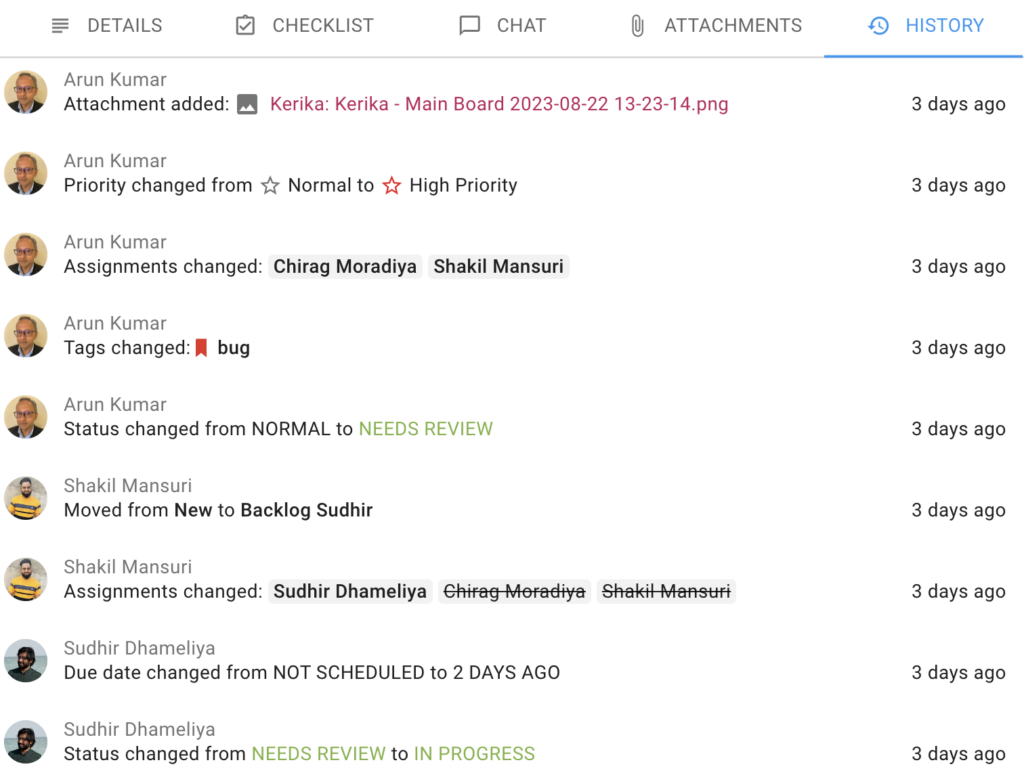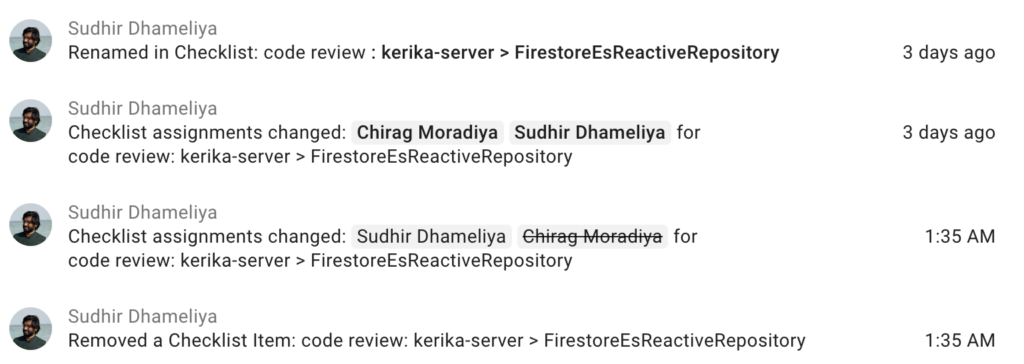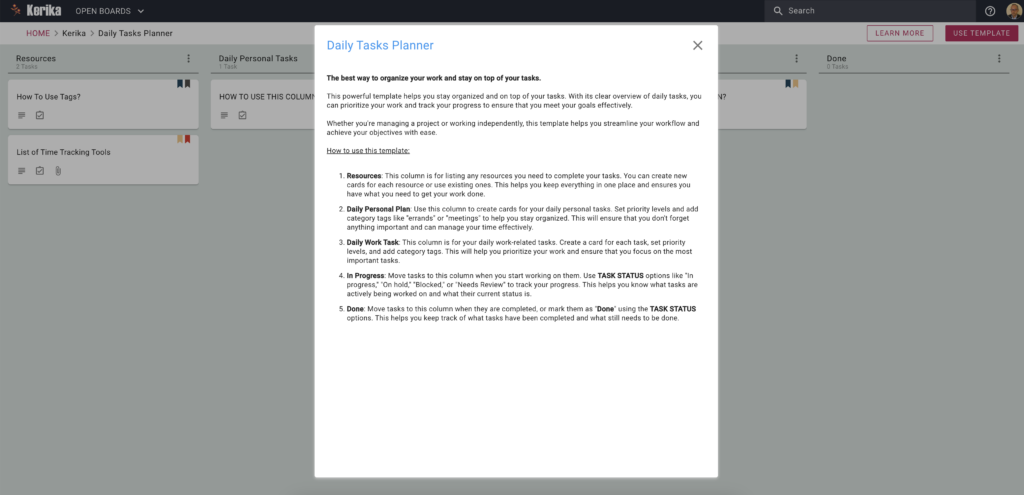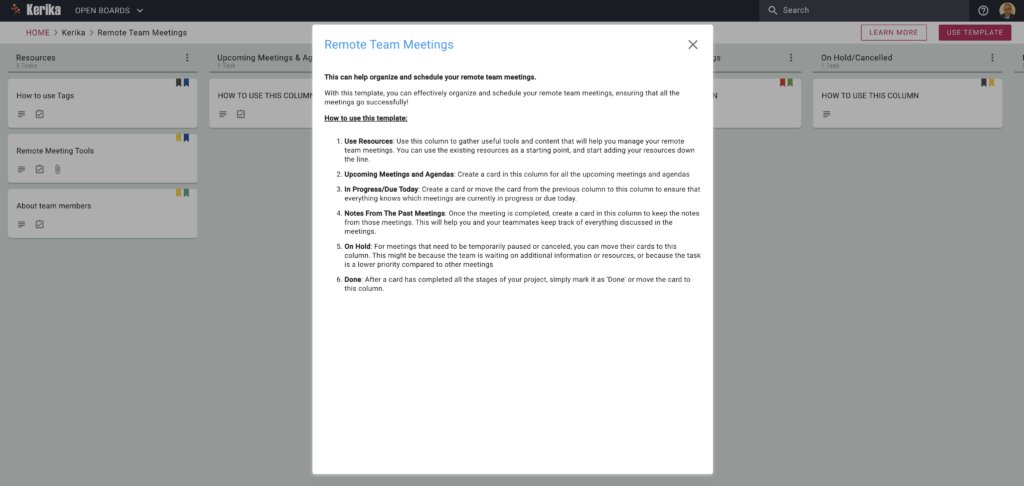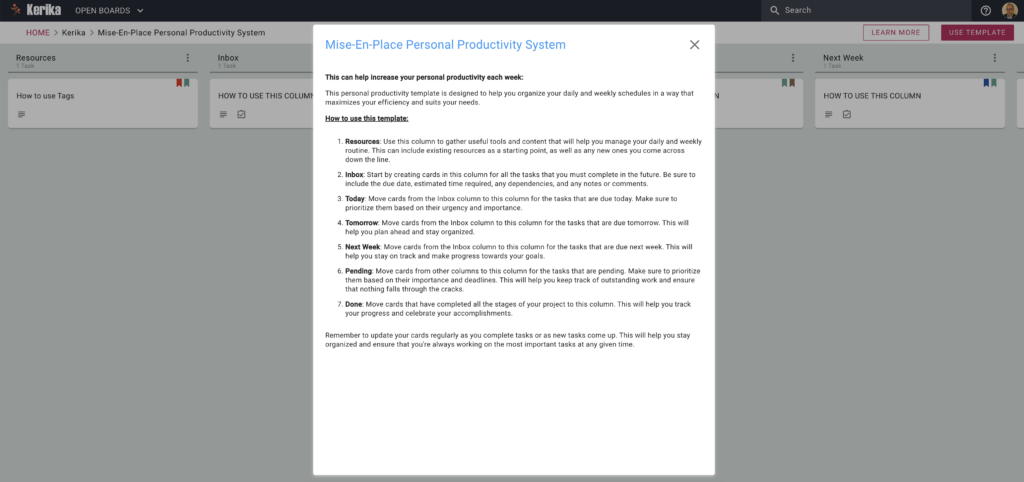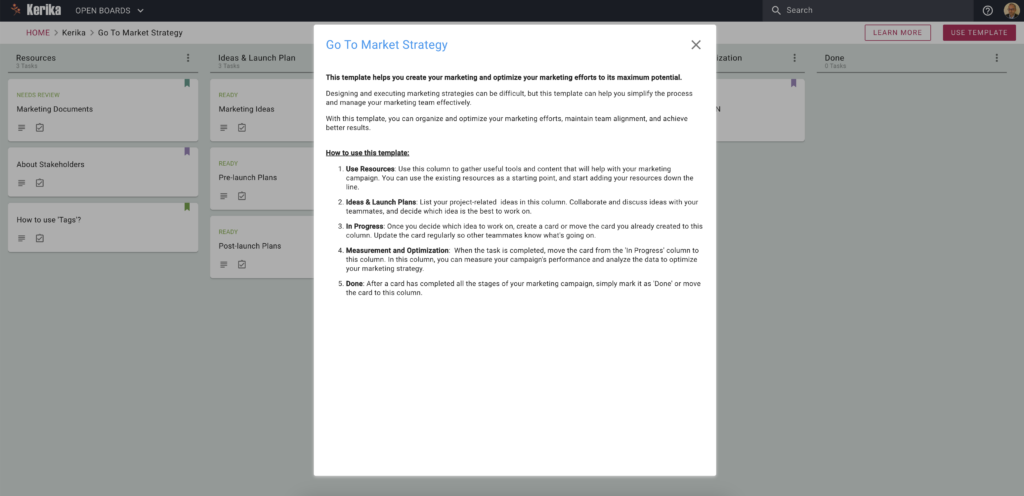When you are working on several boards, we want to make sure you don’t miss any updates that might be happening elsewhere in Kerika.
There’s a new feature that helps with that: if you have open boards (or templates) with unread updates, the drop-down on the “board switcher” appears in orange:

When you click on the OPEN BOARDS button, Kerika will show you all your open boards, with the updated ones highlighted in orange:
This should help you stay on top of what’s happening across your entire Kerika world: you don’t need to switch to different boards just to see if there’s anything new.