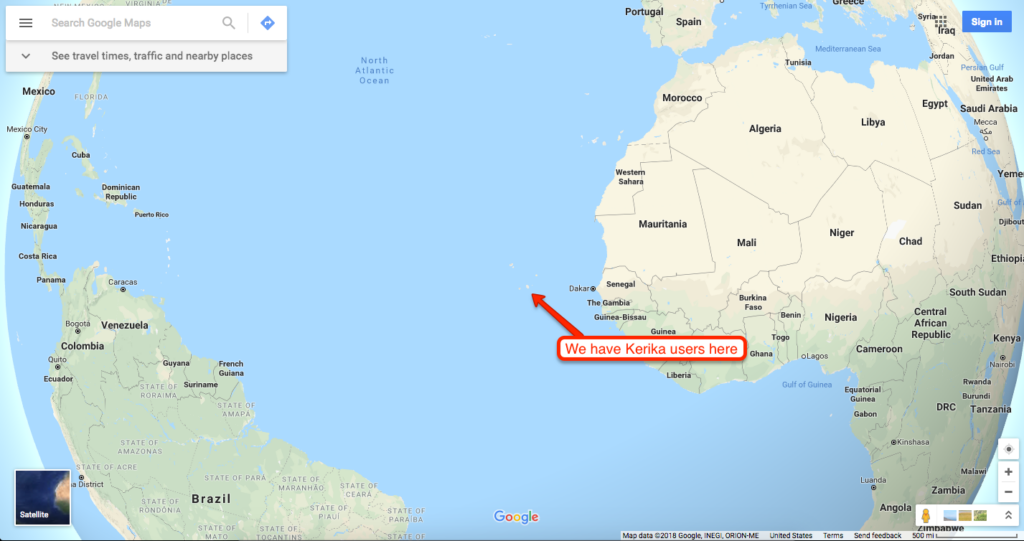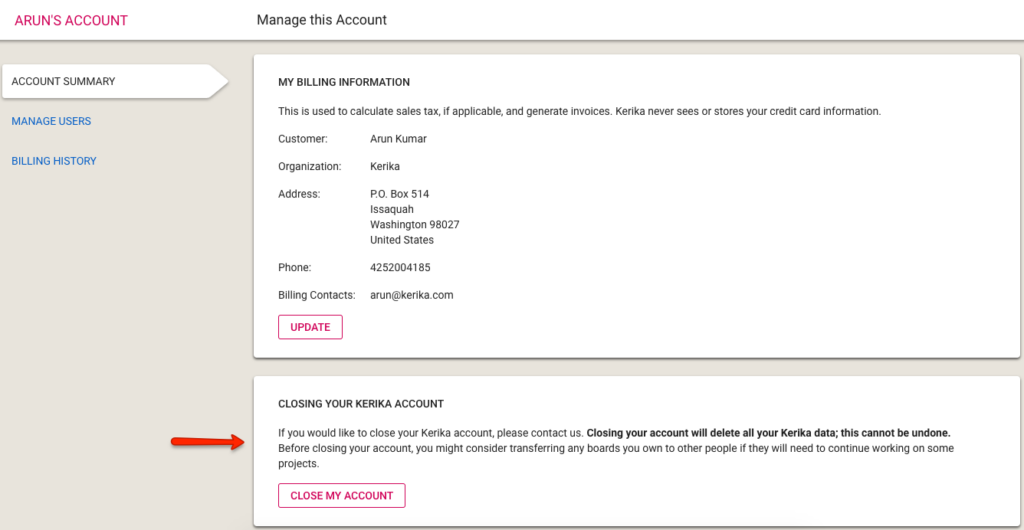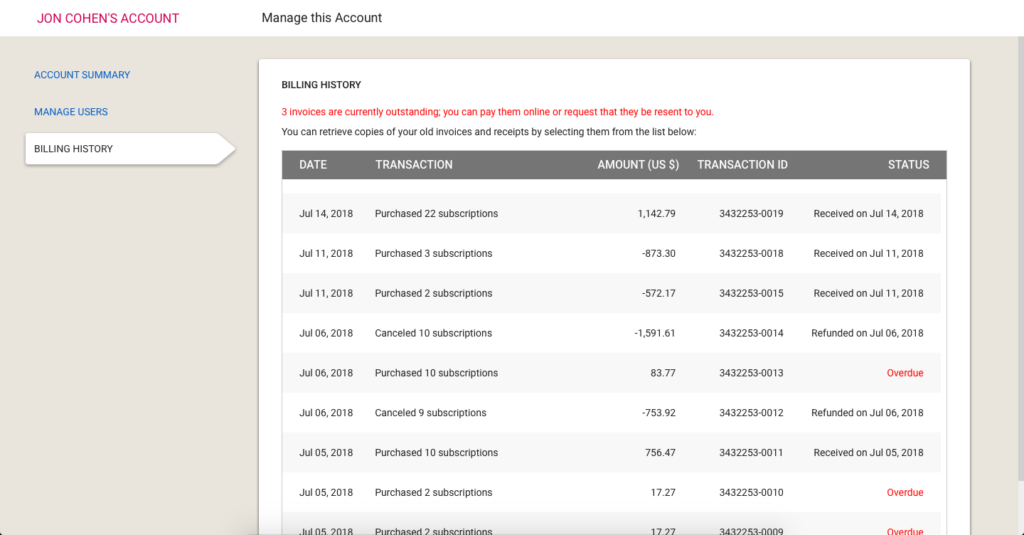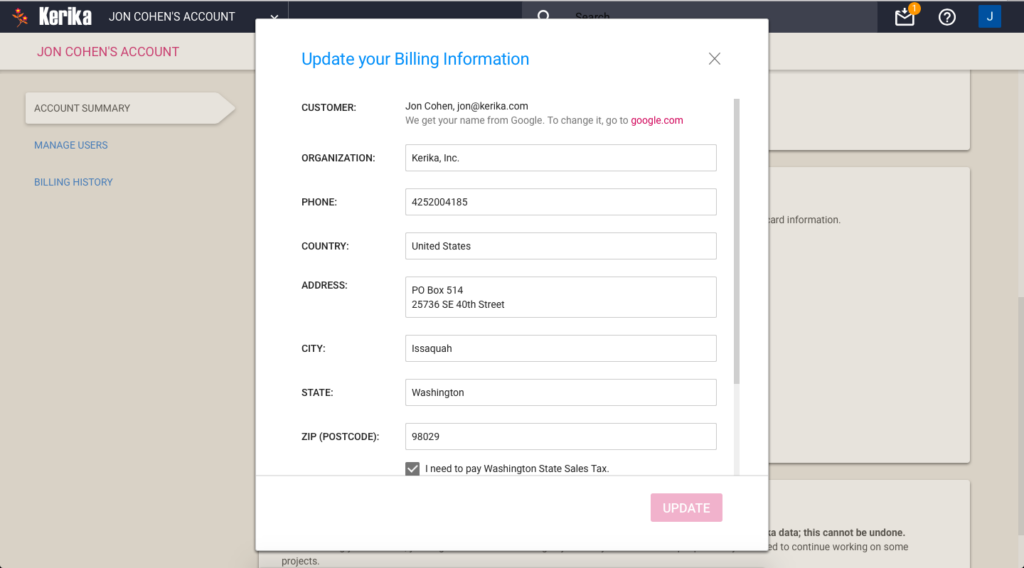We have offered free accounts to small nonprofits and schools/universities from the very beginning of Kerika’s existence, but this was always on an ad hoc basis: someone would occasionally ask us for a free account for their school or nonprofit team, and we would agree.
Looking back, we found that we agreed to almost 99% of all the requests that ever came to us: the only situations where we turned someone down were
- When we couldn’t figure out what the nonprofit was doing, or even whether it really existed. (Having a domain for your school/nonprofit really helps, even if it is not in English.)
- When the school was for-profit, (We dodn’t see why we should subsidize for-profit organizations.)
- When the organization was essentially a governmental entity that was getting funded through public money in a normal way.
With these caveats aside, we have tried to be very generous and helpful for small organizations that are doing philanthropic work, or are schools.
But our old process for dealing with these requests was really haphazard, and when we implemented our new billing system and improved account management features, we also made it easier for us to grant nonprofit status to a much larger group of organizations, providing they are small teams.
Our new process makes everything much easier for schools and nonprofits: we are whitelisting entire domains so that everyone from that domain who signs up automatically gets a free Academic & Nonprofit Account.
This means that only person ever needs to make a request on behalf of a school or university: if that gets approved, we will approve it for everyone from that school/university.
With a free Academic/Nonprofit Account you can have up to 10 people working on boards owned by that account: it doesn’t matter how many boards you have, or how big these boards are.
If you need more than 10 people, you will need to sign up for a Professional Account, which is $7 per user, per month (normally billed annually, as $84 per user).
Here’s a partial list of schools and universities we have already whitelisted for free service:
- Adler Graduate Professional School, adler.ca
- American Quality Leadership & Educational Management, aqlem.com
- Arizona State University, asu.edu
- Austin Community College, austincc.edu
- Australian Pacific College, apc.edu.au
- Bethlehem University, Palestine, bethlehem.edu
- Boston University, bu.edu
- California State University, Fullerton, csu.fullerton.edu
- Campbell University, campbell.edu
- Carnegie Mellon University, cmu.edu
- Catholic Education Diocese of Wagga Wagga, Australia, ww.catholic.edu.au
- Clemson University, clemson.edu
- Cochise College, cochise.edu
- Coconino Community College, coconino.edu
- College Euroamericano, Monterrey, colegioeuro.edu.mx
- College La Grange du Bois, Savigny Le Temple, clg-la-grange-du-bois-savigny-le-temple.fr
- Colorado State University, colostate.edu
- Cornell University, cornell.edu
- Crefito-3, Sao Paulo, crefito3.org.br
- Drew, drew.edu
- Duke University, duke.edu
- Edmonds Community College, edcc.edu
- Escuela de Educacion Secundaria Tecnica No. 5 de San Martin, Argentina, galileo.edu.ar
- Everett Community College, everettcc.edu
- Faciplac, Brasilia, faciplac.edu.br
- Fundacion de Estudios Superiores Universitarios, Medellin, fesu.edu.co
- George Fox University, georgefox.edu
- Humboldt State University, humboldt.edu
- ICDL Colombia, icdlcolombia.org
- Iḷisaġvik College, ilisagvik.edu
- Indiana University, iu.edu
- Institucion Universitaria Colegio Mayor del Cauca, Colombia, unimayor.edu.co
- Instituto Potosino de Investigacion Cientifica y Technologica, Mexico, ipicyt.edu.mx
- Instituto Superior de Ciências Económicas e Empresariais, Cape Verde, iscee.edu.cv
- Instituto Superior de Formacion Docente Salome Urena, Dominican Republic, isfodosu.edu.do
- Iowa State University, iastate.edu
- Kalamazoo Valley Community College, kvcc.edu
- Kirtland Community College, kirtland.edu
- Kuruwi, Cabo San Lucas, kuruwi.edu.mx
- Lane Community College, lanecc.edu
- Macquarie University, mq.edu.au
- Maricopa Community Colleges, maricopa.edu
- Michigan Tech University, mtu.edu
- Mid Michigan College, midmich.edu
- Milwaukee Area Technical College, matc.edu
- Mount Holyoke College, mtholyoke.edu
- Mount Wachusett Community College, mwcc.edu
- Mundo Sin Fronteras, Oaxaca, sinfronteras.edu.mx
- National Kaohsiung University of Science and Technology, Tawian, kuas.edu.tw
- National Taiwan University of Science and Technology, ntust.edu.tw
- Newman University, newmanu.edu
- North Carolina State University, ncsu.edu
- oc.unlv.edu
- Oregon Health Sciences University, ohsu.edu
- Ośrodek Szkolenia, Krakow, straz.edu.pl
- Paul Cuffee School, paulcuffee.org
- Philadelphia College of Osteopathic Medicine, pcom.edu
- Politecnico Grancolombiano, Bogota, elpoli.edu.co
- Portland State University, pdx.edu
- Purísima Concepción School, Madrid, pconcepcion.escuelateresiana.com
- RB Institute of Management Studies, Ahmedabad, rbi.edu.in
- Regional School Unit 5, Maine, rsu5.org
- Robert Morris University, rmu.edu
- Rosalind Franklin University, rosalindfranklin.edu
- Rowan University, rowan.edu
- Saint Ambrose University, sau.edu
- Saint Joseph’s University, sju.edu
- Salish Kootenai College, skc.edu
- San Mateo Community College District, smccd.edu
- Santa Barbara City College, sbcc.edu
- Santa Clara University, scu.edu
- Seattle Central College, seattlecentral.edu
- SKH Bishop Mok Sau Tseng Secondary School, Hong Kong, mst.edu.hk
- South Seattle College, southseattle.edu
- South Shore Educational Collaborative, Massachusetts, ssec.org
- Stanford University, stanford.edu
- Tecnologico National de Mexico, itcelaya.edu.mx and itoaxaca.edu.mx
- The New School, New York, newschool.edu
- The Philadelphia School, tpschool.org
- Uniguacu, Brazil, uniguacu.edu.br
- Universidad Autonoma de Baja California, Mexico uabc.edu.mx
- Universidad Autonoma de Gabriel René Moreno, Bolivia, uagrm.edu.bo
- Universidad Continental, Peru, continental.edu.pe
- Universidad de Ingeneria y Tecnologica, Peru, utec.edu.pe
- Universidad de Puerto Rico, upr.edu
- Universidad del Valle, Columbia, correounivalle.edu.co
- Universidad Nacional Pedro Henriquez Urena, Dominican Republic, unphu.edu.do
- Universidad Politecnica de Chipapas, Mexico, upchiapas.edu.mx
- Universidad Popular de Cesar, Colombia, unicesar.edu.co
- Universidad Puruana Union, Peru, upeu.edu.pe
- Universidad Tecnologica del Sur de Sonora, Mexico, uts.edu.mx
- Universidad Tecnologica, Uruguay utec.edu.uy
- Universidade de Integracao da Lusofonia Afro-Brasileria, Brazil, unilab.edu.br
- Universidade Feral do Rio Grande do Norte, Brazil, ufrn.br
- Universitat Pompeau Fabra, Barcelona, upf.edu
- University Corporation for Atmospheric Research, comet.ucar.edu
- University of Alaska, alaska.edu
- University of Antioquia, Medellin, udea.edu.co
- University of Arizona, arizona.edu
- University of British Columbia, chem.ubc.ca
- University of California Davis ucdavis.edu
- University of California San Diego ucsd.edu
- University of Central Missouri, ucmo.edu
- University of Colorado, Colorado Springs, uccs.edu
- University of Columbia, columbia.edu
- University of Georgia, uga.edu
- University of Kentuky, uky.edu
- University of Massachusetts, umass.edu
- University of Melbourne, unimelb.edu.au
- University of Michigan, umich.edu
- University of Nebraska, Lincoln, unl.edu
- University of Nebraska, Omaha, unomaha.edu
- University of Ottawa, ottawa.edu
- University of Pittsburgh, pitt.edu
- University of Southern Mississippi, usm.edu
- University of Southern Queensland, usq.edu.au
- University of Texas, utexas.edu
- University of Toronto, utoronto.ca
- University of Virginia, virginia.edu
- University of Washington, u.washington.edu and uw.edu
- University of Wisconsin-Madison, wisc.edu
- University Technical Colleges, Plymouth, utcplymouth.org
- Victorian Institute of Teaching, Australia, vic.edu.au
- Western Governors University, wgu.edu
Among small nonprofits we have whitelisted:
- A Rotta Love, arottalove.org (animal welfare)
- Child United, childunited.org (children’s welfare)
- DEXX Network, dexxnetwork.org
- Freedom Youth Program, freedomyouthproject.org (children’s welfare)
- Frontline Club, frontlineclub.org (journalism)
- Hospital De Clinicas Porto Alegre, hcpa.edu.br (hospital)
- Heart of Florida United Way, hfuw.org (public welfare)
- MCA Church, mca.tv
- National POLST Paradigm, polst.org (medical welfare)
- Mainland BC Morale and Welfare Services (veterans welfare)
- The Bridge Church, mybridgelife.com
(Update Oct 12, 2018: we did a better sort of the list, to be purely alphabetical by organization name.)