We made it easier to make changes to the workflow of a Task Board: now a Board Admin can simply drag a column on the board to the left or right to reorder the board.
Here’s how it looks:
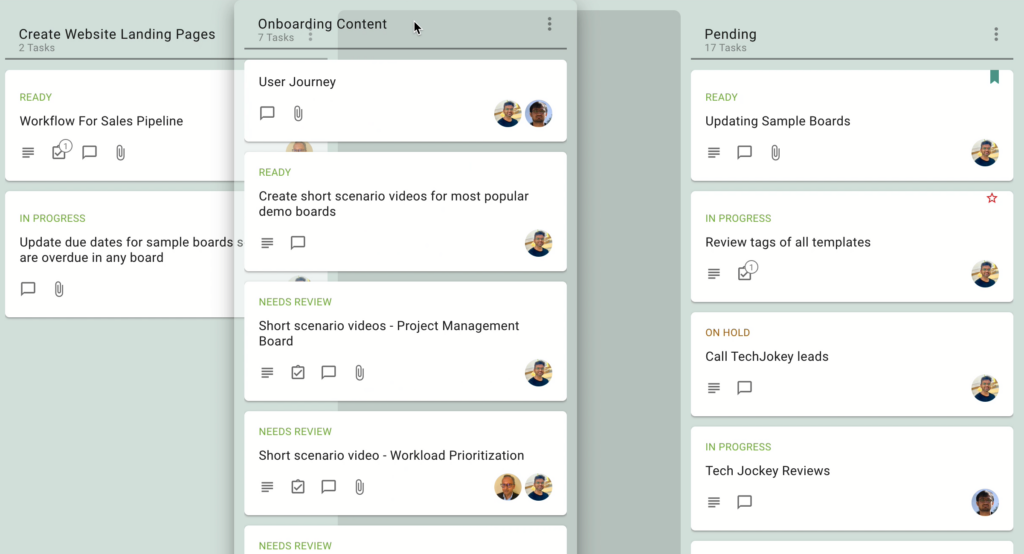
We made it easier to make changes to the workflow of a Task Board: now a Board Admin can simply drag a column on the board to the left or right to reorder the board.
Here’s how it looks:
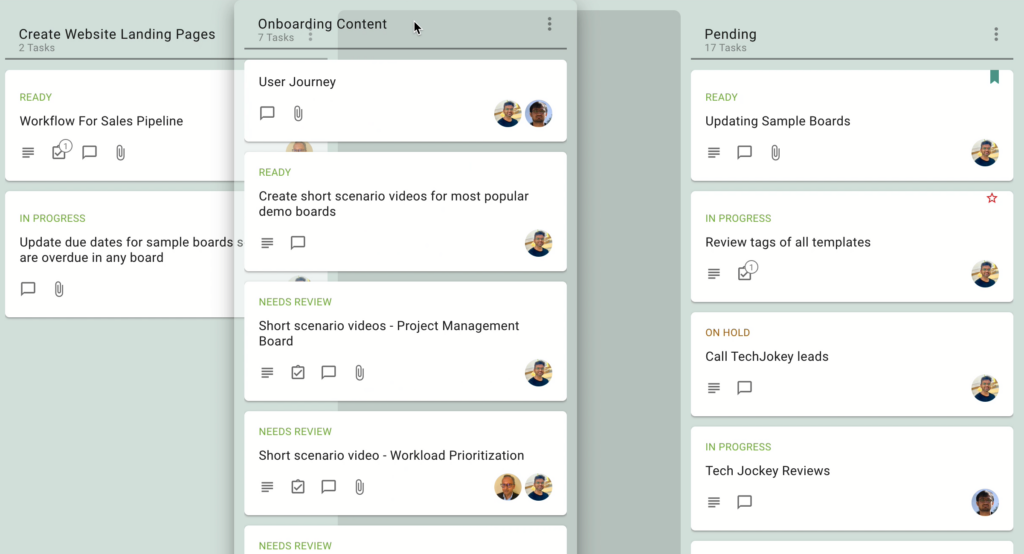
Board Admins can now invite people to join their boards as Team Members or Visitors by simply sharing a unique link that’s created for each board. We added this function because some of latest users include schools that want to add large groups of parents to boards with a single action. Here’s how it works:
When you open the Board Team dialog (as a Board Admin), you will see a new option at the bottom, called Let People Join Using a Link:
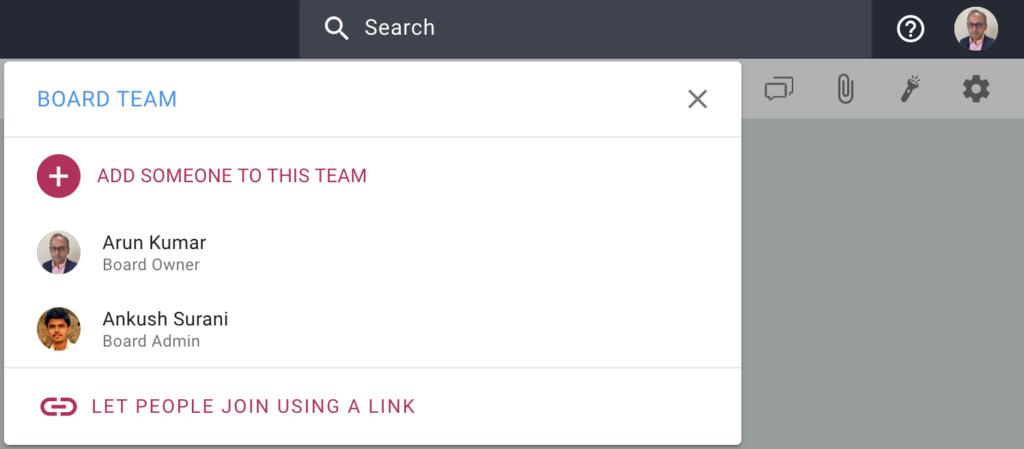
Clicking on this will bring up a dialog that let’s you create links for adding people as Board Admins, Team Members, and Visitors:
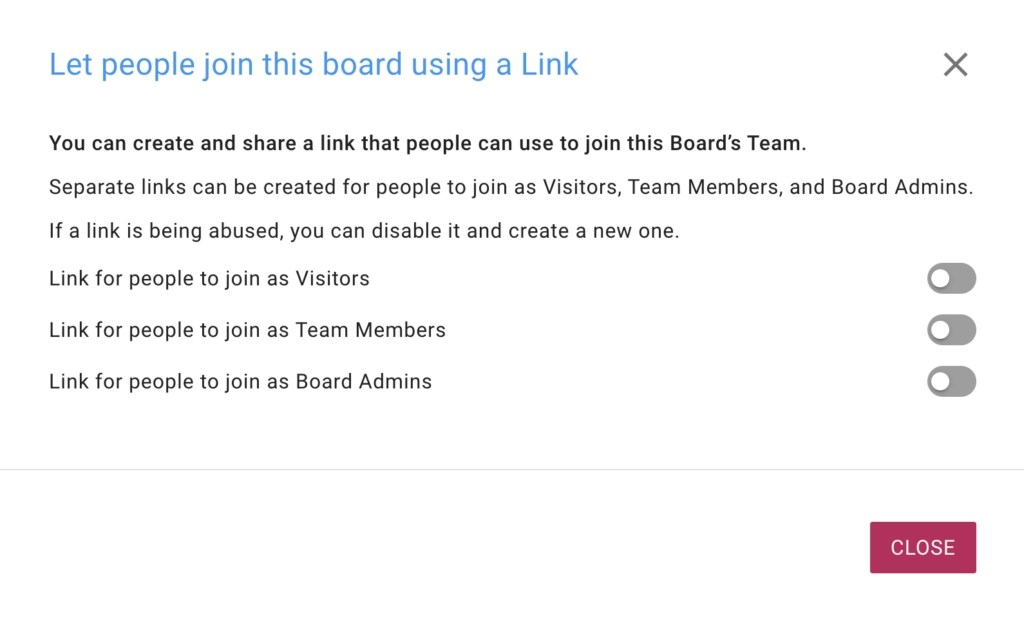
For additional security, separate links are created for each role: Board Admin, Team Member, and Visitor. When you turn on one of these options, Kerika will create a special link that you can then send to a large group of people to join you board.
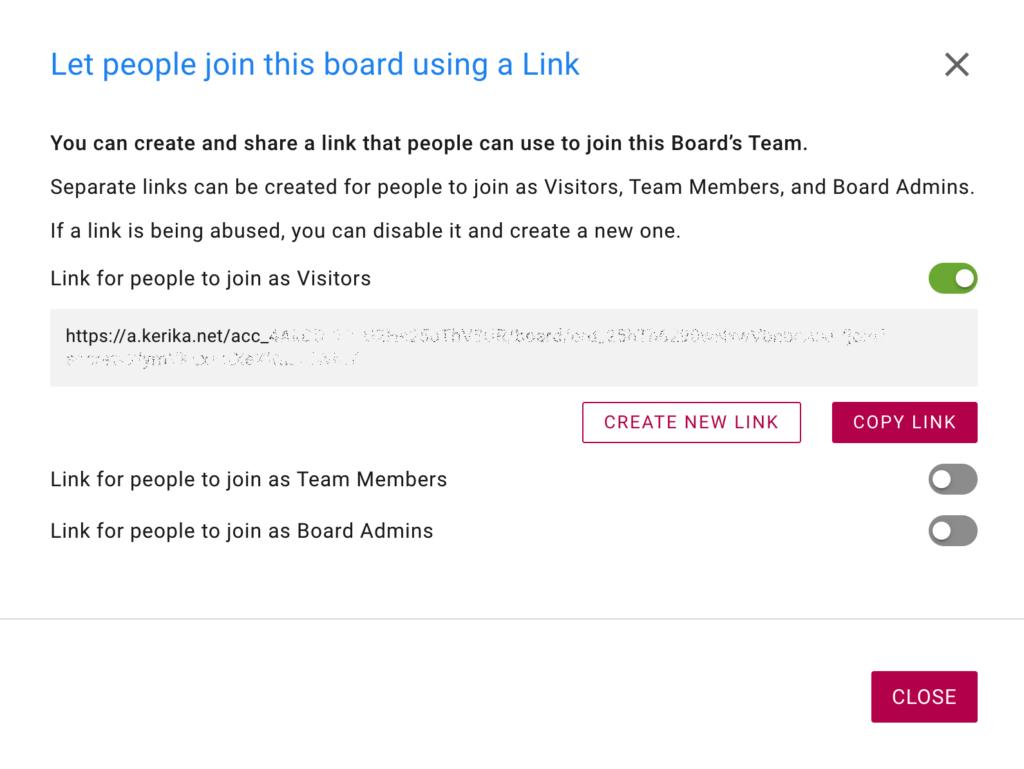
(We obscured the link in the screenshot above, for our own security!)
When you create a link, it’s also automatically copied to your clipboard for easy pasting in an email or chat.
If you are concerned that the link may have been compromised, perhaps because the people you sent it to have carelessly passed it on to others, you can always turn it off: turning off a link will automatically make it useless for future use.
You can then create a new link if you want to.
Try it, and let us know what you think.
We are making a change to the names of the Done and Trash columns on Task Boards, to make it easier for new users to understand what these columns represent.
The Done column will become Completed and the Trash column will become Deleted.
Looking at the demographics of our new users, we found that over 80% had never used any kind of boards before, and we think the new names will be easier for them to understand.
This is just a naming change, there’s no difference in functionality.
We have made a very big extension to Kerika, by integrating with Microsoft 365: now you can sign up using your Microsoft ID, and have your files stored in your own OneDrive account!
Kerika+Microsoft works the same was as Kerika+Google and Kerika+Box: you can use your existing Microsoft account to sign up and login to Kerika; there’s no need to create and remember a new password:
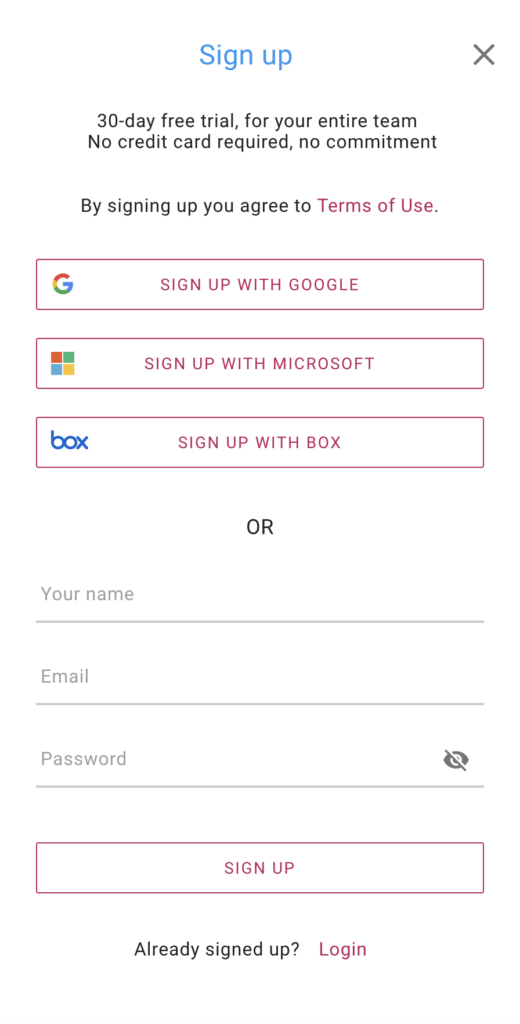
When you upload files to your board for the first time, you will be asked to choose a preferred cloud storage: if it’s Microsoft, then you will be asked to give Kerika access to a single folder in your Microsoft OneDrive:
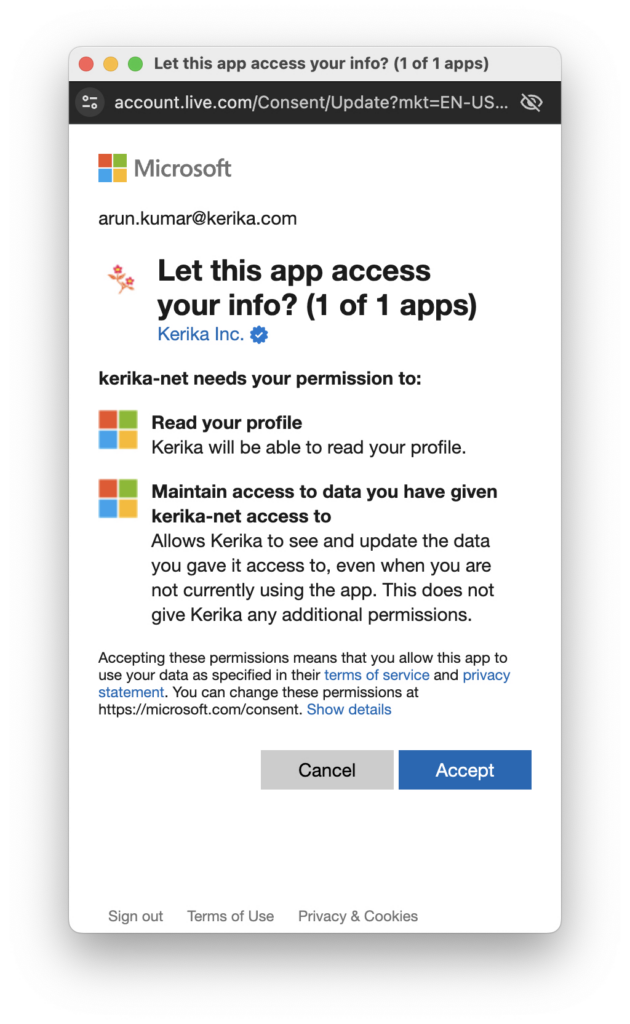
After you allow Kerika access to your OneDrive, Kerika will create a single folder in your OneDrive that it will use for all of your Kerika-related files:
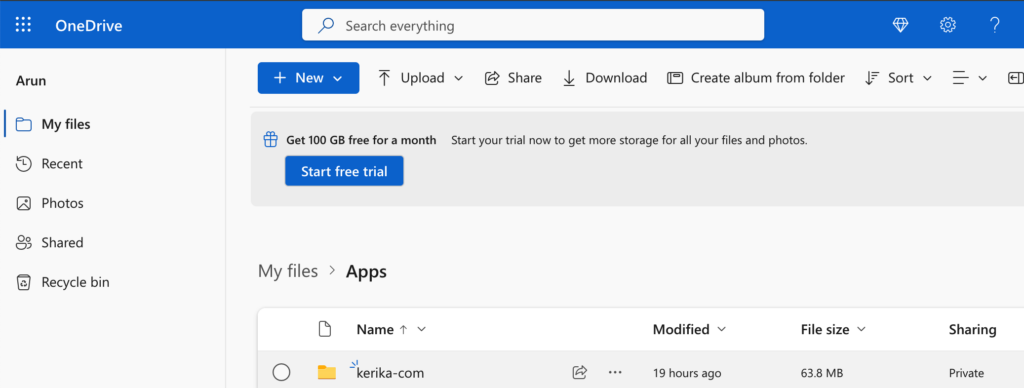
That one top-level folder is all that Kerika will ever use: inside there Kerika will automatically manage all the subfolders you need to sort your different Kerika accounts (yes, some folks have more than one Kerika account!) and your board.
Kerika doesn’t go snooping around or altering any other part of your OneDrive!
Files you add to your Kerika boards will be automatically shared with everyone on the board’s team: Board Admins and Team Members will get read+write access, while Visitors will get read-only access.
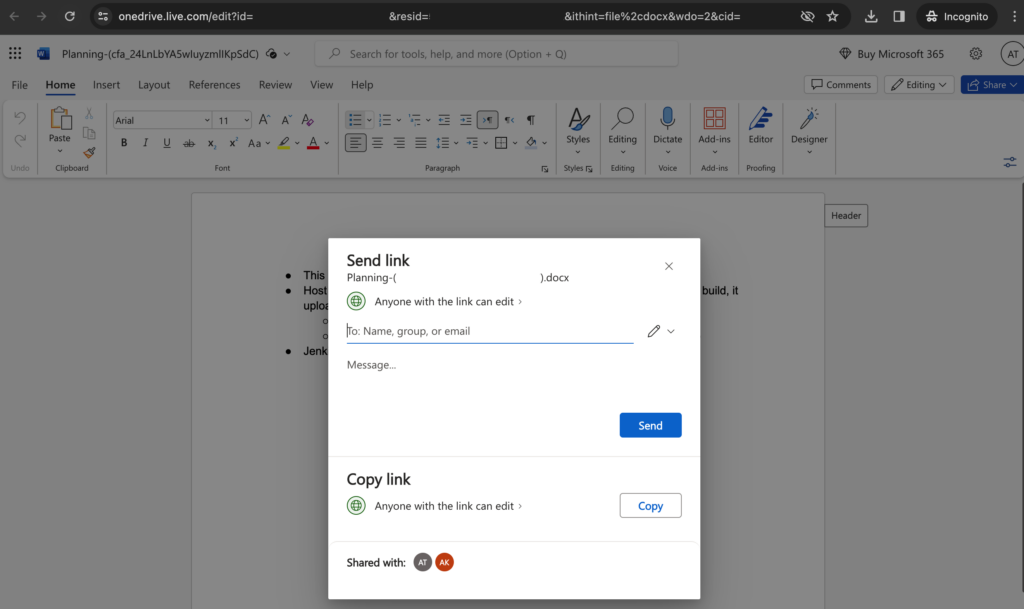
As folks join or leave your board team, access to all the files on that board will be automatically managed by Kerika, freeing you up from all the admin work that other tools make you do.
You can even create new Office 365 documents from inside Kerika, and have them shared automatically with your board team:
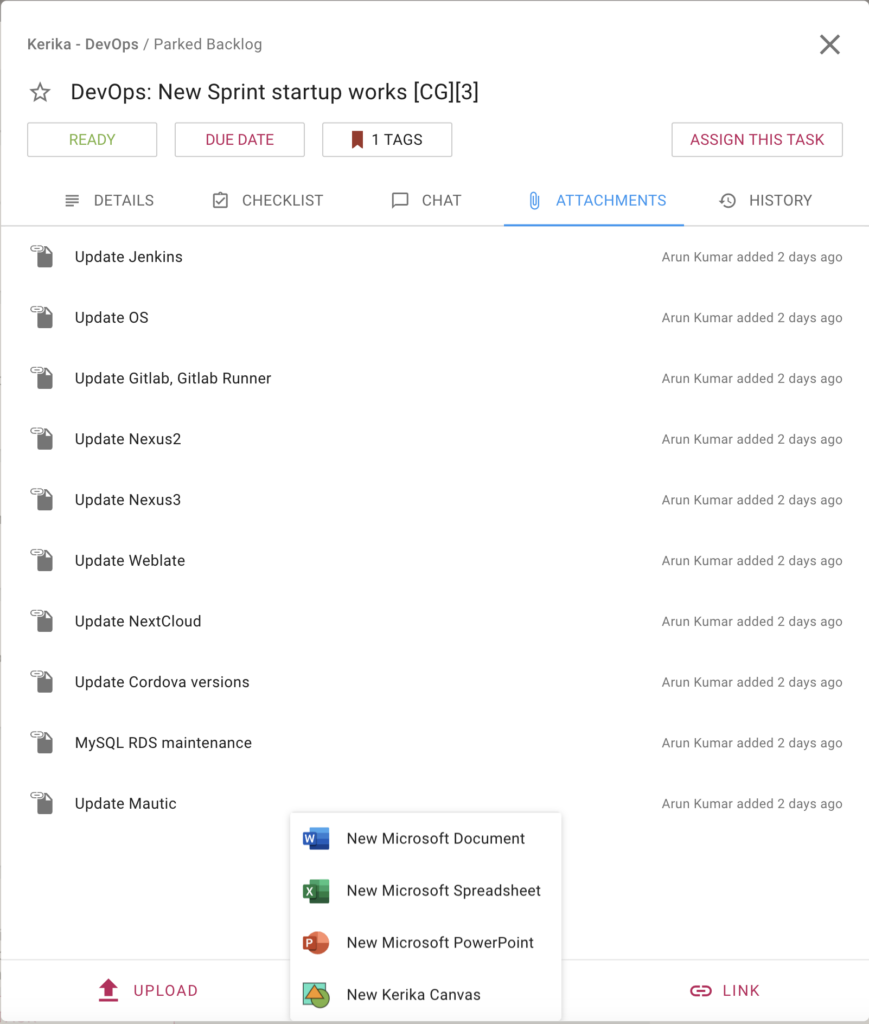
And we have always had the ability to sync your Kerika due dates with your Outlook calendar, so that completes everything you need to get the most of Kerika+Microsoft!
We made a small UI improvement that makes it easier now for you to see how many Checklist items (subtasks) remain open on a card:
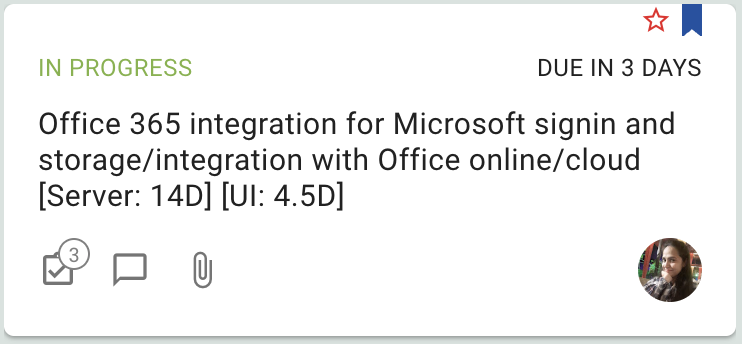
A number will appear next to the Checklist icon when you are looking at tasks on a board: this is the number of open Checklist items for that task. We don’t show the total number because it’s the remaining ones that are more important, but if you hover over the number a tooltip will show you that as well:

The orange arrow that appears at the top or bottom of a column when there are unread updates that are out of view has proved to be a very useful and popular feature, so we have extended the concept to work inside of tasks (cards) as well: if there is an unread change to a checklist item, or attachment, that’s out of view for you, an orange arrow will appear to help guide to you it:
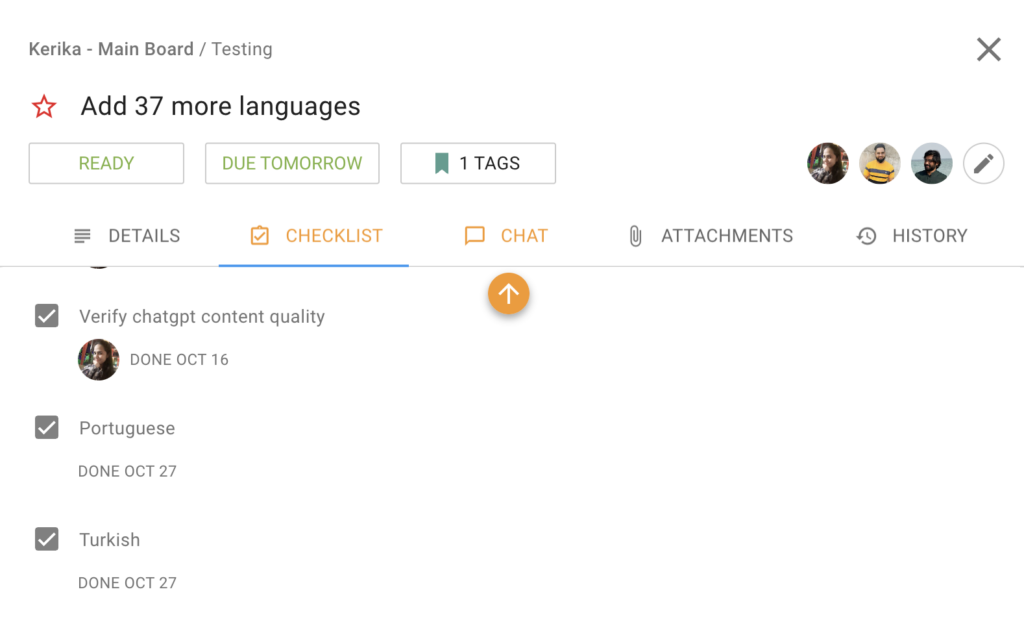
The way these orange arrows work is very intuitive: just click on it to have the view scroll up automatically to show the next unread checklist item or attachment.
Previously, when a task card was moved to the Done or Trash columns on a Kerika Task Board, it was frozen: no changes of any kind were possible.
We have loosened this restriction a little: now you can add chat to these cards. We found there were situations where someone needed to add a comment on a card after it had been moved to Done or Trash, so we are being flexible!
We made it easier to see, at a glance, which boards have unread updates when you are at your Kerika Home page:
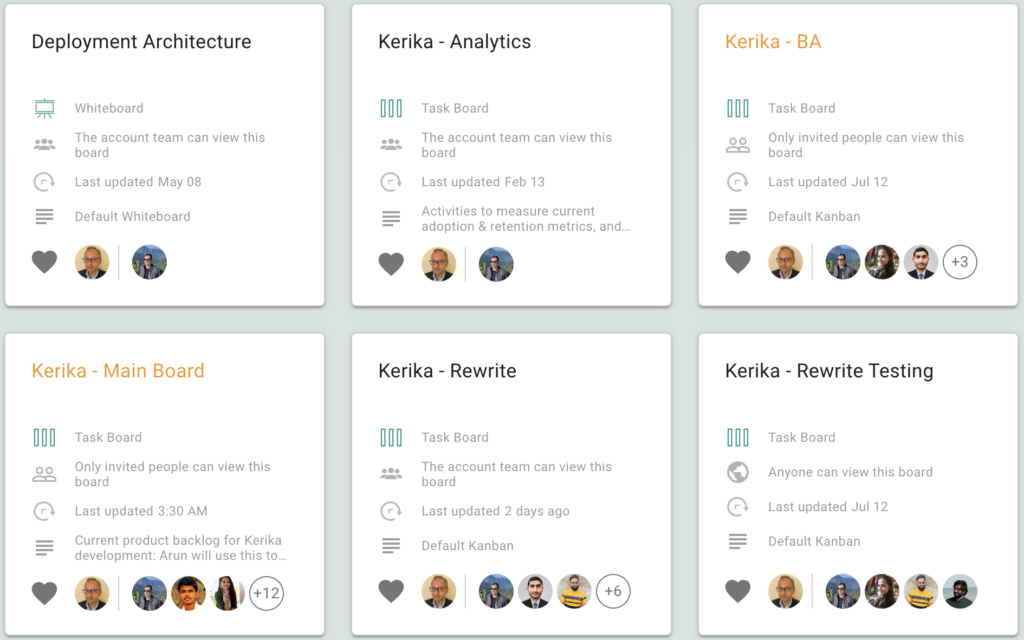
Boards with updates on them that you haven’t caught up on are indicated with orange text for their titles.
When you are working on several boards, we want to make sure you don’t miss any updates that might be happening elsewhere in Kerika.
There’s a new feature that helps with that: if you have open boards (or templates) with unread updates, the drop-down on the “board switcher” appears in orange:

When you click on the OPEN BOARDS button, Kerika will show you all your open boards, with the updated ones highlighted in orange:
This should help you stay on top of what’s happening across your entire Kerika world: you don’t need to switch to different boards just to see if there’s anything new.
When working on our Task Boards, users will now find it even easier than before to see exactly what changed inside a task (card): new attachments, for example, are flagged like this:

And that’s true for new chat:
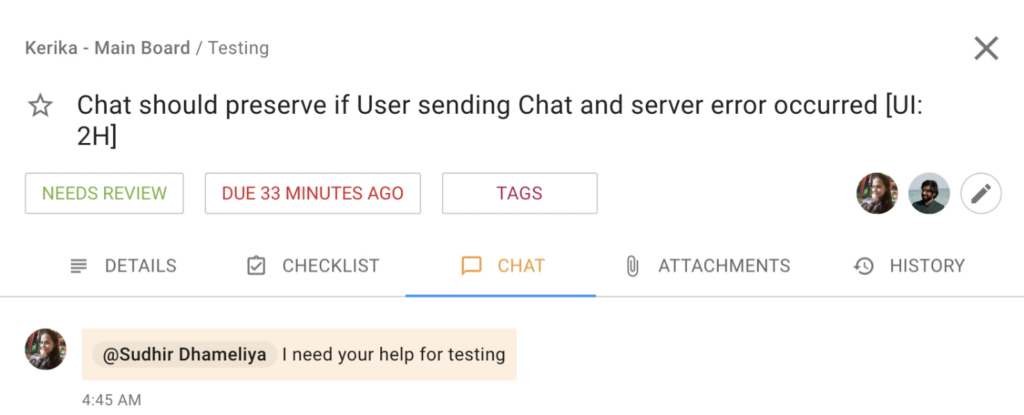
And for checklist items:
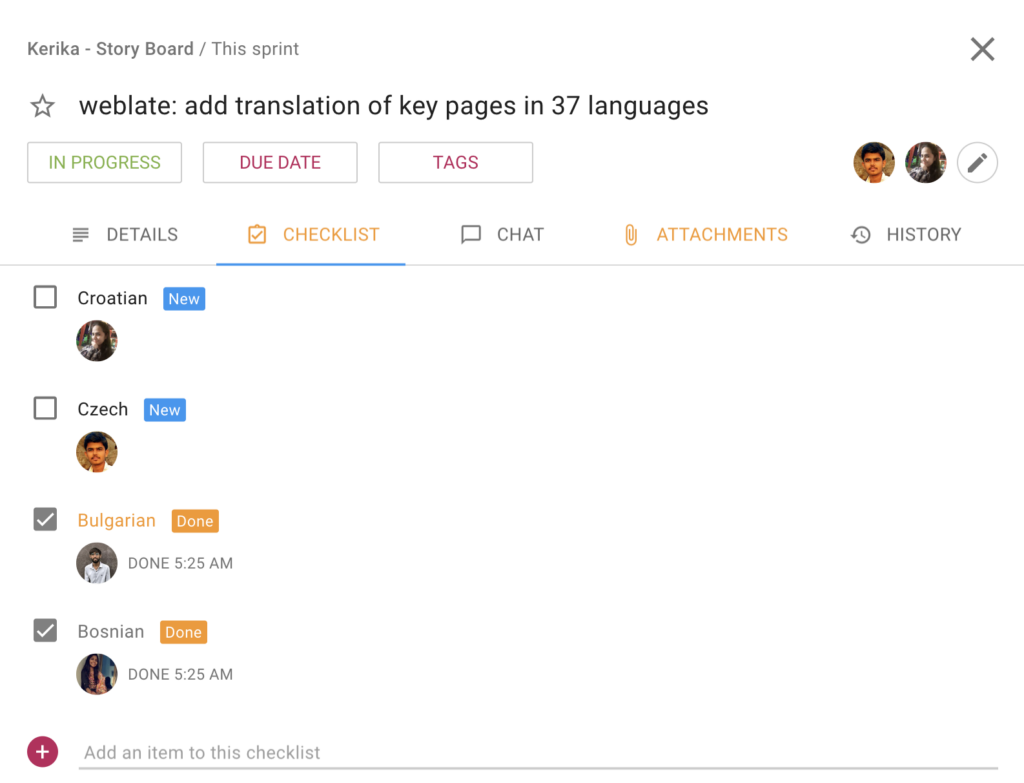
We know Kerika is used for some really large projects with thousands of cards, so we are always looking to see how we can make it super easy for distributed and global teams to keep up with what their colleagues are doing.