Here are some folks who have really embraced sticky notes and Kanban…

(With Cullen Hower from cloudPWR)
Let’s see if we can’t improve on this :-)
Here are some folks who have really embraced sticky notes and Kanban…

(With Cullen Hower from cloudPWR)
Let’s see if we can’t improve on this :-)
We are thrilled to announce a great new feature: Work-In-Progress (WIP) Limits for Kanban Boards and Scrum Boards.
WIP Limits are a very helpful tool when you are working in a true Kanban style: where work gets “pulled” as people become free, rather than work getting “pushed” onto people before the people ready.
To understand the difference between “push” vs. “pull”, think back to that famous episode of “I Love Lucy” where Lucy and Ethel take up jobs at a chocolate factory, and quickly find themselves unable to keep up with all the work that’s getting pushed onto them:
This is a perfect example of the perils of “push”: as the chocolate gets prepared upstream, the work becomes ready even though the people aren’t ready for the work.
If you push work on to people who aren’t ready to take it on, you will quickly have disastrous results. (It’s funny only when it’s on TV and it involves Lucy.)
At the very least, you will have an imperfect understanding of what each person is actually doing, if people upstream in the project’s workflow simply push work downstream as soon as the upstream folks are done with it.
A pull model is different: people “pull” work and assign it to themselves when they are ready.
Each person typically has a small number of items they are juggling at any time: it may be as few as two items, depending upon the complexity of the work, but it is rarely as few as just one item.
(You nearly always want to have one “background” task ready to be picked up whenever your “foreground” task gets blocked for any reason.)
When a person is able to take on a new task, she can “pull” a card from the column to the left of her on a Kerika board.
Here’s a simple example, reflecting the workflow for a software project:
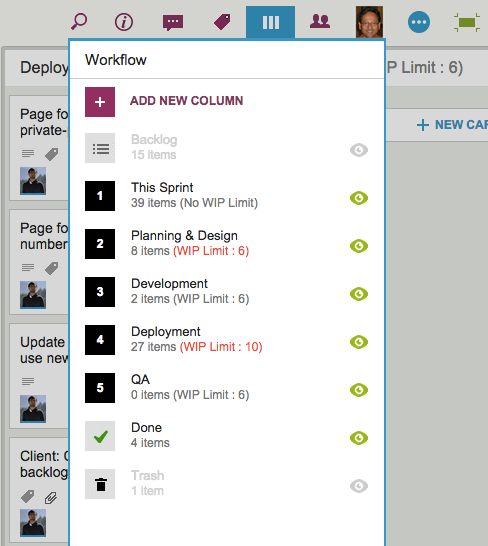
This project includes people with different roles: designers, developers and QA, and each group has determined it’s own WIP limits, based upon the team’s capacity and velocity.
In this particular example, we can see that the Planning & Design and Deployment columns have currently exceeded their WIP limits (and, in the case of Deployment, by a large margin!)
When this happens, Kerika alerts you to the condition by showing the affected columns with red text in the column headers:
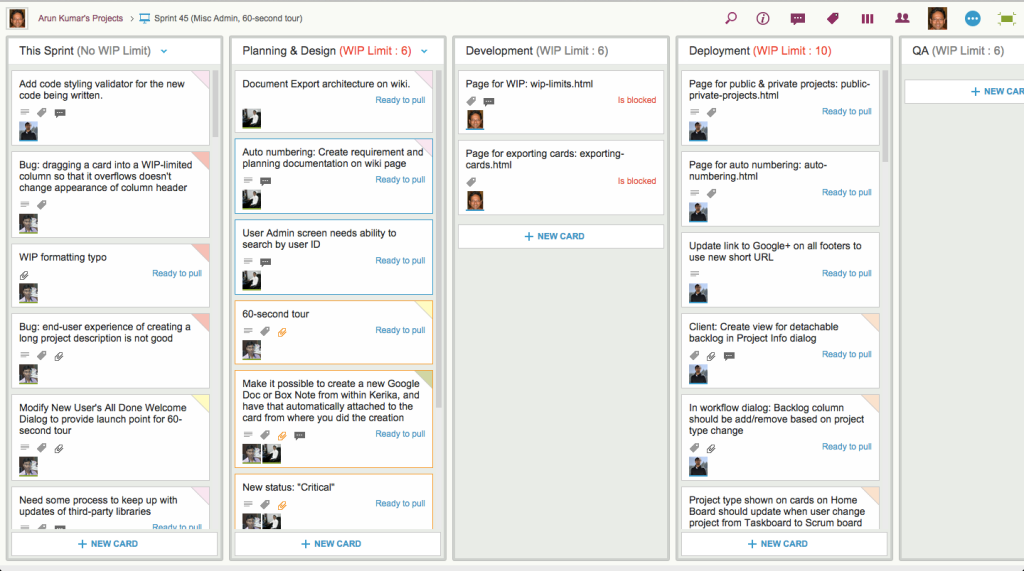
WIP Limits as “soft limits”: Kerika doesn’t stop you from exceeding a column’s WIP Limit, but it does provide a very clear, visible warning to everyone that a bottleneck is about to form.
When bottlenecks start to form, the Project Leader should intervene and help manage the upstream flow so that the WIP Limit can come back to its acceptable amount.
WIP Limits originated in Kanban, but Kerika lets you use them for Scrum Boards as well!
To use WIP Limits, click on the Project Info button that’s at the top-right of the Task Board or Scrum Board:
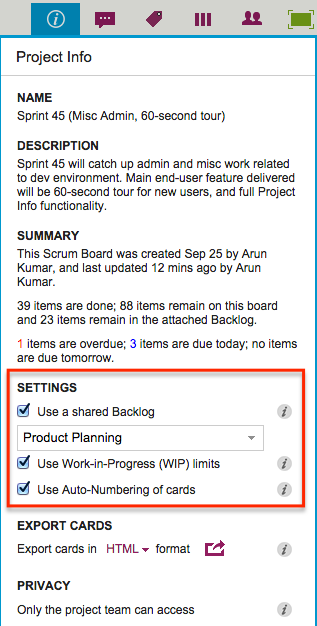
Pretty cool, huh?
I will be presenting on Implementing Agile across Distributed Teams at the Lunch & Learn Agile event on October 2, 2014 at the Office of the CIO for Washington State.
The event is being organized by Cayzen Technologies; if you are interested in attending, please contact Mayra Pena.
Ben Vaught, from the Washington State Office of the CIO, and I had the pleasure of presenting at the state’s Office of Financial Management’s Fall Forum last week, held over two days at the Thurston County Fairgrounds in Olympia.
Ben talked about the use of visual processes as part of the Washington Business One Stop initiative he has been working on for a while, and towards the end of his talk he showed some pictures of the WIKISPEED garage in Lynnwood, where I first met Ben and Michael DeAngelo, Deputy CIO for the state.
My talk was supposed to have been on Visual Management in government and administrative processes, but seeing pictures of the old WIKISPEED garage, which used to be covered with stickies on all walls (including the massive garage doors!) before the team adopted Kerika to knit together their global community of volunteers, was a wonderful throwback moment!
When it came to my turn, in addition to showing the use of Kerika for cross-agency GIS projects, such as those led by Joy Paulus, I was also able to show examples of Kerika in use by Sherri Hrubi, Danica Ersland and Melissa Wideman, who all work together in OFM’s HR Division.
Several other people presented, including Irene Hill and her design team from the Department of Licensing, Howard Cox from the Department of Enterprise Services, and Eric Gardner from OFM’s Forecasting Division.
Our newest update to Kerika serves up a rather long list of changes; the two big areas for improvement were:
The OAuth 2.0 upgrade and iPad improvements are described in previous posts; here we want to highlight some of the other changes and improvements we made with this new version:
In addition to being less distracting, this new design will enable us to expand the palette of colors we can offer: the old design restricted us to only the lighter pastel colors.
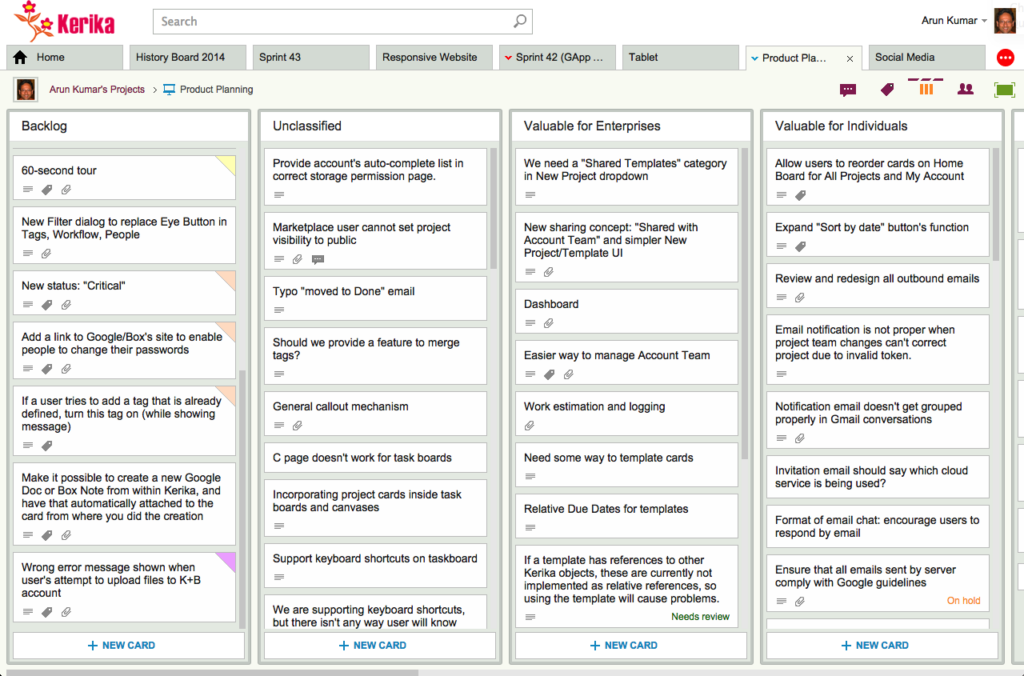
In terms of infrastructure and other under-the-hood improvements, we have expanded our use of JUnit automated tests and done a bunch of bugs fixes, as usual.
There’s a lot of improvements being done on Kerika, and at a very fast rate. Make sure you subscribe to our blog to keep up!
We are thrilled to announce a new feature in Kerika: a very useful Project Info display that summarizes of your project.
You can access this by clicking on the new Info button that appears in your Kerika toolbar, at the top-right corner of your board view:
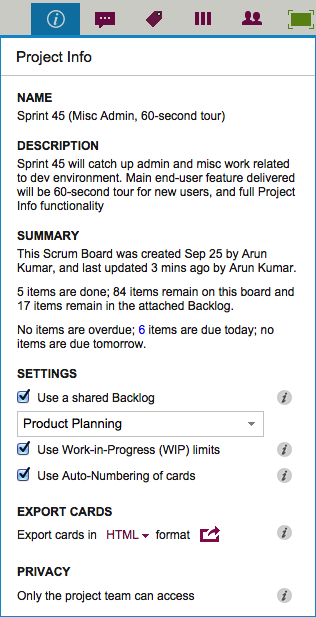
This view is available to everyone who is part of the project team: Project Leaders, Team Members and Visitors.
There are several sections in here: at the top is the Name and Description of the project:
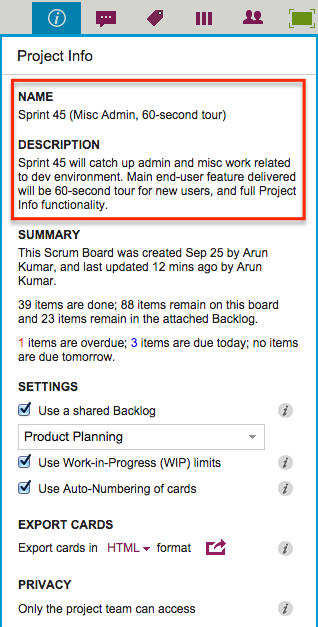
The Description is a new attribute of Kerika’s boards: it lets you provide context about the project that can help orient new team members, and it can also help with your Searches in the future.
The Name and Description of a project can be modified at any time by Project Leader or Account Owner.
Next up is the Summary of the project:
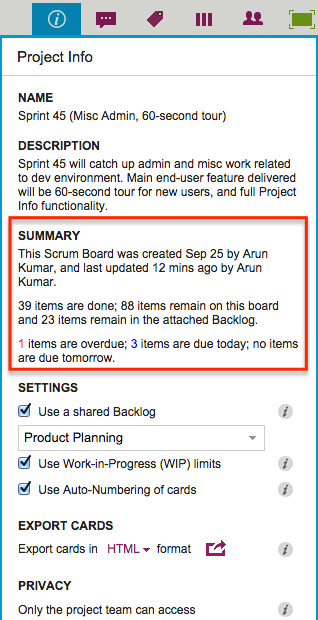
The summary varies by the type of board (Whiteboards, Task Boards or Scrum Boards), but it provides useful information in all cases:
Since each card typically represents a work item, this is a quick way to find out how much work remains on a board, without having to count up all the cards in each column.
For Task Boards and Scrum Boards, this view also shows you how many cards are due today, due tomorrow, and overdue.
And for Scrum Boards, it shows you how many cards are in the Backlog that you are using, so you get a sense for how far along you are with the overall project, not just the current Sprint.
All Kerika Task Boards and Scrum Boards now have support for Work-In-Progress Limits: these can be turned on or off by the Project Leader or Account Owner:
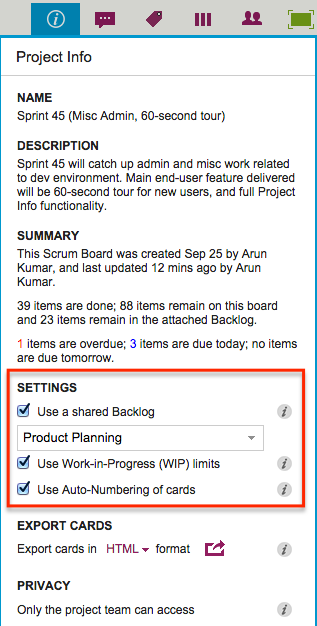
Another huge new change: we are making it super easy to switch a board from being a Kanban Board to a Scrum Board, and back again.
Task Boards and Scrum Boards also have a new auto-numbering feature that can help you manage very large boards, e.g. if you are using Kerika for an internal Help Desk.
For both Tasks Boards and Scrum Boards, there is now a great new Export feature that lets you export cards from a board in CSV or HTML formats:
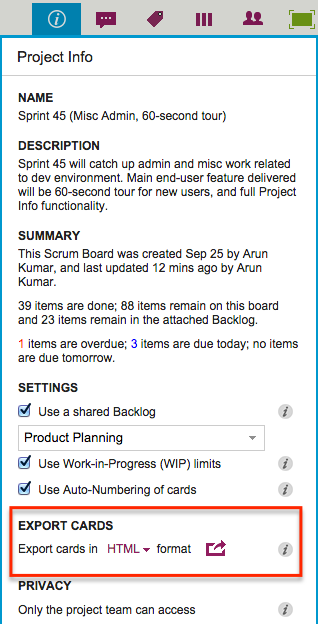
And, finally, you now have the option to make individual projects open to the public to view (but not change): a handy feature for open-source and volunteer-based projects like WIKISPEED:
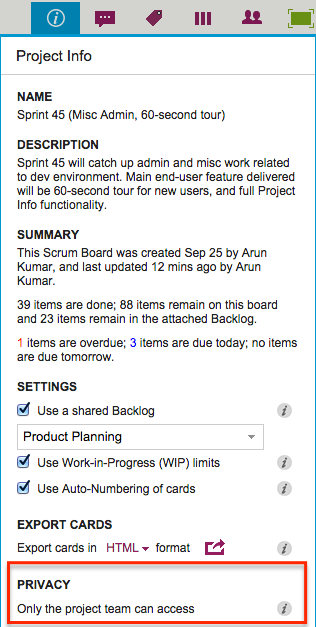
Arun Kumar, Kerika’s CEO, and Beth Albertson, Solutions Architect from Washington State’s Department of Social and Health Services will be jointly presenting at the November 18, 2014 dinner meeting of the Project Management Institute’s Olympia Chapter.
The topic will be Using web-based work management for distributed and agile teams.
If you are interested in project management, and are close to the Olympia, Washington area, please sign up for this dinner event!

Arun Kumar, Kerika’s CEO, will present at the Washington State Office of Financial Management (OFM) Fall Forum, at 1:30PM on September 17, 2014 at the Thurston County Fairgrounds in Olympia, Washington.
The topic will be experimentation with Visual Management in government and administrative processes.
Come join us at the Washington State Lean Transformation Conference, to be held October 21-22, 2014 at the Greater Tacoma Convention & Trade Center in downtown Tacoma at 1500 Broadway Tacoma, Washington!
Arun Kumar, Kerika’s CEO, will present a special Breakout Session on One team, many places: creating collaboration networks for distributed workgroups
The vision of Lean Government is about collaborating across offices, across agencies, and even across sectors. In an era of flat or even declining budgets, it’s become essential to get Lean across the state, not just across the room.
The old technologies never really supported distributed Lean and Agile, but that’s all changed now: a new generation of browser-based work management tools makes it fast and easy to build Lean and Agile teams that connect professionals across agencies, and across sectors so that expertise from the private sector, academia, and nonprofits can be leveraged to deliver great results in Washington.
This breakout session will feature a look at some great cross-agency projects and cross-sector projects: initiatives that have succeeded in delivering in a way that was unimaginable only a couple of years ago.
The session will be presented at 12:15PM in Room 318 on October 21, and again at 10AM in Room 318 on October 22.
If you are working in state, county or local city government and are interested in Lean and Agile, be sure to join us: the cost for attending is just one can of food, which will be donated to a food bank :-)
Another note from a user which we wanted to share with you…
Just this week we had a fundraising administrative group meeting where our people collected for a 4-day meeting.
One of my software developers attended the meeting and we were scheduled to do a 1.5 hour presentation in the last slot of the 3rd day at 3 PM.
At 11 AM that morning, while he was in the meeting, I created a Kerika project for our presentation. I added the cards and attached screen shots and links that I wanted to present.
I messaged him in the meeting to get him to add cards to the project for IT issues that had been discussed in the previous 2.5 days so that we could address them in our session.
While he added cards, I added more screen shots to his cards and we organized and combined the cards while being in separate rooms so that by the time 3 PM rolled around, I showed up for the meeting and we did our presentation together.
It was ‘very agile’ indeed.
It probably wasn’t as polished as a PowerPoint but it was a lot more relevant as we put it together so quickly.
While we presented the different topics, we swiped the cards through the ‘Active’ and into the ‘Done’ column.
As we neared the end of our time limit, we were then able to adjust on the fly the topics that we would present with the time we had left.
Of course, we didn’t finish but it allowed us to present the most meaningful information with the time we had.