A new tutorial video on how to use Work-In-Progress (WIP) Limits on your Kerika Task Boards and Scrum Boards — even if you are not strictly following the Kanban model.
Tag Archives: Scrum
How Project Settings Work in Kerika (A Preview of Coming Attractions)
Here’s a teaser video of the new Kerika user interface, which we are getting close to releasing…
Among other things, we will consolidate and improve a bunch of project management features under a new “Project Settings” button.
Check it out:
A new tutorial video on how Notifications work in Kerika
We have created a new tutorial video on how Notifications work in Kerika. It is based upon our new user interface, which hasn’t been released yet, so some of the menu options shown on the top-right of Kerika boards will look a little unfamiliar :-)
Lean Government & Holacracy: the Video
Here’s an hour-long video of Michael DeAngelo‘s presentation on Lean Government & Holacracy in Washington State:
Highlights from his talk:
On the Office of the CIO
- Roughly 4,000 IT professionals in Washington State.
- About 80 agencies run their own IT teams.
- Office of CIO sets strategy and provides oversight.
- Transform government through technology and culture.
- Created the small business hub: business.wa.gov
- Run as a Scrum project, with 1-week Sprints.
- Adopted customer-driven design.
- Successful example of using Lean Startup methodology.
- Driving the use of Software-as-a-Service (SaaS).
- Practice and “open office” style.
On Lean Government
- Started in Washington State with Governor Christine Gregoire.
- All agencies are required to have a Lean focus.
- Challenge: how to be an “employer of choice” for IT professionals, given stiff competition from Amazon, Microsoft, etc.
- Several agencies have an active Agile/Scrum practice, but this is still in pockets within state government.
- Office of the CIO
- Department of Licensing
- Department of Labor & Industries
- Impediments to adopting Agile:
- Having the right tools
- Having the right sort of contracts
- Agencies adopting Agile are largely implementing this in a software development context.
- Developing the Agile QA Scorecard.
- Developing Agile Procurement for more flexible contracts with vendors.
On Holacracy
- Goal: empower employees to organize themselves.
- There are no managers.
- Washington State is first government anywhere to practice holacracy.
- Washington State is also the first organization anywhere with a represented workforce (i.e. with employee unions) to practice holacracy.
- Doing an A/B test of holacracy vs. hierarchical organization, in cooperation with Harvard Business School.
- Hypothesis of A/B test: self-organizing teams will produce better employee outcomes.
- Measure for a year and see what the results are.
- Looking for three categories of metrics:
- Are employees more engaged, with better retention?
- Are there better customer outcomes, where “customers” are other agencies?
- To what extent is an organization practicing holacracy more able to achieve larger organizational objectives
- Instead of managers, there are roles that are assigned certain accountabilities.
- Holacracy and Agile have things in common:
- Bias towards action
- Be iterative
- Don’t make up all these demons that might show; see if they actually appear
- Holacracy and Agile are different:
- Holacracy isn’t about getting buy-in on your ideas from the team.
- The Scrum roles, e.g. Product Owner, Scrum Master can be added as holacracy roles in a particular circle.
Quotes
“The reality is, a lot of the cloud providers can provide better security solutions than we can afford internally.”
“For us, cloud is actually one of the strategies for increasing security for the state.”
“The interesting question is, how do you do oversight and QA — really project management QA, not just traditional software QA — in an agile context?”
“One of the metrics for Agile QA: is the business engaged?” (Not just steering committees like before, but do we really have engaged product owners.)
“The contracts and procurement shop in state government practice what they call XP — Extreme Procurement”
“Washington is the only state to practice Agile Procurement and Agile Contracting”
“Downside of holacracy: everyone loves to tell me that I am not the boss of them”
“No government has ever practiced holacracy before.”
“Holacracy has never been practiced with a represented workforce before. (One with employee unions.)”
“I have been practicing holocracy for a few months, and I feel like I have a different set of lenses through which I look at work.”
“When I talk to people who are not practicing holacracy, I see evil spirits around them, like bureaucracy, office politics, inefficient meetings…”
“We develop these habits to compensate for the deficiencies of a hierarchical organization, instead of trying to change it, and this is after thousands of years of evolution.”
“The team has to want it: you need opt-in for holacracy to work.”
“Imagine trying to play soccer with a hierarchical organization, where the team is run by managers who are responsible for different sections of the field.”
“Because I am the manager, you need to always pass the ball to me. Ridiculous as that seems, that’s how hierarchical organizations work.”
“90% of my time is spent on crap that runs government work, and that’s because of the authority of my position.”
“As a manager I don’t have a passion for a lot of things, but other people might, so I want to give them the authority to take them on.”
“Healthy habits in a dysfunctional system become unhealthy habits in a functional system.”
“In holacracy, you quickly learn what makes for a valid objection.”
“The type of people who would not respond well to holacracy are managers that derive their self-worth on span of control.”
“There’s a category of employees who have no interest in being self-directed: they just want to be told what to do.”
Agile QA in Washington State Government
As part of his talk on Lean & Agile Government, Michael DeAngelo also reviewed a recent Agile QA audit done for the Washington State Office of the CIO by Joseph Flahiff, CEO of Whitewater.
Here’s the report:
Lean & Agile Government in Washington State
Michael DeAngelo, Deputy CIO for the State of Washington (and a long-time user of Kerika :-) gave a talk on Lean & Agile Government in Washington State, at the Beyond Agile meetup in Kirkland last week.
Here are his slides:
We will shortly be uploading another presentation, on Agile QA, as well an edited video of his entire talk.
Deleting canvases attached to cards
You can attach as many canvases as you like to cards on Task Boards or Scrum Boards, and if you don’t need them anymore, you can delete the canvases.
Here’s how you add a canvas to a card:
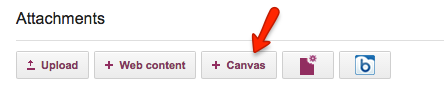
By default, the new canvas is simply called “Canvas”, but like with any other attachments on a card, you can easily rename it by clicking on the pencil icon that appears to the right when you hover your mouse over it:
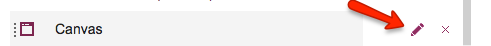
Clicking on the “x” button at the far end will let you delete a canvas that you no longer need:
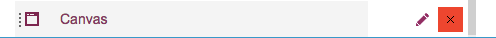
If the canvas is empty — which means that there is nothing visible on the canvas, and nothing in the canvas’ Trash either — you see a simple confirmation message asking if you are sure you want to delete it:
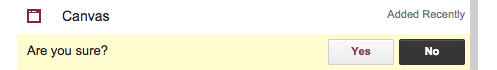
But, if the canvas is not empty, you see a Restore option instead:
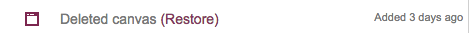
If it seems puzzling why a canvas that appears empty isn’t really empty, make sure you open the canvas and take a look at the Trash: there may be items there that you had previously removed from the canvas:
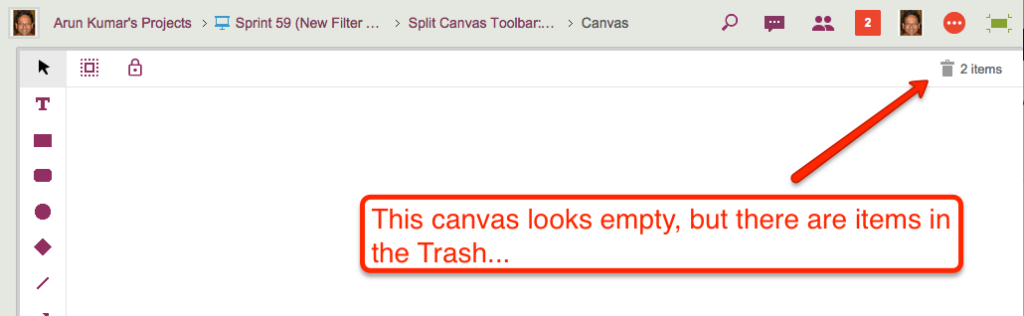
In this example, above, the canvas looks empty but isn’t really: there are items in the Trash.
In situations like this, Kerika is careful to avoid losing all your work: until you empty the Trash on a canvas, the canvas isn’t considered to be truly empty, and until a canvas is truly empty, it cannot be removed from a card.
So, in this example, you see the Restore option rather than the Delete option:
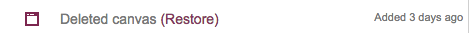
Signalling priority in Kanban and Scrum Boards
Kerika makes it very easy for everyone within a distributed team to always have the same clear understanding of what’s most important, within any part of a project’s workflow.
With a Task Board or Scrum Board, simply drag cards up or down to show their relative importance: stuff that is on top of a column is more important than stuff that’s at the bottom.
This is a super-simple way of signaling priorities: it removes all ambiguity within a distributed team, because only one card can be at the very top of a column — i.e. only one item can be “highest priority” — and only one item can be in the second position within a column — i.e. only one item can be “next highest priority” — and so forth.
A great side benefit of this method is that it keeps managers honest: it is no longer possible for a point-haired boss to claim that a bunch of things are all “top priority”.

How “Sort by Status” works
When working with Task Boards and Scrum Boards, you get a variety of options for quickly sorting a column of cards:
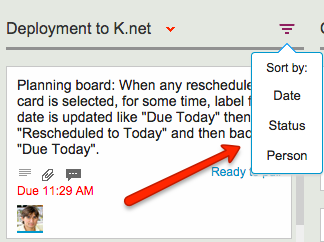
Sort by Date is easy enough to understand, but what about sort by status?
Sort by Status organizes the cards in a column as follow:
- Critical
- Is blocked
- Needs rework
- Needs review
- In progress
- Normal
- On hold
This sort order reflects the normal priorities of most projects: the most important stuff would ideally show up at the top of the column to get dealt with first.
How to undo a “Cut” operation
Cutting and pasting cards from one Task Board to another, or from a Task Board to a Scrum Board for that matter, is easy and simple with Kerika: just select the card, and then click on the “Cut” button that appears at the top of the column:
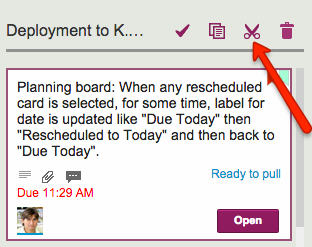
You can cut several contiguous cards within the same column by shift-selecting them, and then clicking on the Cut button.
And, you can also access the Cut operation by using the right-click mouse menu:
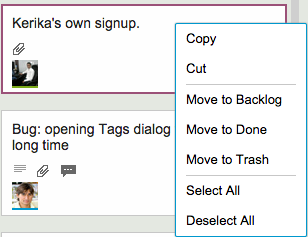
Cutting-and-pasting is effectively a move operation: it moves the card intact, along with its details, tags, attachments and chat, from one place to another.
You can cut and paste within the same board, of course, but this is pointless since it is much easier to drag cards from one column to another.
Cutting and pasting cards from one board to another is much more useful, and it doesn’t matter if the source is a Task Board or Scrum Board, and the destination is a board of different type — or even if the destination is a Template.
But what should you do if you click on the Cut by mistake? Well, that’s easy to undo: just click on the cut cards — which will appear slightly greyed-out — and the cut operation will be cancelled!